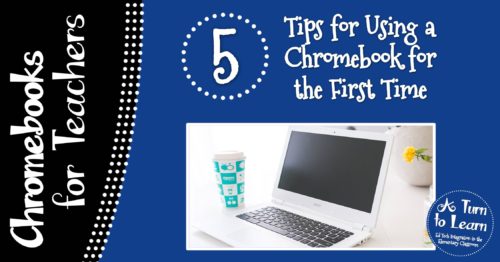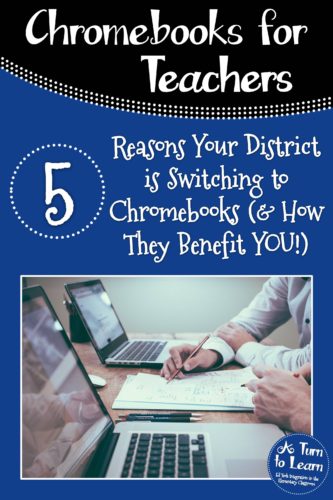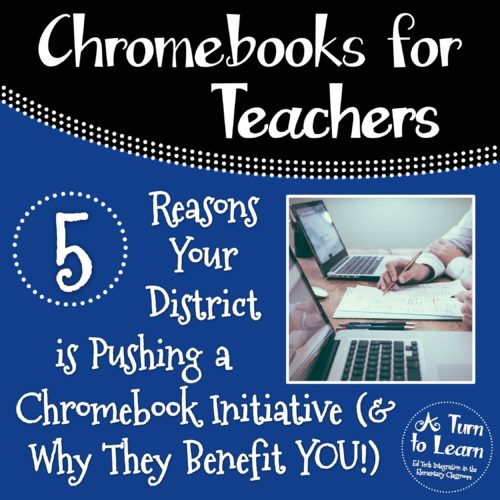
Did your school just purchase Chromebooks instead of their typical computers or tablets and you’re trying to understand why? I get it! I mean… why can’t they just stick with what we know works? Why do they want to jump on this new Chromebook fad?
Chromebooks do seem to be all the rage in education lately, but honestly… I don’t think they’re a fad. It seems that Google really put some thought into how the devices will help schools, and there are actually a lot of benefits for both the district and for you! Your district might be pushing this Chromebook initiative… but today I want to let you know 5 reasons that Chromebooks are great for districts and for teachers!
1. Cost
How This Benefits Your School:
As we all know, schools have limited budgets and technology can get expensive fast! Chromebooks offer an inexpensive alternative to typical computers and tablets and by purchasing them, your district can get more for their money. Plus, Chromebooks save the district money over time as well: there’s no fee per user, no annual fee, and no fee for Google Apps.
How This Benefits You:
It’s easy to hope that this will leave more money for all the other things you need in your classrooms, but it’s probably not going to work out that way. That said, your district can get more devices with their technology budget… so maybe instead of four floating computers along the side of your room, you’ll have access to a class set of Chromebooks. Or perhaps instead of getting one laptop cart to share between five teachers, you might get one Chromebook cart to share between two teachers. This can help you use the Chromebooks more frequently and try different activities.
2. Device Management
How This Benefits Your School:
If you or another teacher wanted a program installed on your computer, it used to mean that the tech support people had to physically come to your classroom to install in on your computer. Not a huge deal… but definitely tedious and very time-consuming if you wanted a program installed on every single student computer and laptop. The same went for system updates… manually updating each machine one at a time. Chromebooks eliminate this issue… if you want an app installed to every single student device, your district’s tech support team can deploy to to every Chromebook from any location with just the click of a button.
How This Benefits You:
When our technicians would come to our buildings to install new apps and updates, we used to have to hand in all of our devices… laptops, tablets, etc. “for the day.” Sometimes this day would turn into two… or three… while the apps were installed and updated. And on top of it, someone would walk in while I was in the middle of using my smartboard to update my teacher computer mid-lesson. Sound familiar? Well.. this is no longer a problem with our student devices since I never have to hand them in for updates, they just update automatically. It’s definitely a nice perk once you get used to using them on a regular basis!
3. Security
How This Benefits Your School:
Obviously, we want to make sure that our students’ information is secure… and luckily this is something Google wanted to be sure to address. On our old computers, the district had to pay for additional software to ensure that students weren’t exposed to inappropriate materials or to protect student data, but Chromebooks have a lot of that security built right in.
How This Benefits You:
While this won’t really affect you on a day-to-day basis with your teaching, it’s nice to have the peace of mind that your students’ data is protected. Plus, to jump back to budget… if the school doesn’t have to spend money on additional security software, this theoretically frees up money for other classroom necessities!
4. Device Size & Weight
How This Benefits Your School:
Gone are the days of bulky desktops taking up half of your classroom and laptops that you feared your students would drop since they were so heavy. Chromebooks are lightweight and portable, making them easy to move between classes and even for students to take home. Perhaps your district is interested in rolling out a 1:1 initiative and they want something lightweight for students to take back and forth… or perhaps they are looking to deploy laptop carts that can travel from room to room. Whatever their goal, the fact that the Chromebooks are lightweight and portable is probably something your district considered when purchasing them.
How This Benefits You:
My students wouldn’t drop are old laptops because they were so heavy and bulky to carry, but now my fear is that students are going to drop the Chromebooks because they’re so light and easy to forget that you’re even holding! That said, when I need to borrow a laptop cart from another classroom, it is very easy to roll a cart of 30 Chromebooks in comparison to a cart of 30 of our other laptops! For totally selfish reasons, my back is really appreciative of the lighter weight cart!
5. Battery Life
How This Benefits Your School:
For the most part, the battery on a Chromebook lasts all day. That said, there are certain exceptions to this rule, and the more power intensive things you do on a Chromebook, the quicker the battery will drain (for example, watching videos will probably drain the battery faster than typing into a Google Doc.). With this in mind, if your district’s hope is to use technology on a more frequent basis or to eventually go “paperless” having devices that stay charged for longer will help them meet that goal.
How This Benefits You:
I remember the laptops we used to use in my district… the batteries would literally die after an hour and a half of use. I had three back-to-back technology classes and the last class would constantly have to deal with low battery messages and devices shutting down on them mid-project. These students were constantly being jipped of their technology time and I felt horrible about it! On top of it, these laptops took FOREVER to recharge, so charging them during lunch or prep barely made a difference in battery life for the day!
When we finally got Chromebooks, I was so much less stressed about the battery life and my planning was so much easier! With the Chromebooks, the only time I’ve even seen a low battery message is when devices weren’t plugged in properly to charge! I can even use the same laptop cart with every class I see all day long and never need to think twice about battery life. It makes such a huge difference in my ability to use technology with my students whenever I want!
Will your district’s Chromebook initiative be your first exposure to Chromebooks? If so, check out my previous post on five tips for using a Chromebook for the first time:
Looking for more information on Chromebooks? View all of my Chromebook tips here!