As I was creating a new smartboard game for my students on Easter Blends, I began filtering through the other Smart Notebook items I have posted on Teachers Pay Teachers and I realized that I haven’t blogged about quite a few of them. I figured that I needed to do just that so that I could give them away for free to some of my lovely followers!
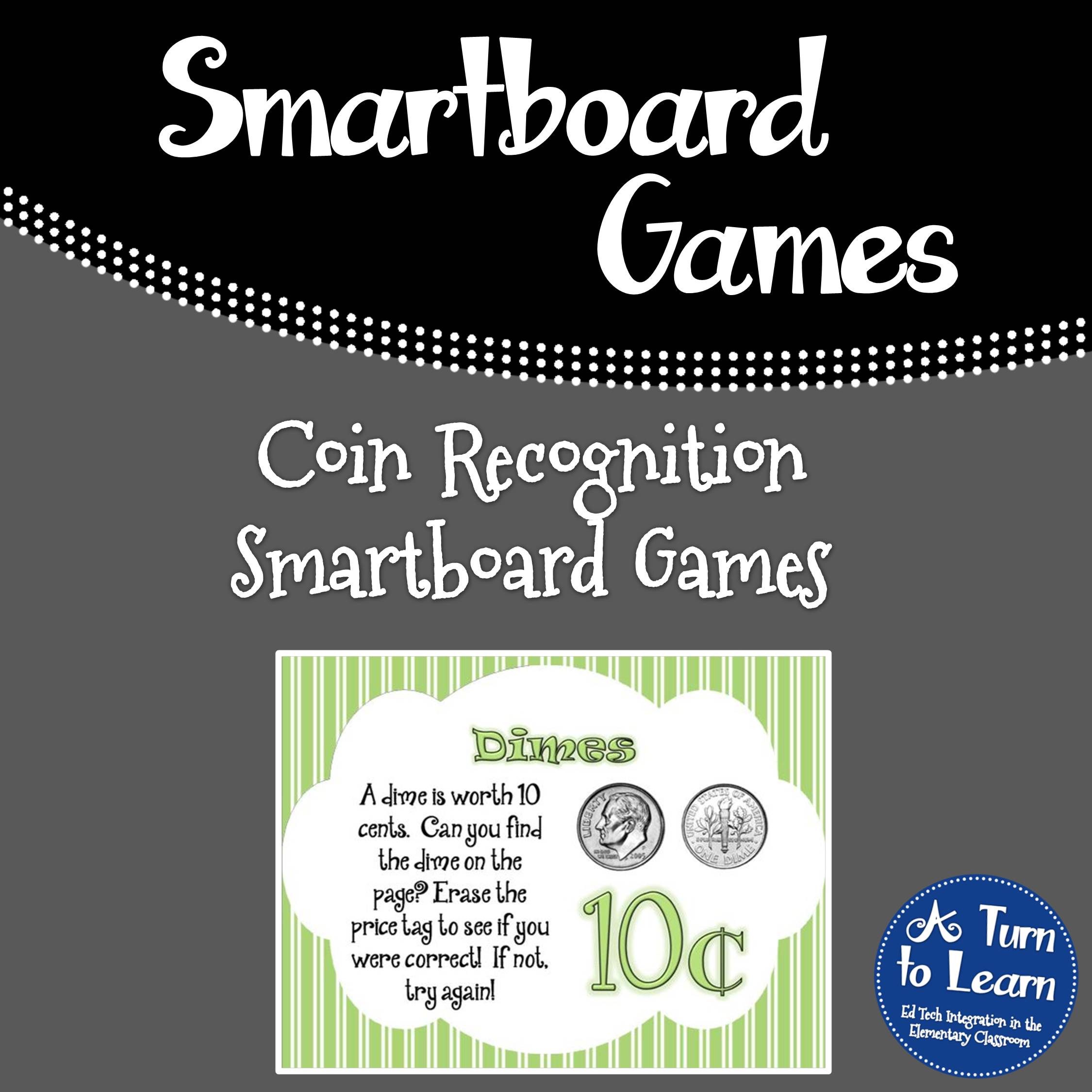
Coin Recognition E-Books
First things first, I have a few coin recognition games that I made for my kiddos… and of course a bundle with all four games together. For those of you familiar with my interactive e-books, each Smart Notebook file has informational text at the beginning to teach your students about the symbols on the coin, then the file has two games to help your children recognize the coins and their values.
Graphing with Our Names
Next, I have a game I use at the beginning of the year. I use this an informal way to see who can identify their name, a well as a fun way to introduce graphing!
Easter Beginning Blends Game for CCVC Words
Now to a seasonal game: an Easter Beginning Blends game that focuses on CCVC words. I can’t wait to use this with my students!
Statue of Liberty Interactive E-Book
And now for two more interactive e-books for the smartboard. I use these as part of my Core Knowledge unit on sculptures. The first on is on the Statue of Liberty (which is also perfect for a unit on US Symbols):
Totem Poles Interactive E-Book
I’m sure I have more Smart Notebook items I could blog about, but I’ll have to save that for another day! I’ll email these to the first two people to comment for free… but don’t forget to leave me your email address!
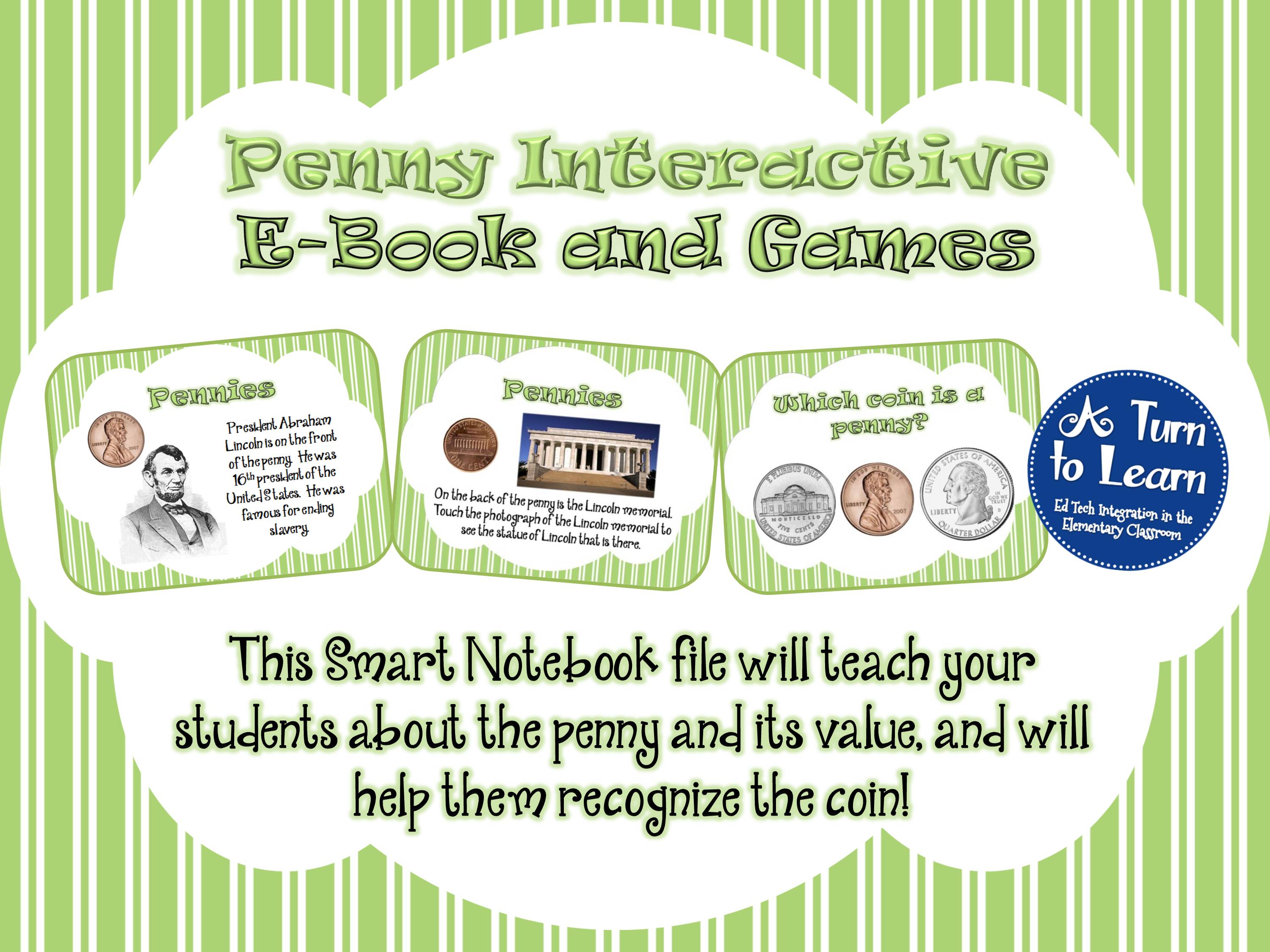
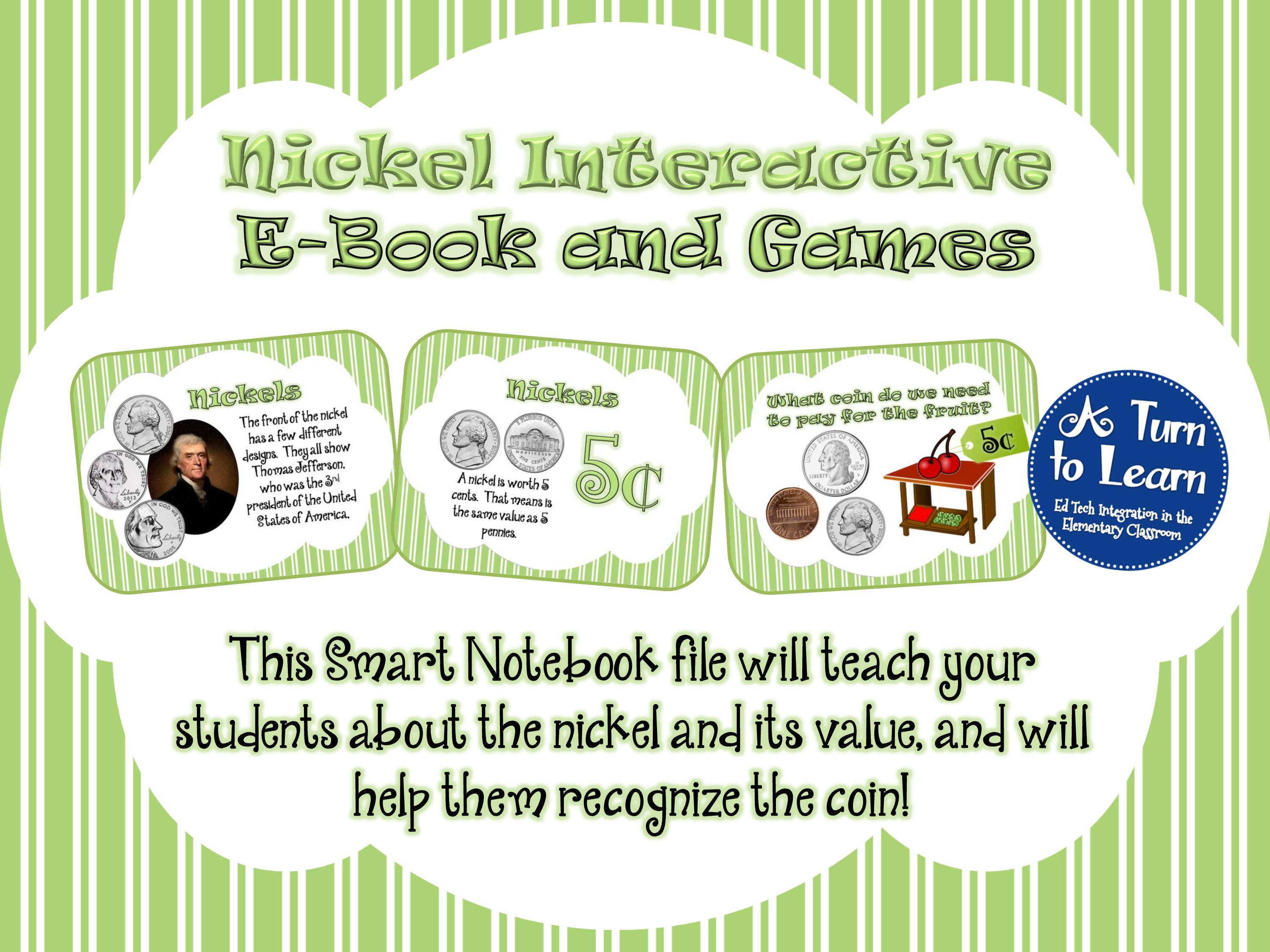
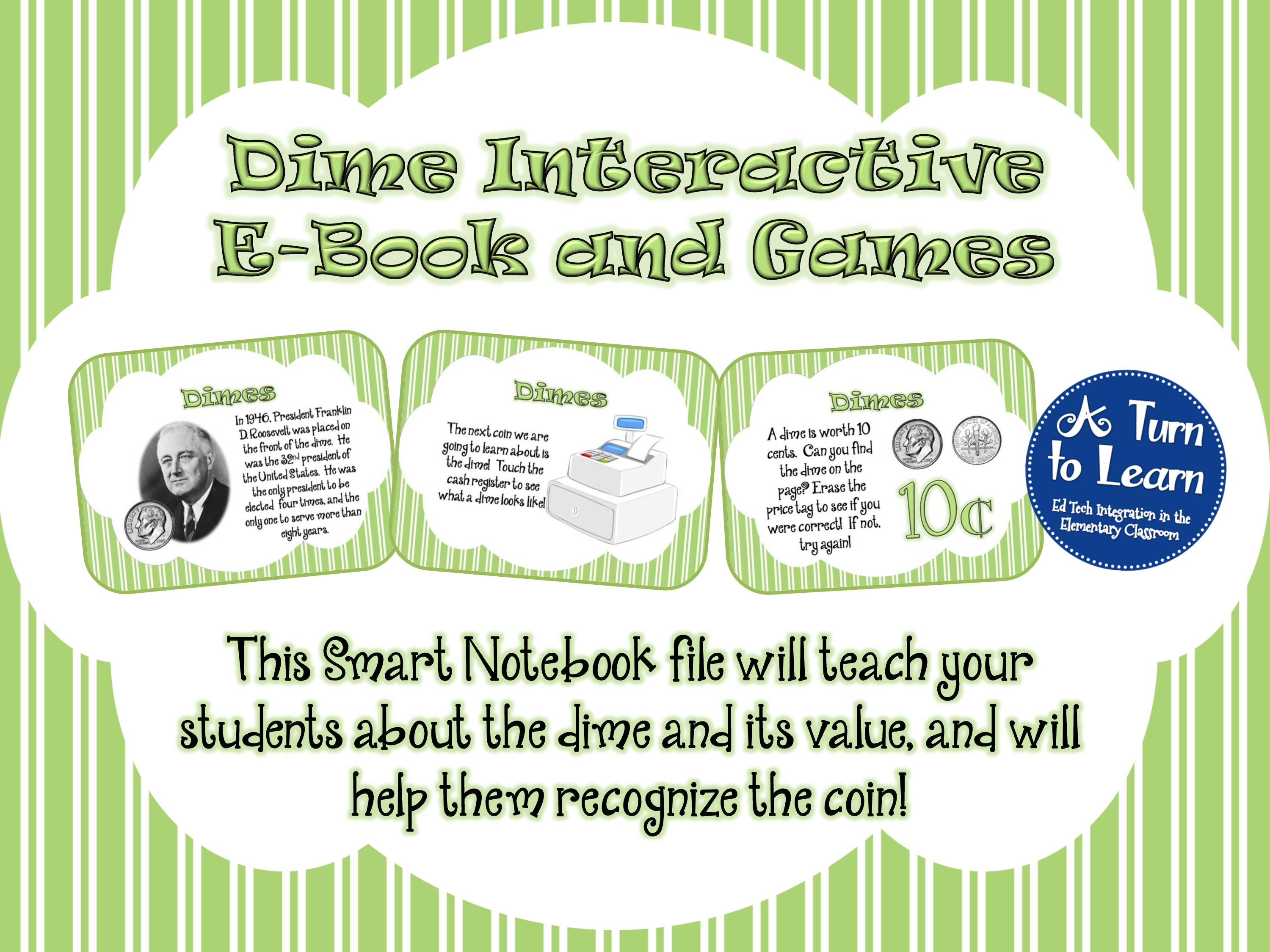
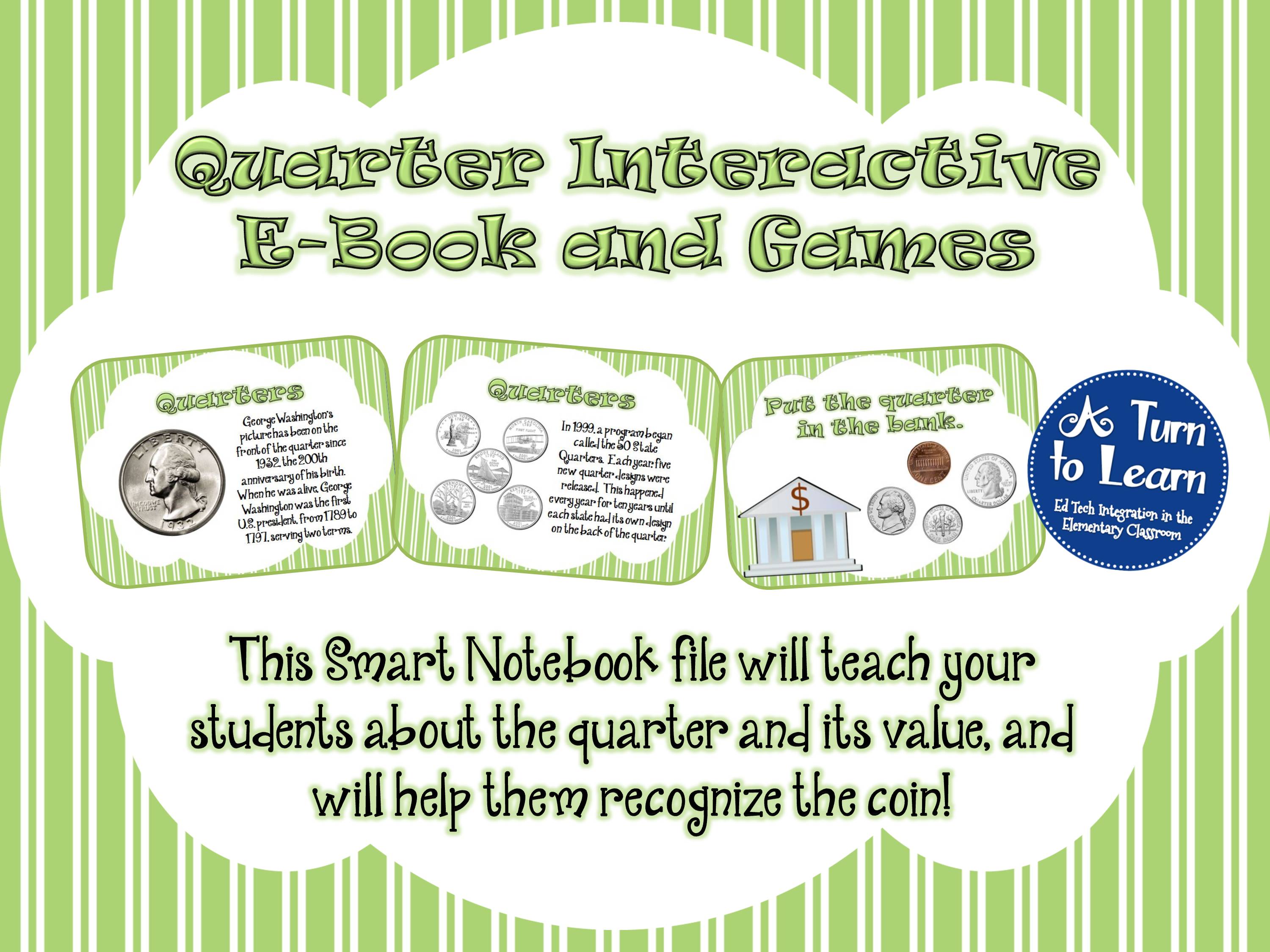
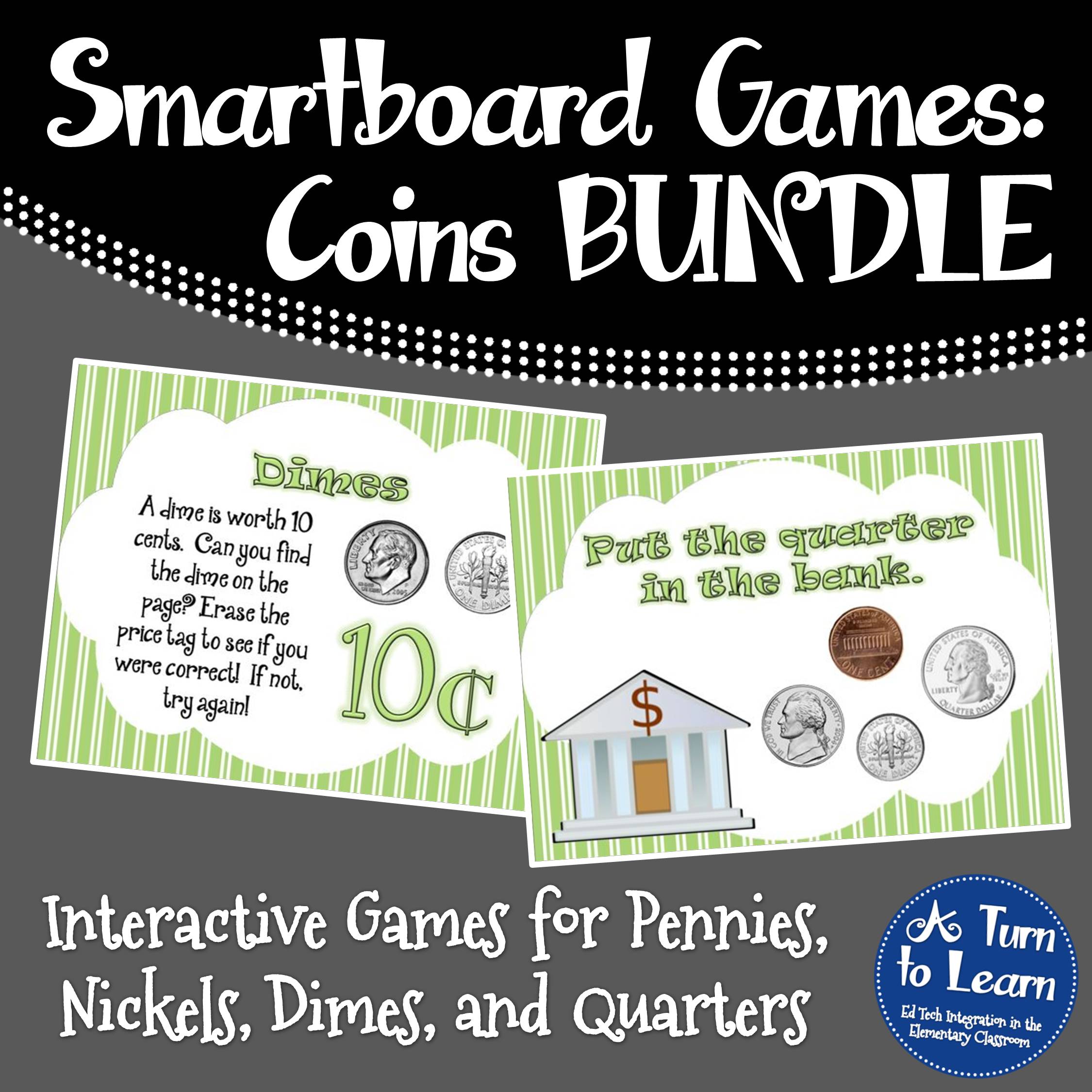
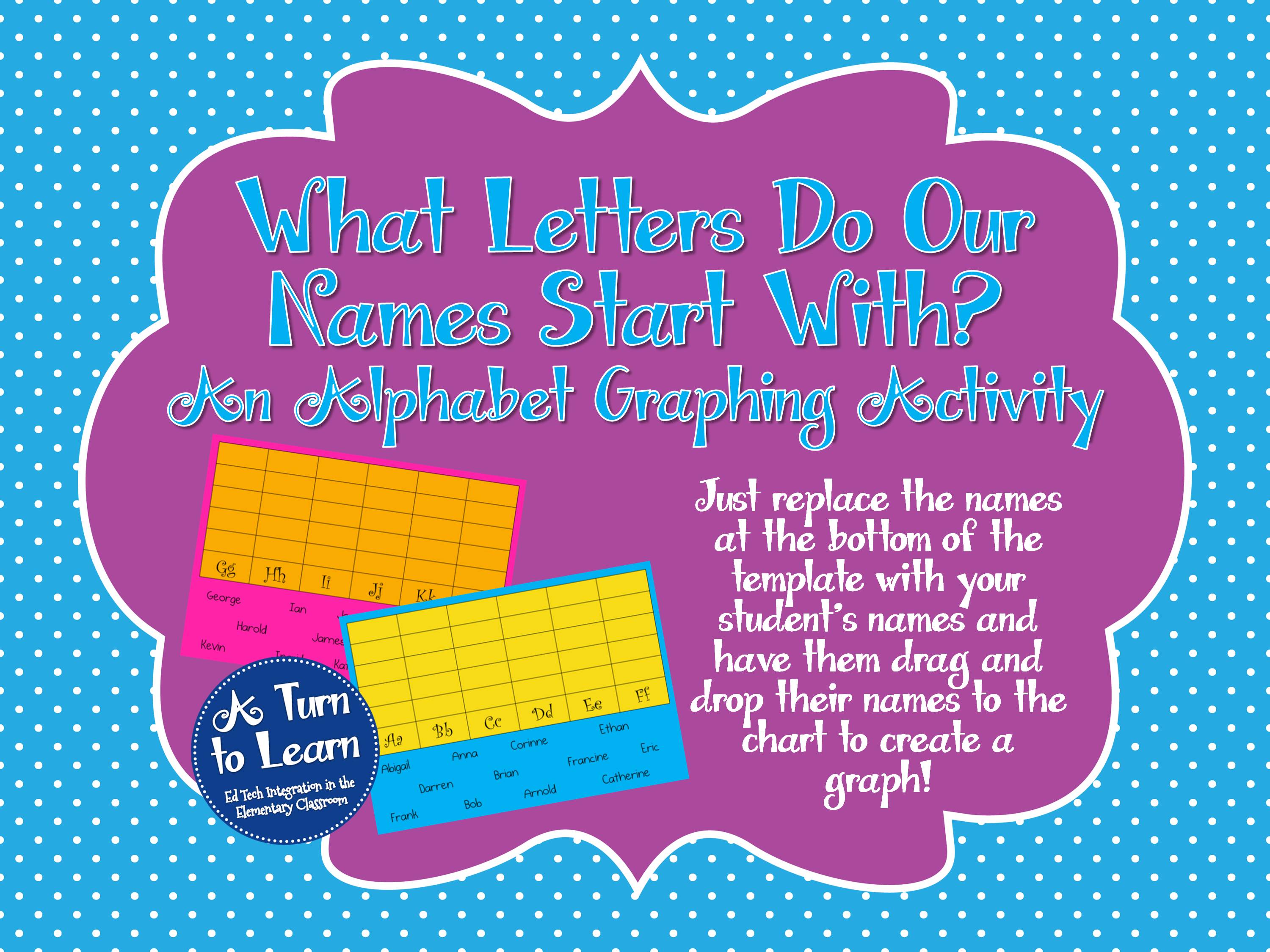
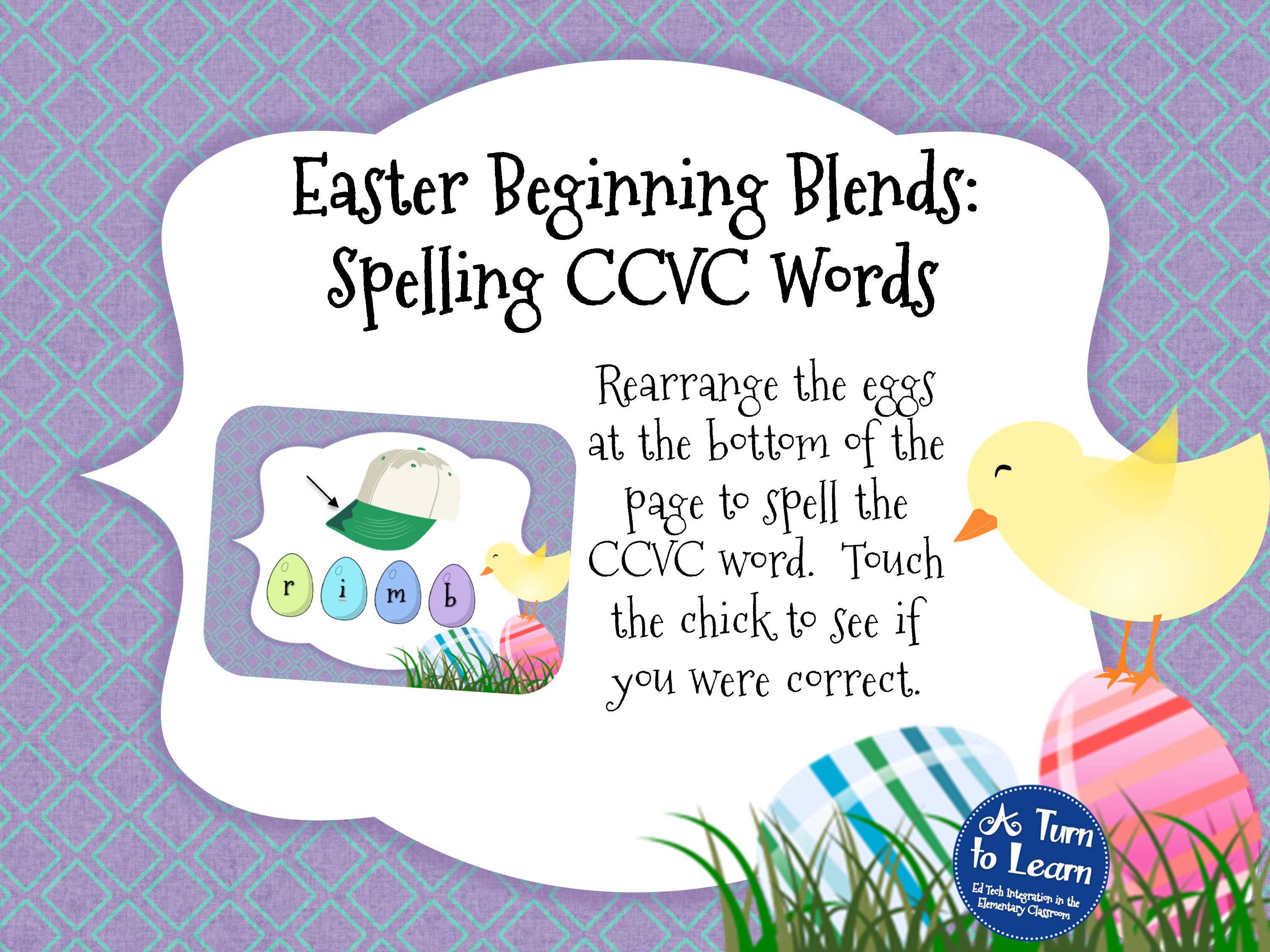
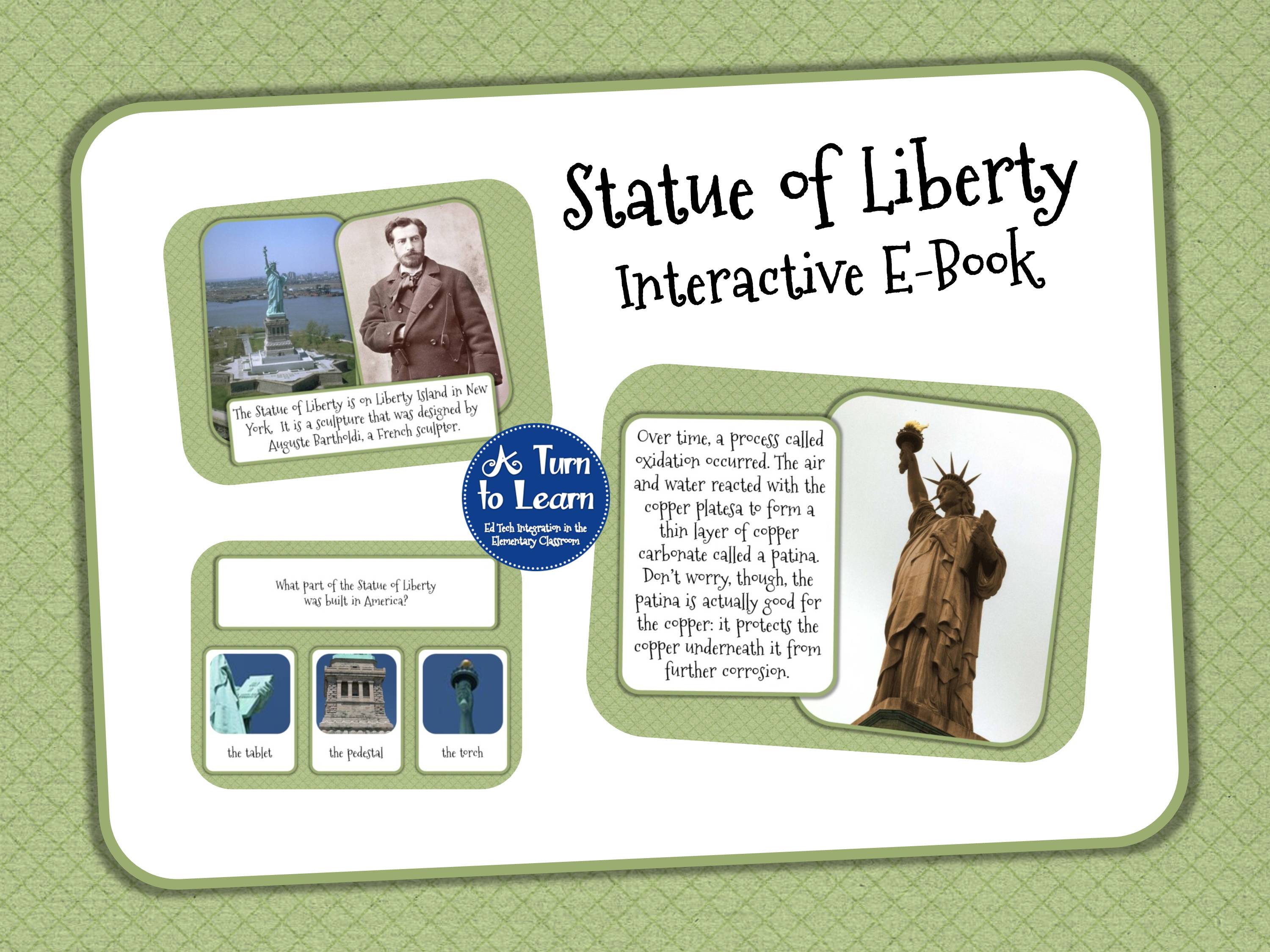
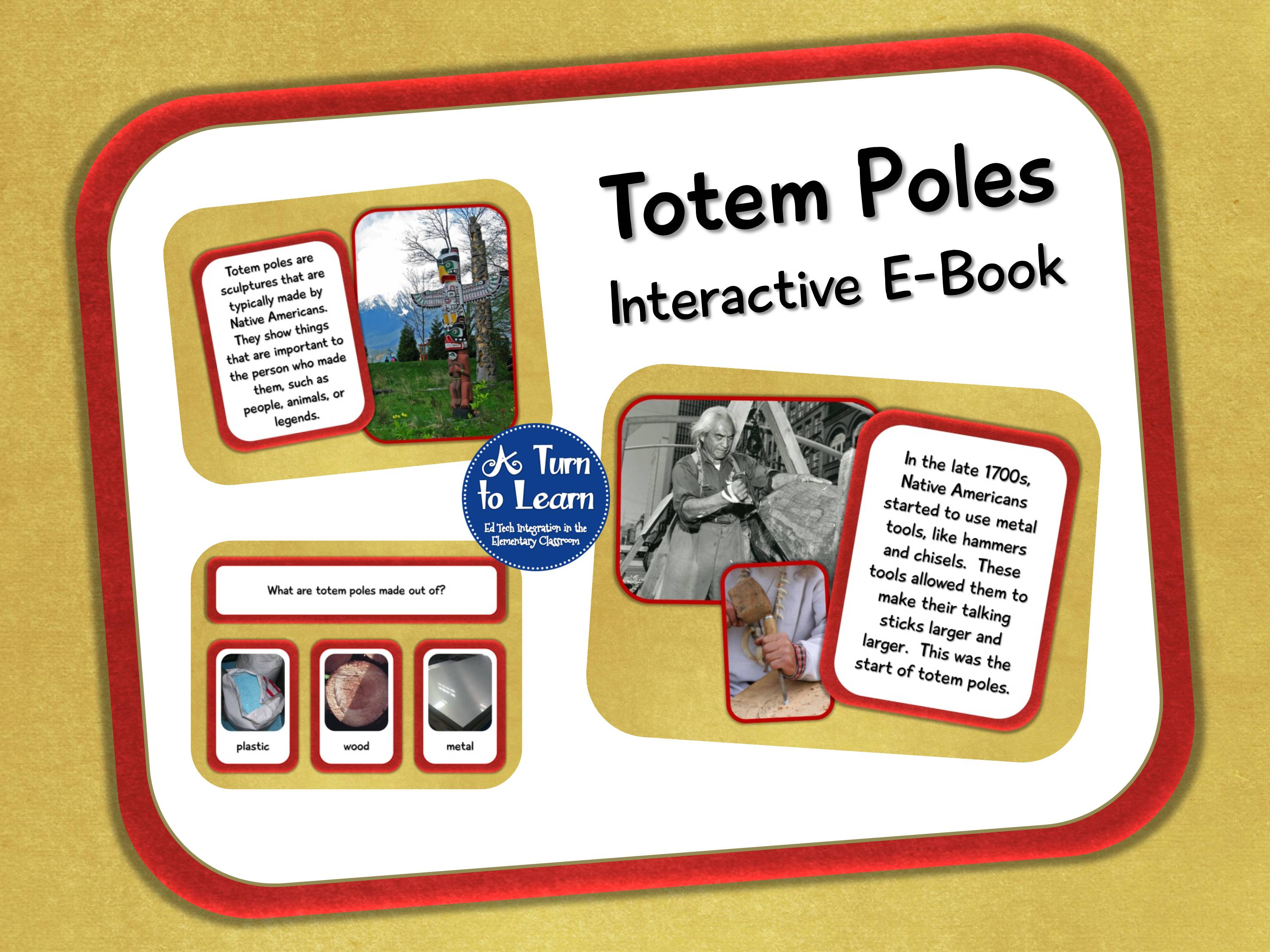
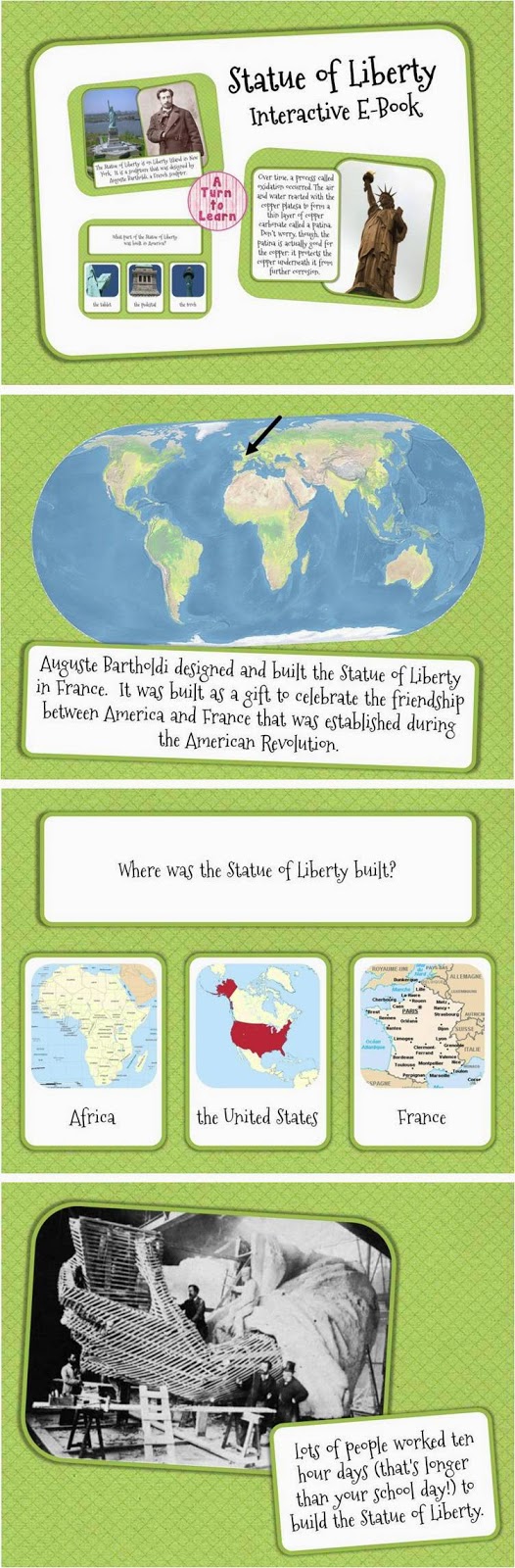
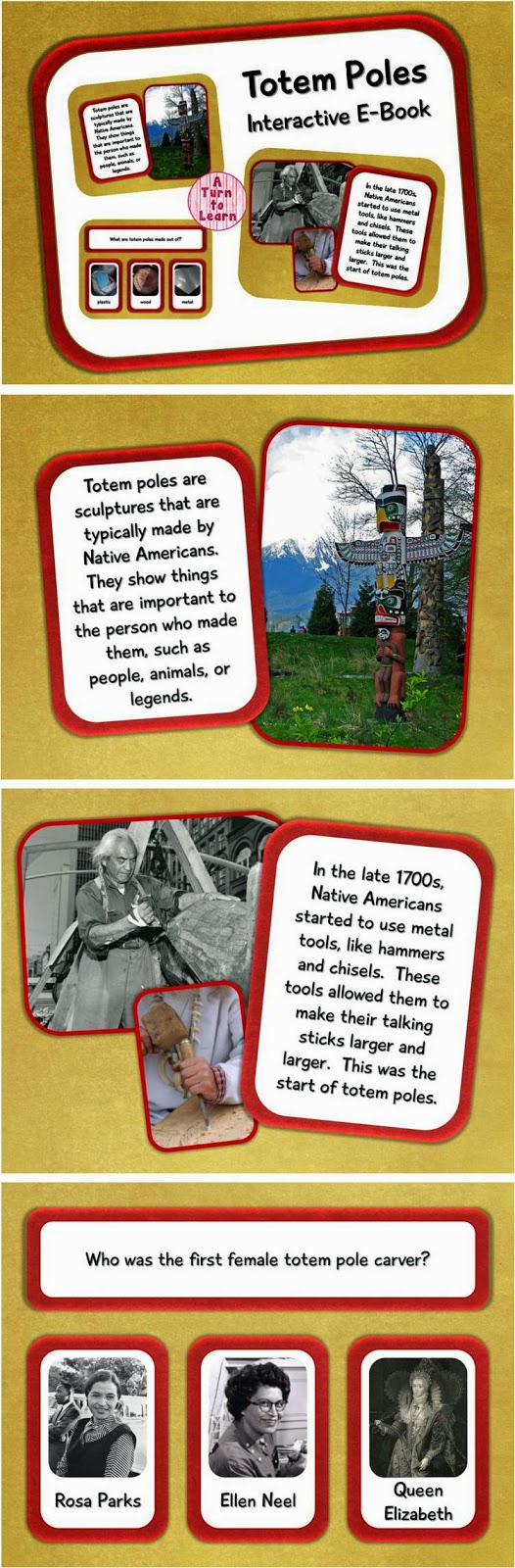
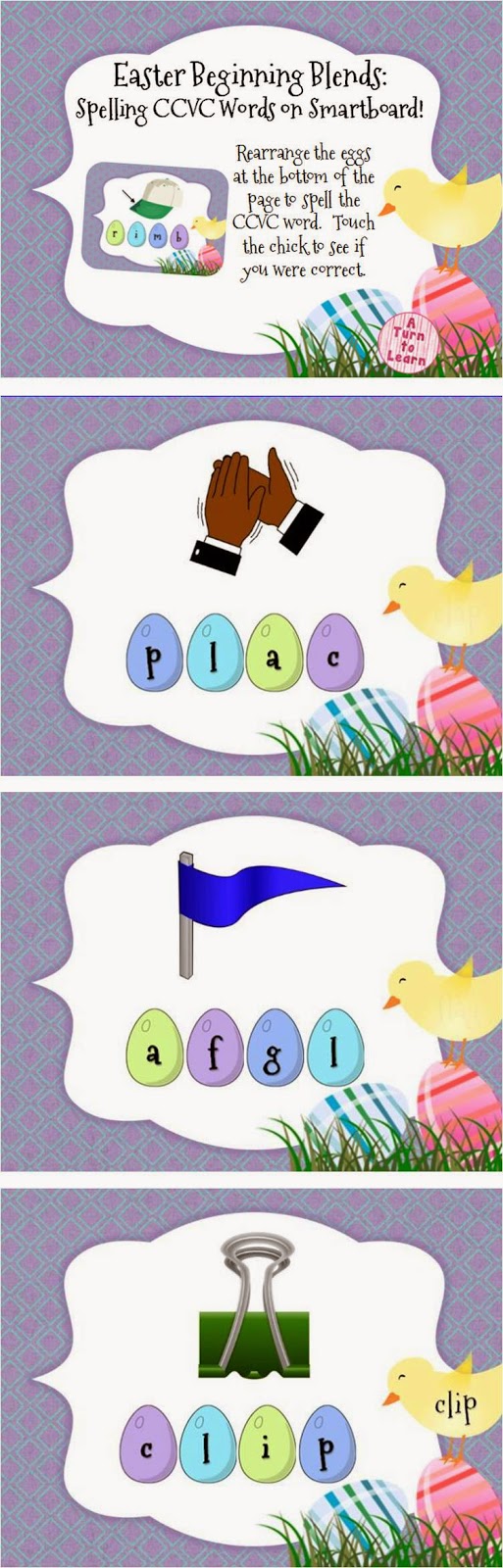

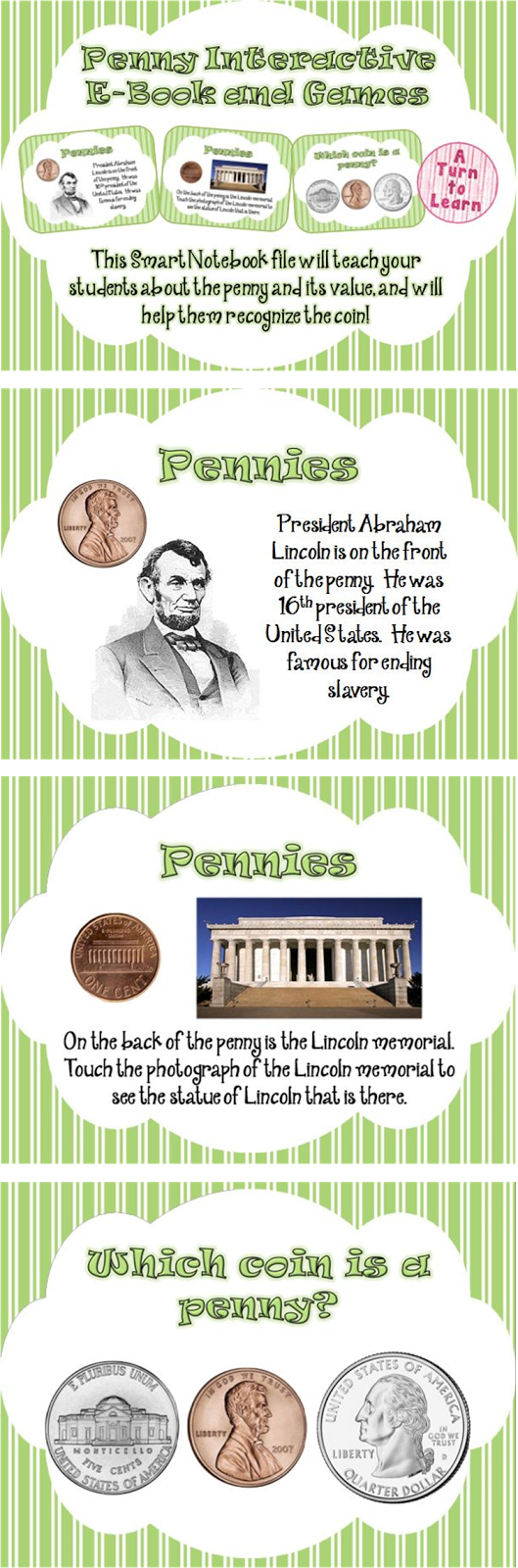
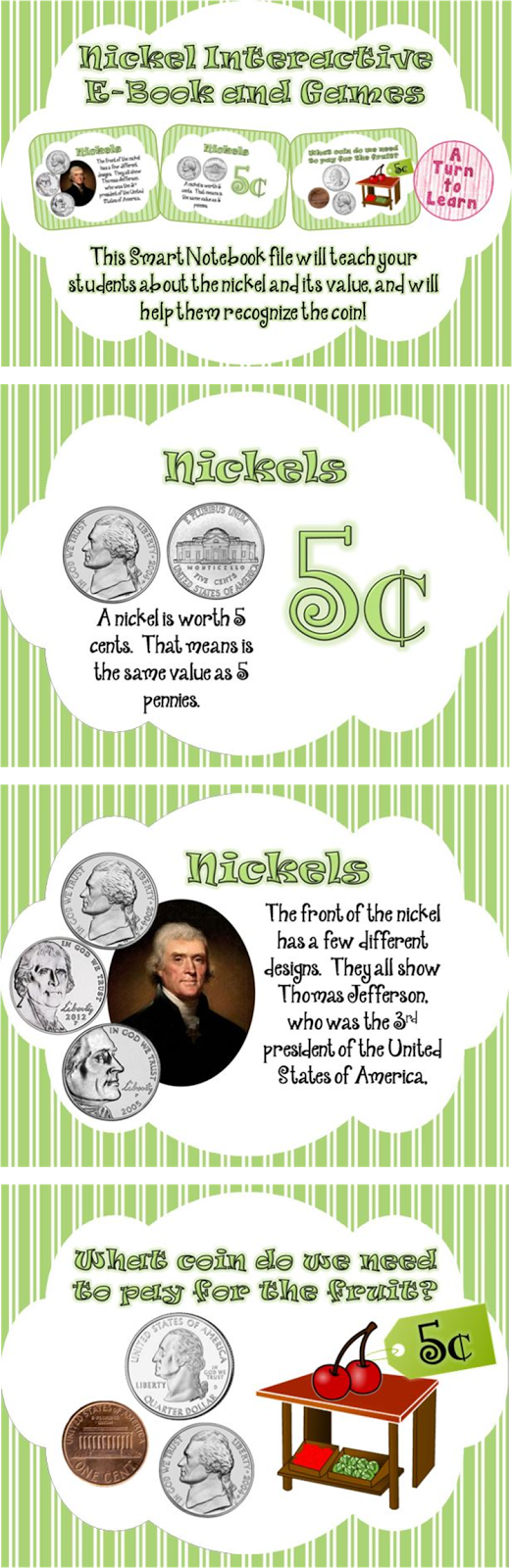
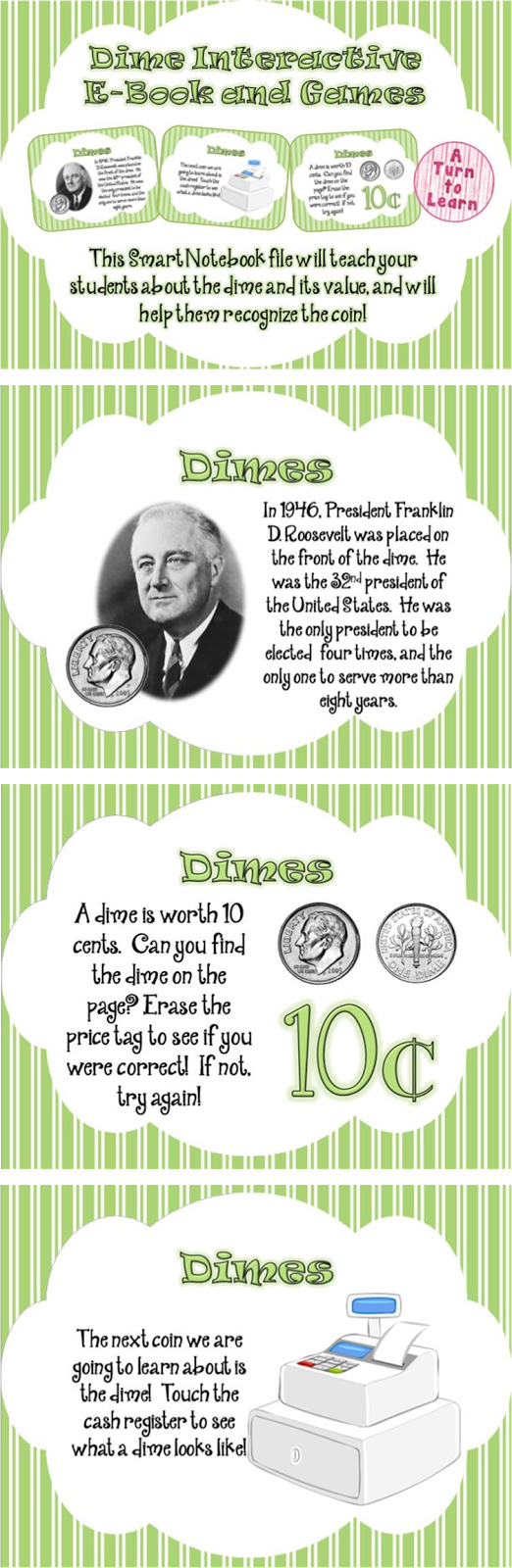
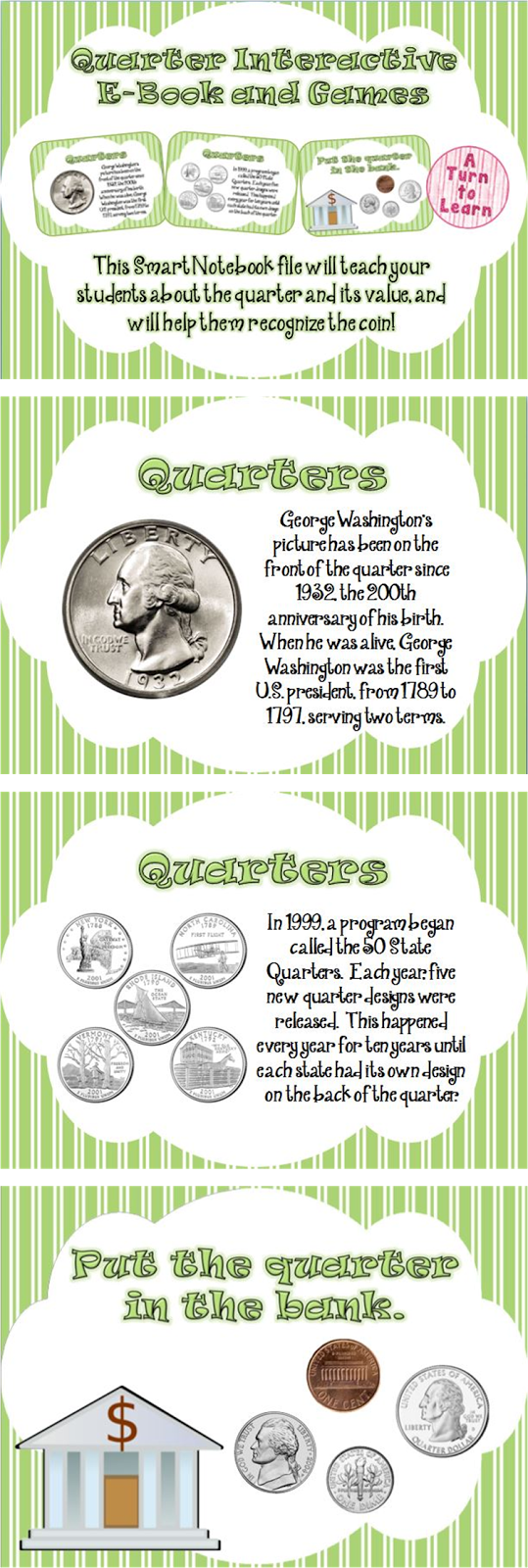
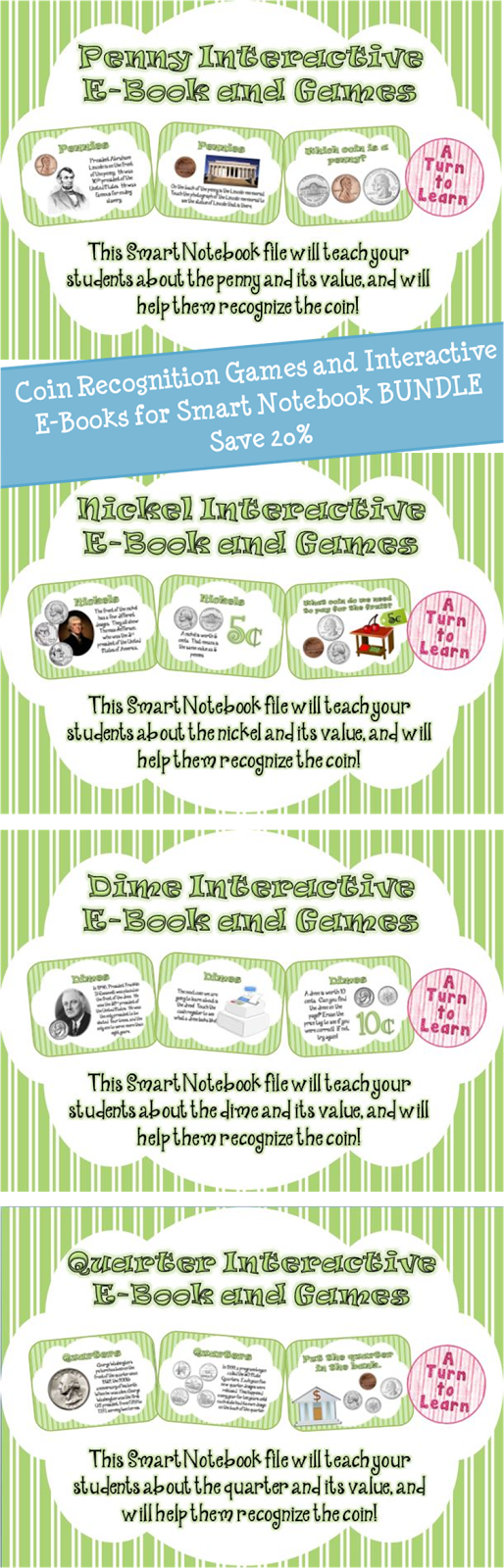


What great resources! I am always a fan of your products. arobinson484@gmail.com
Inspirational stuff!!
kkeogh@lism.catholic.edu.au
Looks great!
yvonneeyrg@gmail.com
Hi Jessica, I love your work. Do you make your ebooks by creating a slide and then inserting it into the Smarbtoard software?
Paula, that's exactly what I do. I create most of the item in PowerPoint, then insert it into Smart Notebook as a background. I then add the moveable items to Smart Notebook separately. I hope that helps!