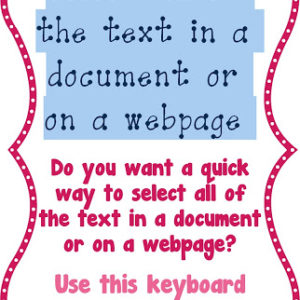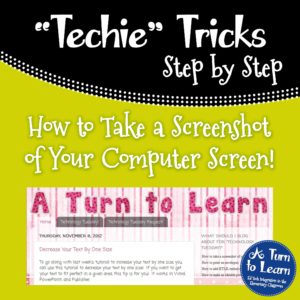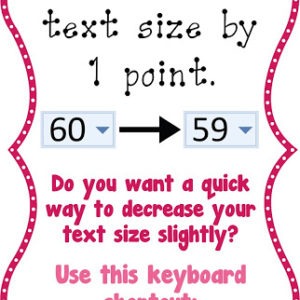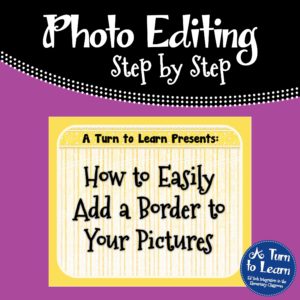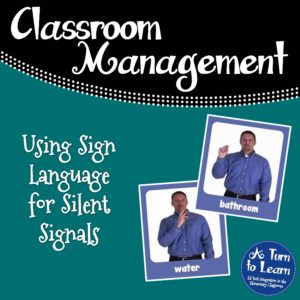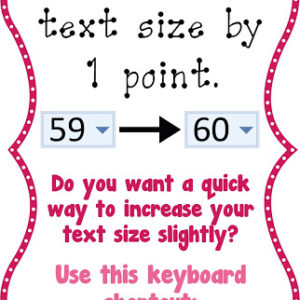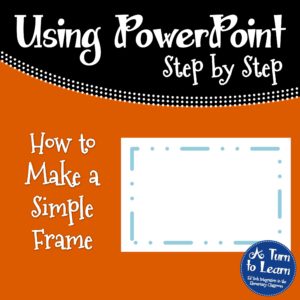This is probably one of my favorite tips! If you want to select all of the text on a website or in a word document, this is the perfect little trick! Let me know how you like it!
How to Take a Screenshot of Your Computer Screen!
Quick, quick… get this post up before midnight so it counts as a Technology Tuesday post!!! The winner this week was the long awaited poll item… how to take a screenshot of your computer screen! Enjoy!
Decrease Your Text By One Size
To go along with last week’s tutorial to increase your text by one size, you can use this tutorial to decrease your text by one size! If you want to get your text to fit perfect in a given area, this tip is for you! It works in Word, PowerPoint, and Publisher. Try it out […]
How to Easily Add a Border to Your Pictures!
It’s time for another late night Technology Tuesday post… how to easily add a border to your pictures! This tutorial uses the program Picasa, which is a free program offered by Google (and I just love it!). You can download it here. If you already have Picasa installed, click “Help > Check for Updates” and update […]
PBS Kids Play Review
This post was sponsored by PBS Kids Play, but all thoughts and opinions expressed below are my own. If you’re familiar with how amazing the PBS Kids website is, that you’ll absolutely LOVE PBS Kids Play!! I have to say I was impressed with every single part of this website…. I barely even know where […]
Get Your Students Using Silent Signals & Freebie!
I’ve heard about the hand signals that teachers all over use, and I absolutely loved the idea, but I wanted to do something a bit different with my class. I thought back to when I was in elementary school and one of my teachers taught us the pledge in sign language. I have a second […]
Increase Your Text One Size!
Do you ever want to get your text to fit absolutely perfect in a given area? If so, this tip is perfect for you! It works in Word, PowerPoint, and Publisher. Try it out and let me know how you like it!
How to Make a Simple Frame in PowerPoint
This week’s tutorial can help you add a quick and easy frame to your PowerPoint! If you want to make a more complex frame, be sure to check out my previous tutorial: Now, onto the tutorial! Happy creating!
- « Previous Page
- 1
- …
- 16
- 17
- 18
- 19
- 20
- …
- 32
- Next Page »