Being able to collect information from the people visiting your website (without filling up your inbox) can be really helpful for guiding your posts! Here’s a tutorial on how to make a form to post on your blog or website!
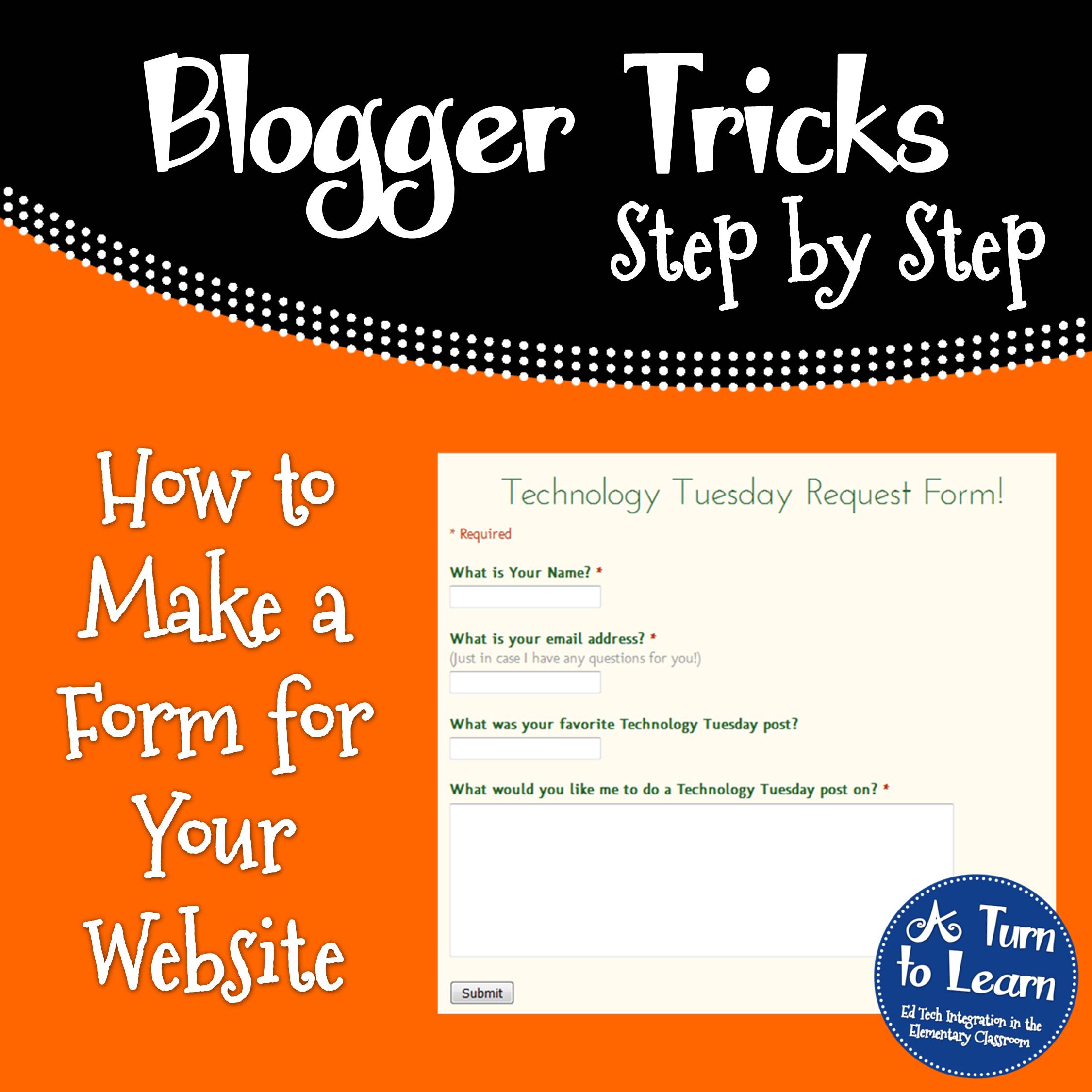
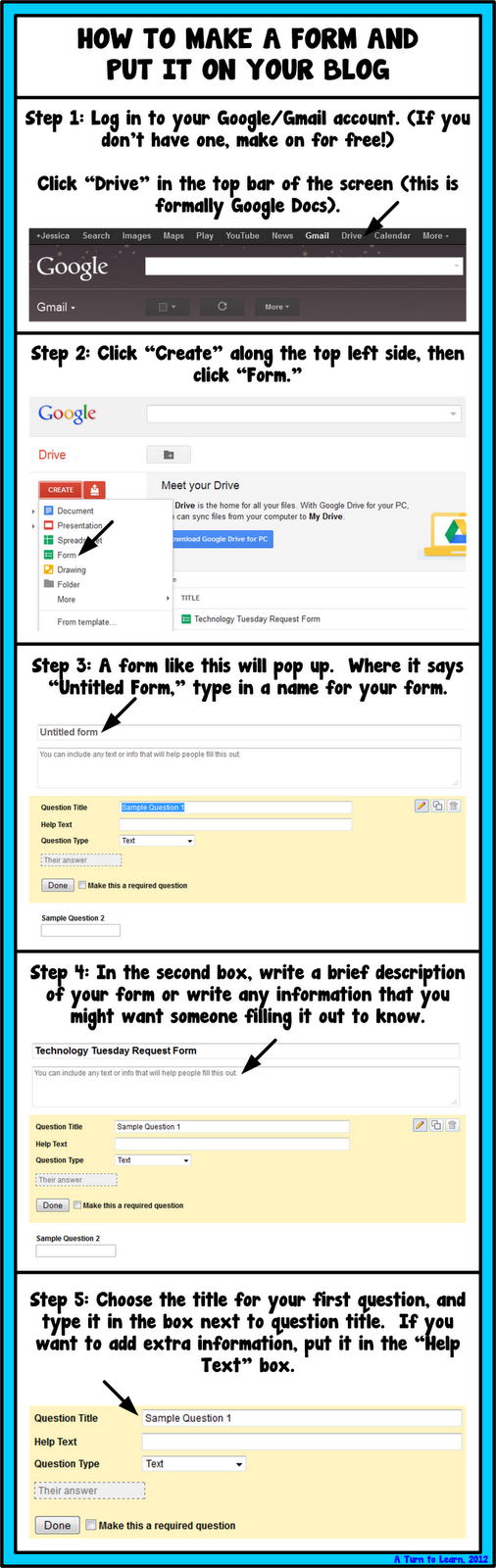
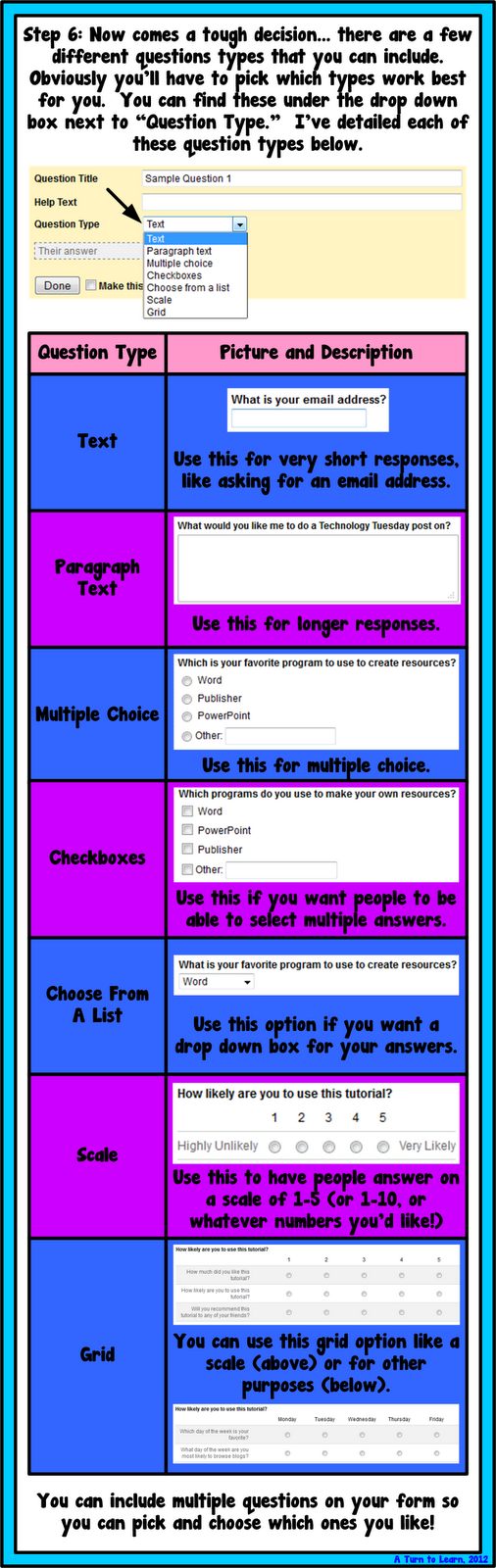
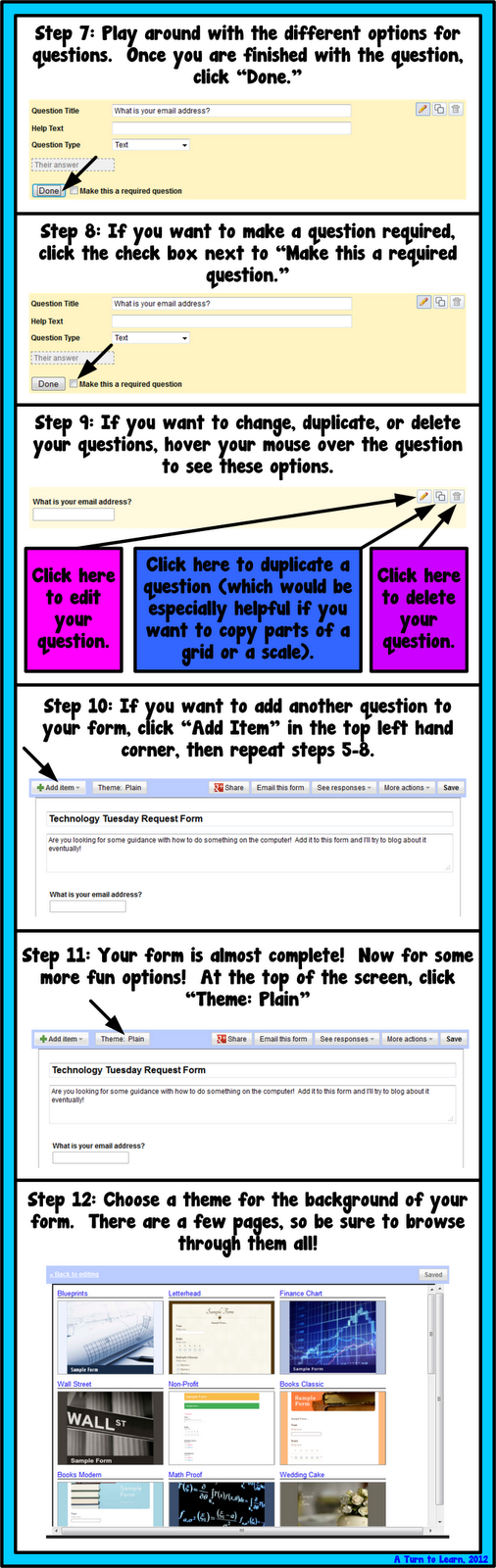
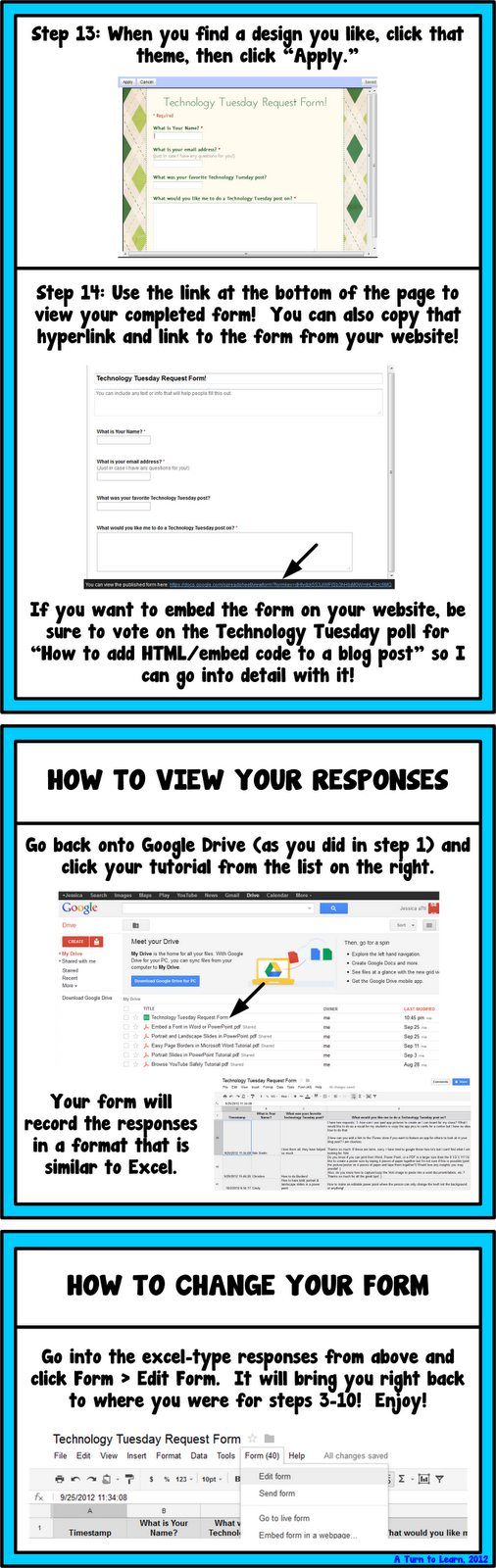
Enjoy!
Ed Tech Integration in the Elementary Classroom
by Jessica Kings //


This is FABULOUS! Thank you 🙂 I've always wondered how to create these!
Shanyn
Coffee, Kids and Compulsive Lists
Thanks so much for this amazing tutorial! It was VERY helpful 🙂
✿Valerie
All Students Can SHINE