Here we are again… another week, another poll, another Technology Tuesday! The winner this week was how to superimpose text over an image!
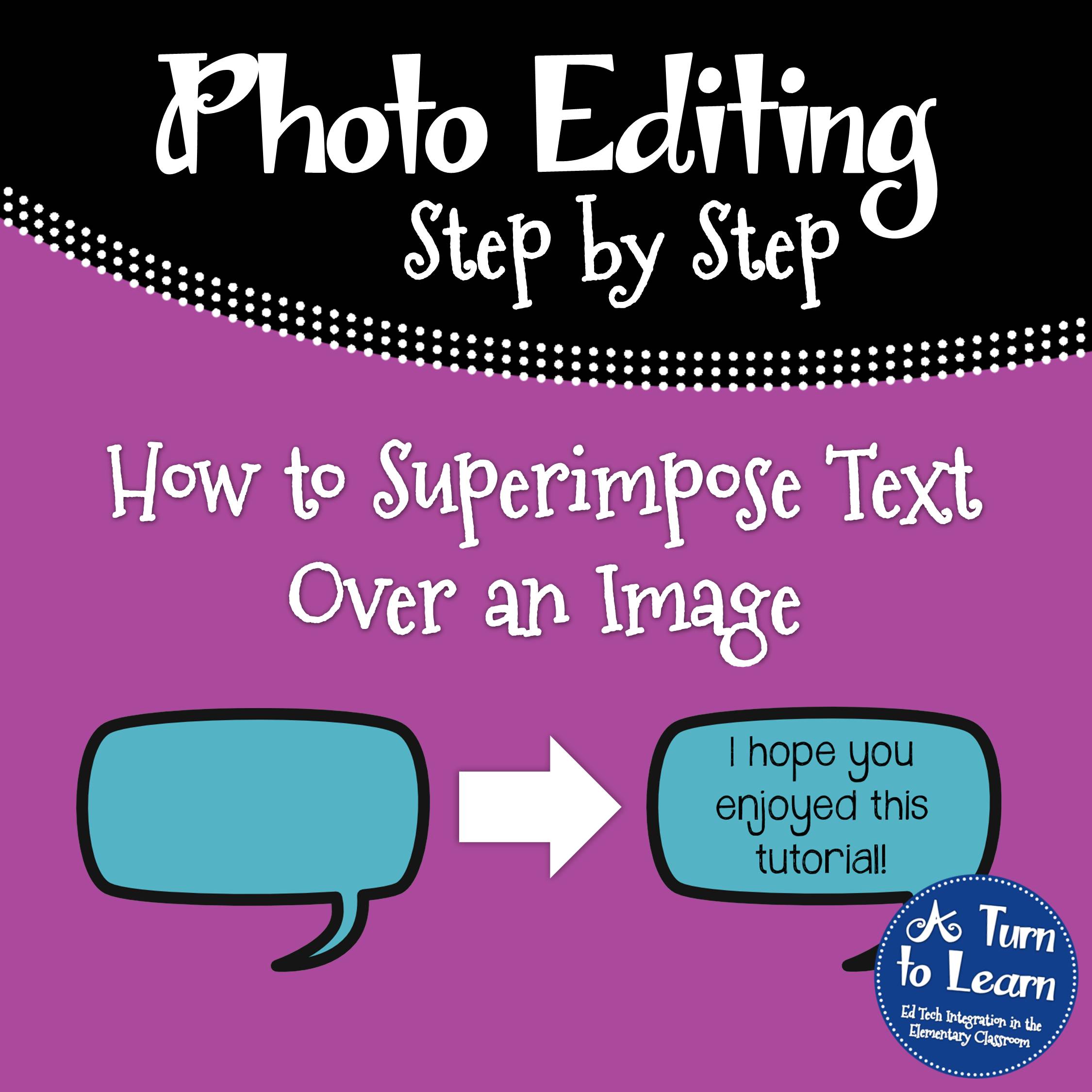
First things first, download Gimpshop so you can practice along with the following directions! Gimpshop is the same program we used to give a picture a transparent background and blur out faces/names in a picture, so you may have already downloaded it. If not, be sure to download it for free!
Now… let’s put that text in place!
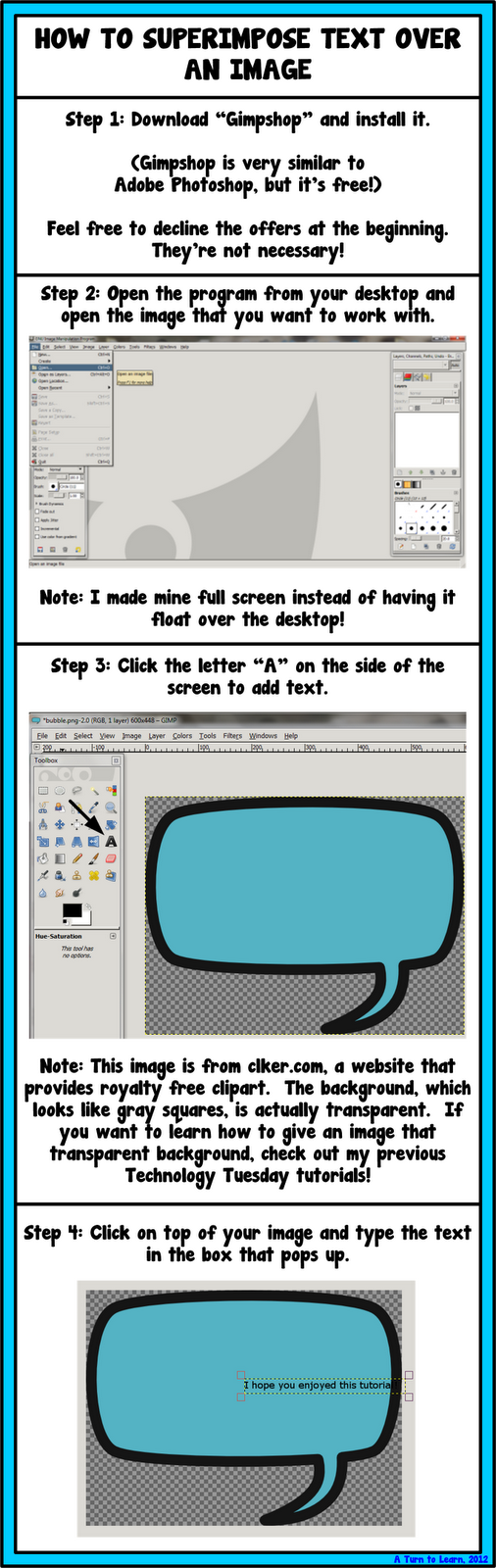
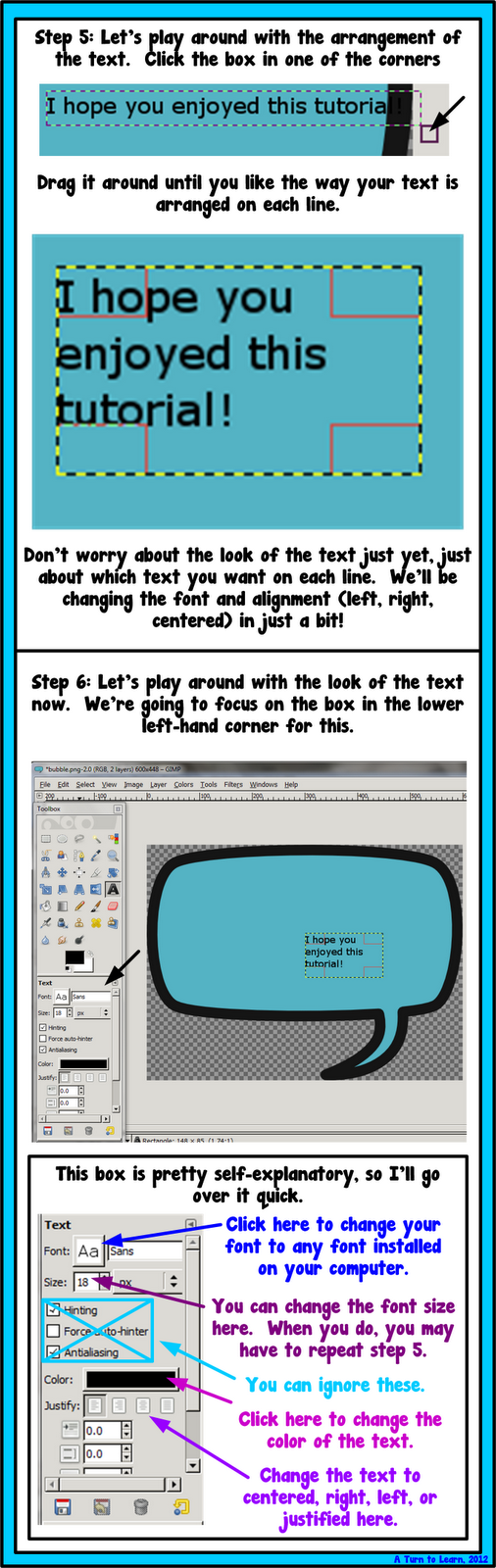
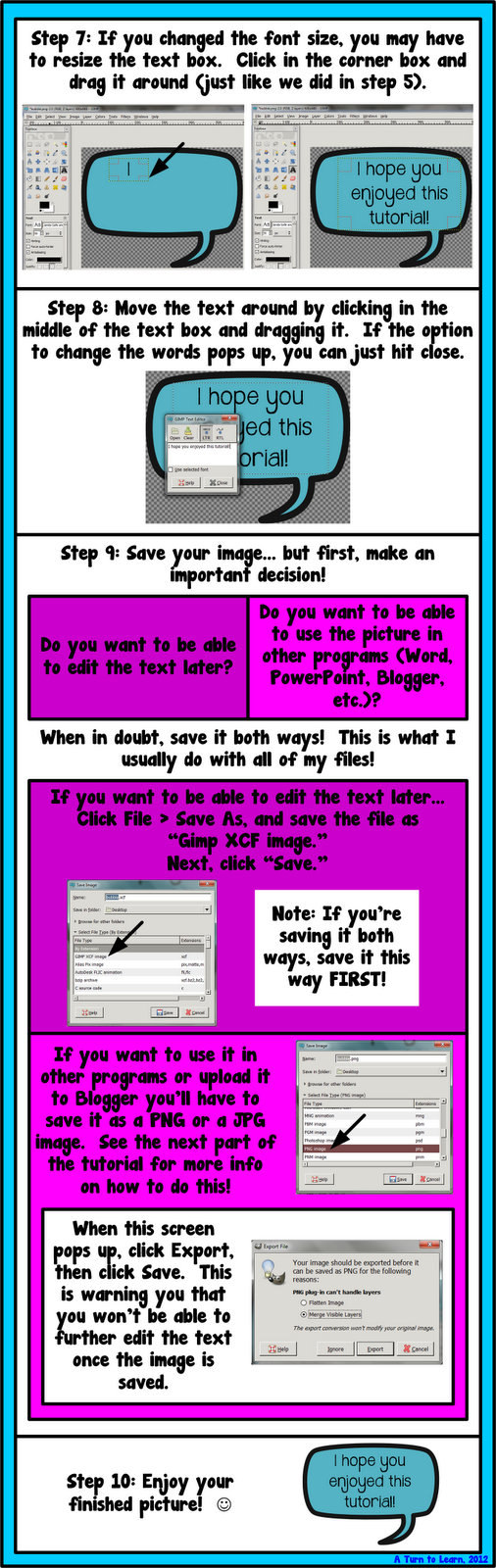
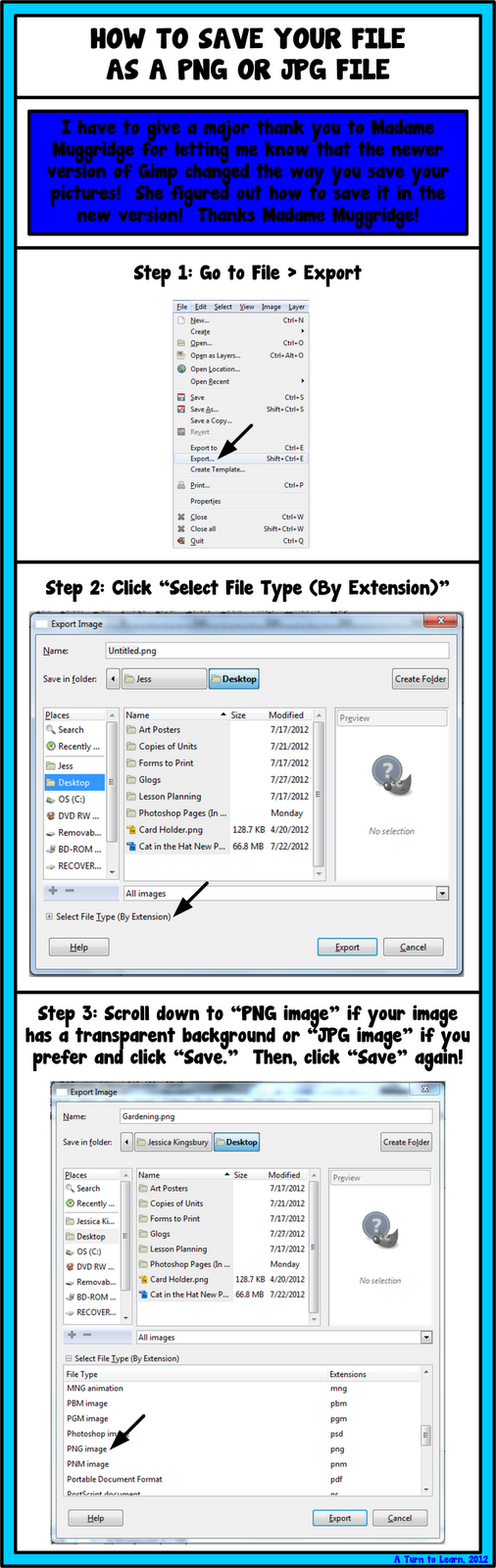
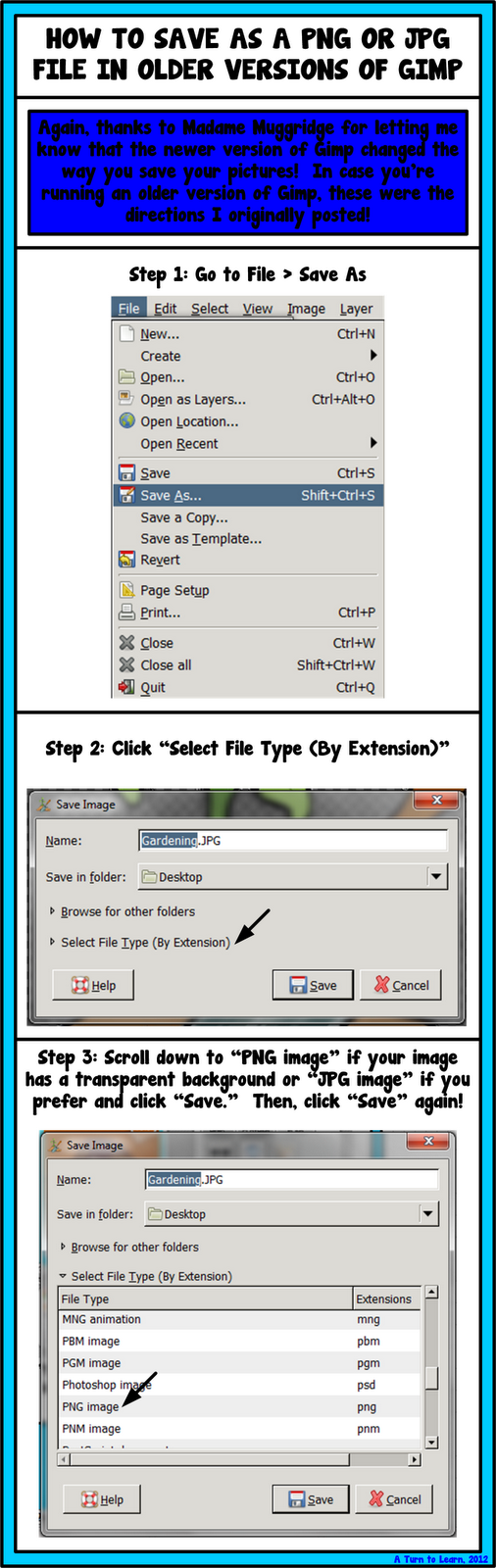
Enjoy!


Love your blog! Thanks for helping 🙂
Blessings,
Jessica Stanford
Mrs. Stanford's Class Blog is Having a Giveaway!
My TpT Store
🙂 Thank you!
Can you use this on PDFs?
You can't do it directly on the PDF by doing this, but in a way, you could… If you take a screenshot of the PDF, you can then open that image in Gimp and put the text over it that way!
Thank you for your help! You are fabulous!
Aww thanks! No problem!
Oh my gosh I just discovered something amazing because of you! You might not have to take a screenshot of the PDF, you can open it up right in Gimp! When you do File > Open, just choose your PDF file and pick the pages you want from the file.
Unfortunately, not all PDFs seem to load properly in Gimp, so you might still have to take a screenshot of some, but it's worth a shot! Good luck!
Thanks for making this sound so easy! I will have to try it!
Dana
Fun in 1st Grade
No problem! I hope you find it to be as easy as it looks!
You can also add text to jpgs online via Picmonkey (http://www.picmonkey.com/ … upload the pic and then click on the "P" on the left hand side to add the text … resave under a different file name so that you still have the image W/O text) or iPiccy (upload the pic to http://ipiccy.com/editor and then click on the "blender" button (looks like a stack of paper) to add the pic). Both of those sites also have digital "stickers" that you can put over identifying faces of students.
Great step by steps! I still need to go back and look at some of the past ones like giving a picture a transparent background. Don't know how to do that one at all!
I hadn't heard of either of those websites, I'm excited to check them both out! Thanks for the info!
hi, can i change gif file exactly to notepad
i mean can i convert gif image to notepad text? my mail id is krusnaa@gmail.com
thanks