I tried so many different tutorials online to number my blog comments, but none of them were working and I was not about to count through all of the 146 comments on my giveaway to find the winner!
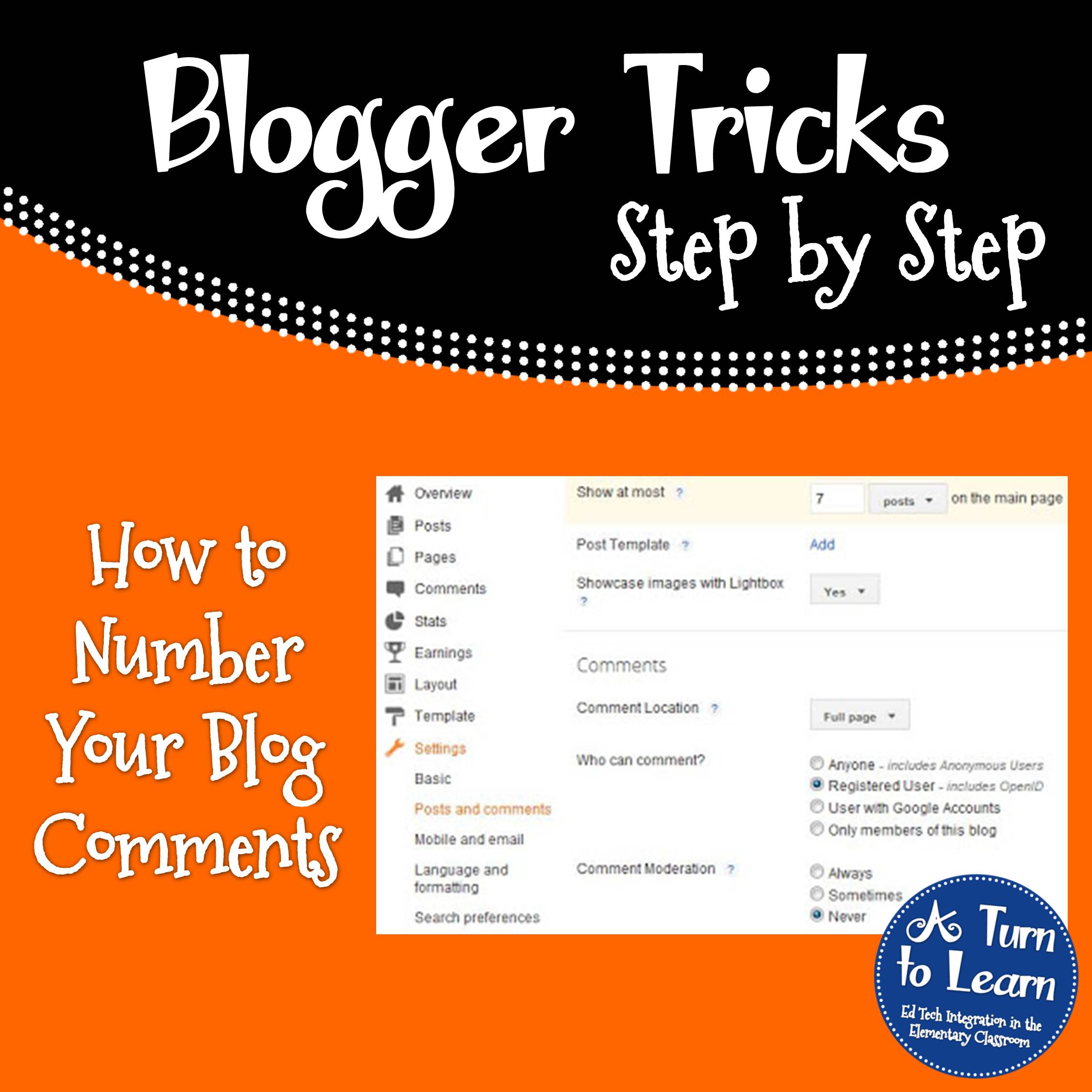
It ends up that in addition to inserting the HTML from this tutorial, you might also have to change one of your settings in Blogger (I’m guessing this depends on what Blogger template you use)!
Once you change the HTML based on that tutorial:
- Go into “Settings” on your main blogger.
- Click “Posts and Comments.”
- Where it says “Comment Location,” change it to “Full Page.”
- Save it and check out your numbered comments!
I hope that helps some of you who are getting frustrated playing with HTML without any progress! Enjoy!
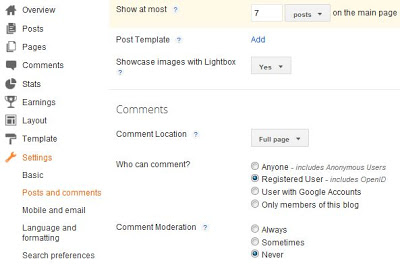


Thanks for this post!! I was wondering how this was done. I have started a new FB page called Teachers Teach to Blog!! I would love it if you would share this on the page. Hope you check it out!
I'll definitely head over there and check it out!
I would love for you to do a tutorial on threaded comments! I can't number my post because I have thread comments, I did not add this nor do I want them. If you know how to change back to comments I would love for you to share
That was my number one issue as well!
On your blogger main page, go to Settings, then click "Posts and Comments." Where it says "Comment Location," change it from Embedded to Full Page. Then you should be able to do the walk through above!
I happen to prefer the threaded comments the rest of the time, but it's a pain when you have a giveaway. I changed mine to "Full Page" for the giveaway, then back to "Embedded" after.
I'll email you with this same info! Let me know if it works!
Ok… I did both.. and it still isn't showing up!! Do you know what the problem is?
Nicole
Rowdy in Room 300
I just went to you blog and the comments are numbered! The way to make them show up is to click the page for the full post. So, for your most recent post, go to:
http://www.rowdyinroom300.blogspot.com/2012/05/make-difference-mondays-on-tuesday.html
It says:
2 comments:
1. Maria said…
It put the number on the left. Just remember, having it set up this way doesn't make your responses look like you responded to an exact comment. I kept the HTML code in there, and switched my page back to "Embedded." When I have a contest, I just switch it to full page, find the winner, and then switch it back!
Let me know if you see them now or if you run into any other problems!
I figured that out and then they somehow disappeared!! I'm going to keep working on it! Darn technology…love/hate relationship for sure!
Oh no! They seem to be back (for now at least!) We'll see how long they stay this time!
I found this post through a google search after being REALLY frustrated with this not working! I just had to let you know that you saved me a lot of additional aggravation! YOU ARE A LIFE SAVER!!! 🙂
Shannon
Fabulously Vintage
🙂 I'm so glad it worked!!