So many products on TPT have two options: a color version, and a black and white version. But how do you make that color version turn to black and white with ease? Well it’s time to learn how… and it’s time for another installment of Technology Tuesday!
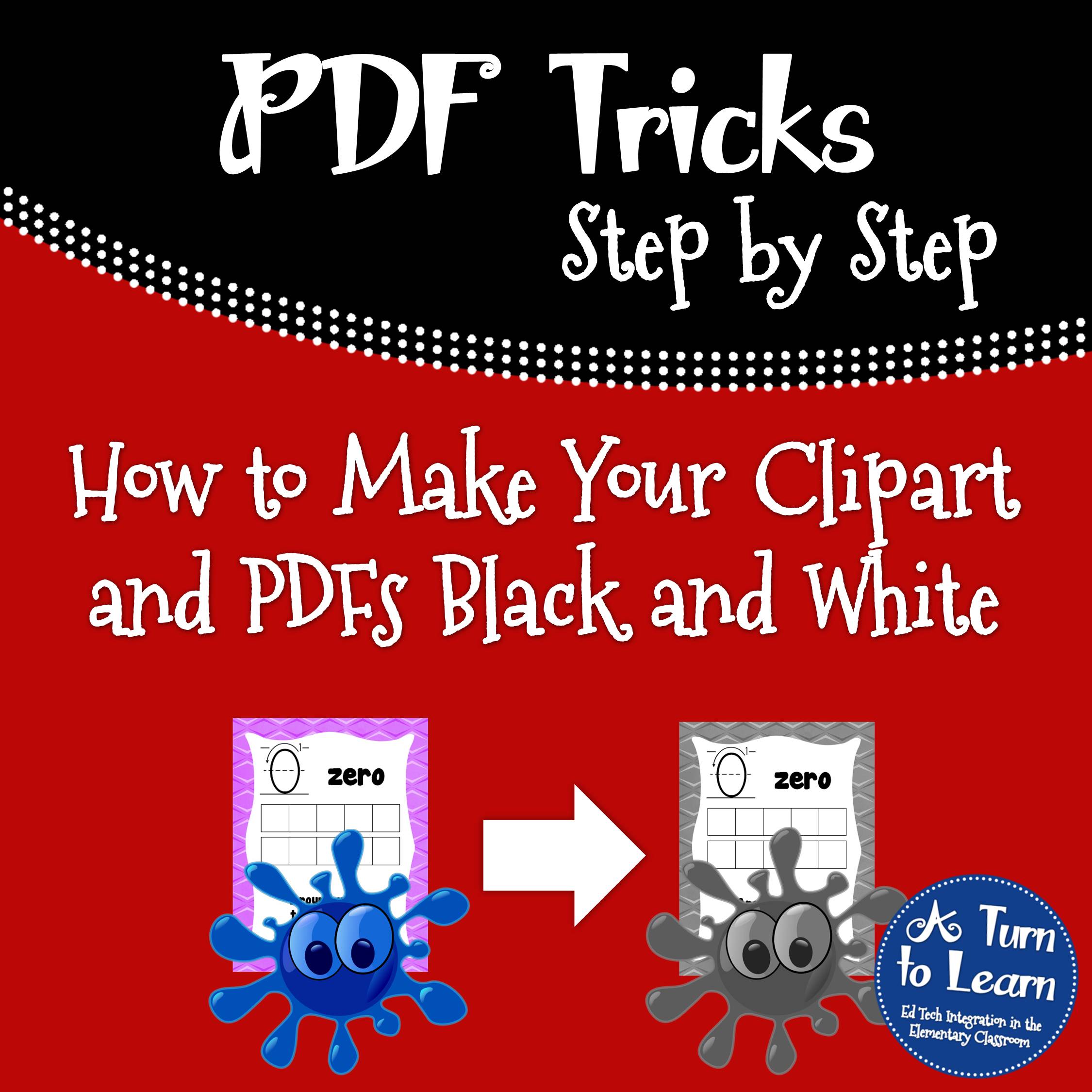
I separated this tutorial into three parts:
- In light blue, you’ll find the directions for how to turn individual clipart images to black and white.
- In bright blue, you’ll find how to convert an entire PDF file to black and white on a PC.
- And, in purple, you’ll find how to convert an entire PDF file to black and white on a Mac.
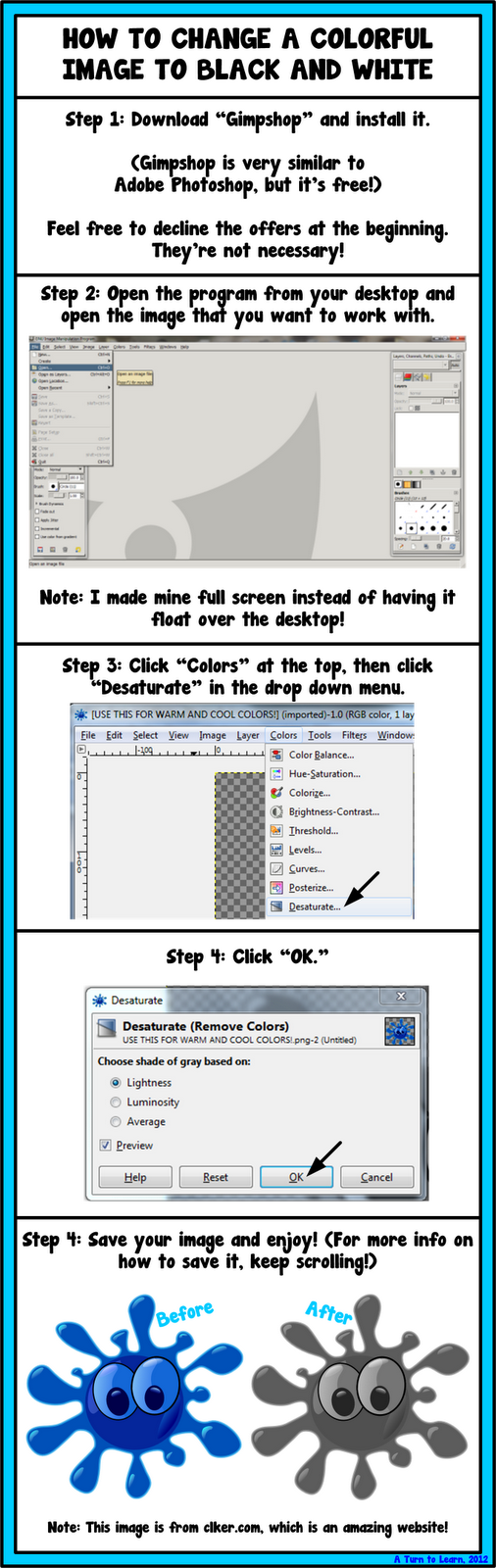
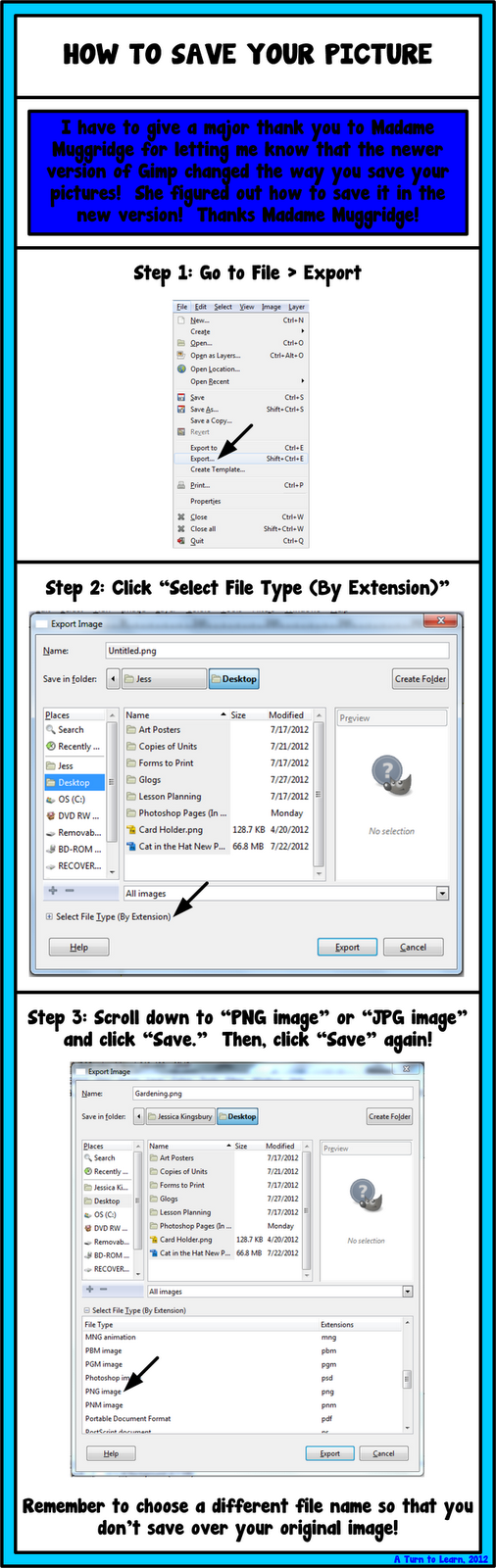
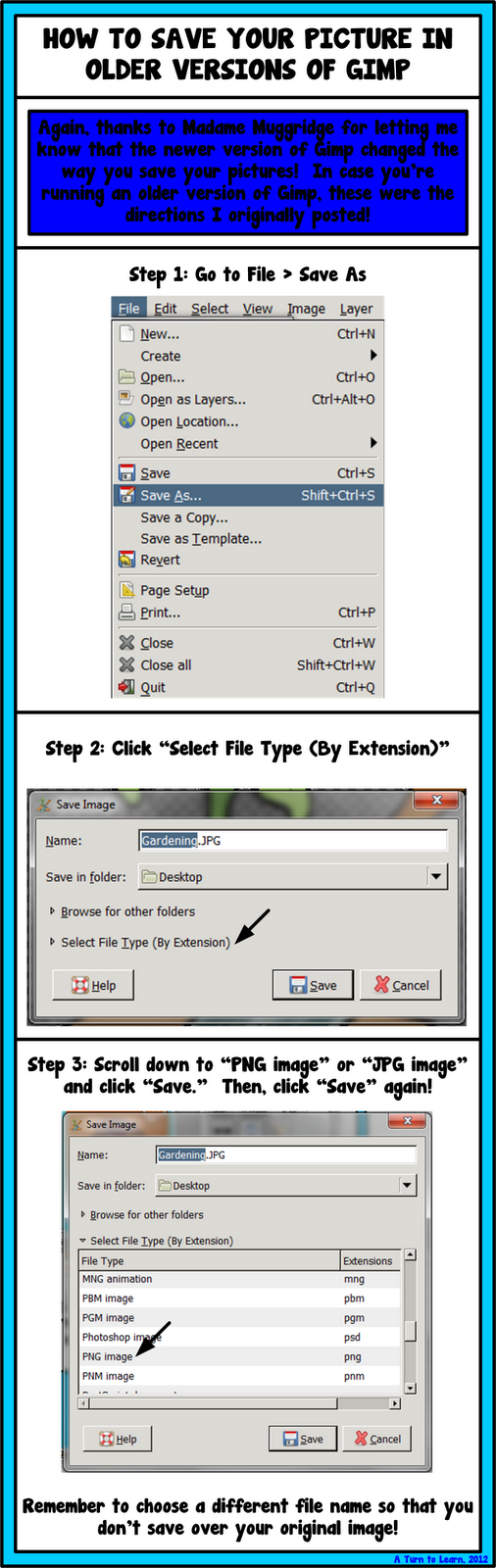
Now… for the second part of the tutorial: how to make an entire PDF black and white on a PC!
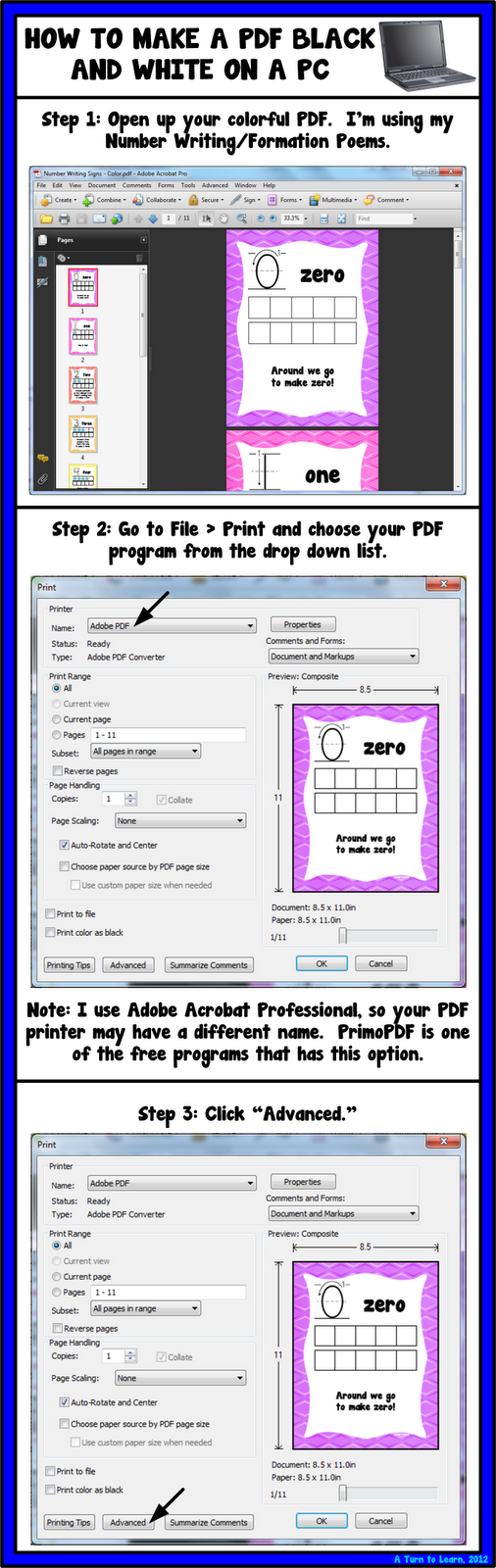
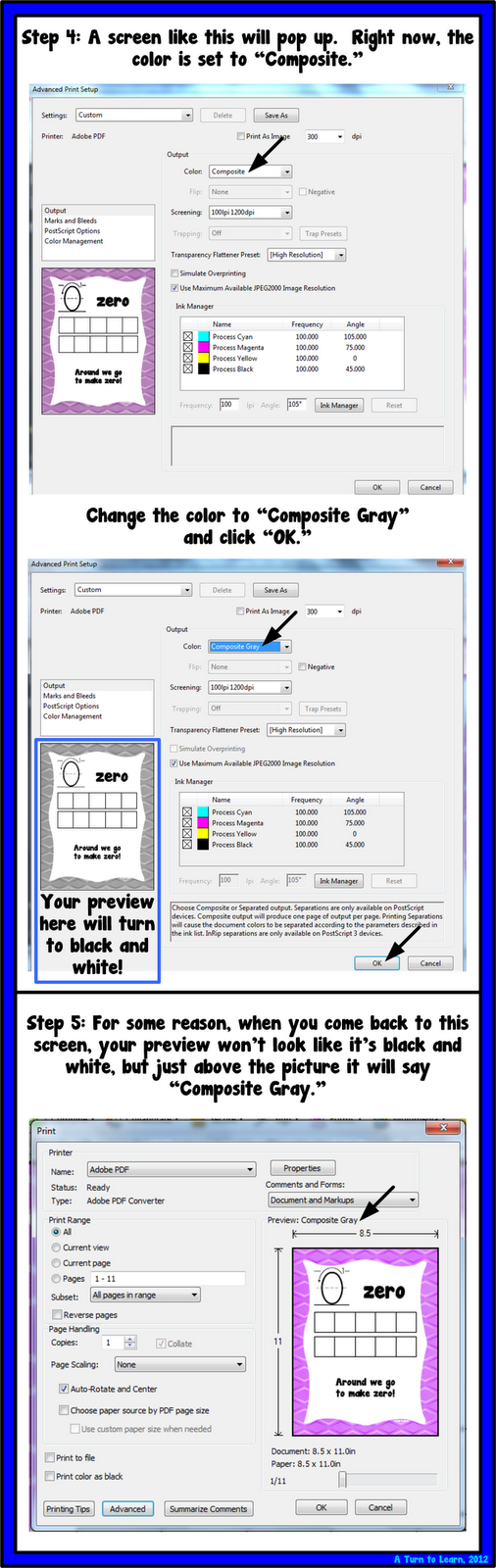
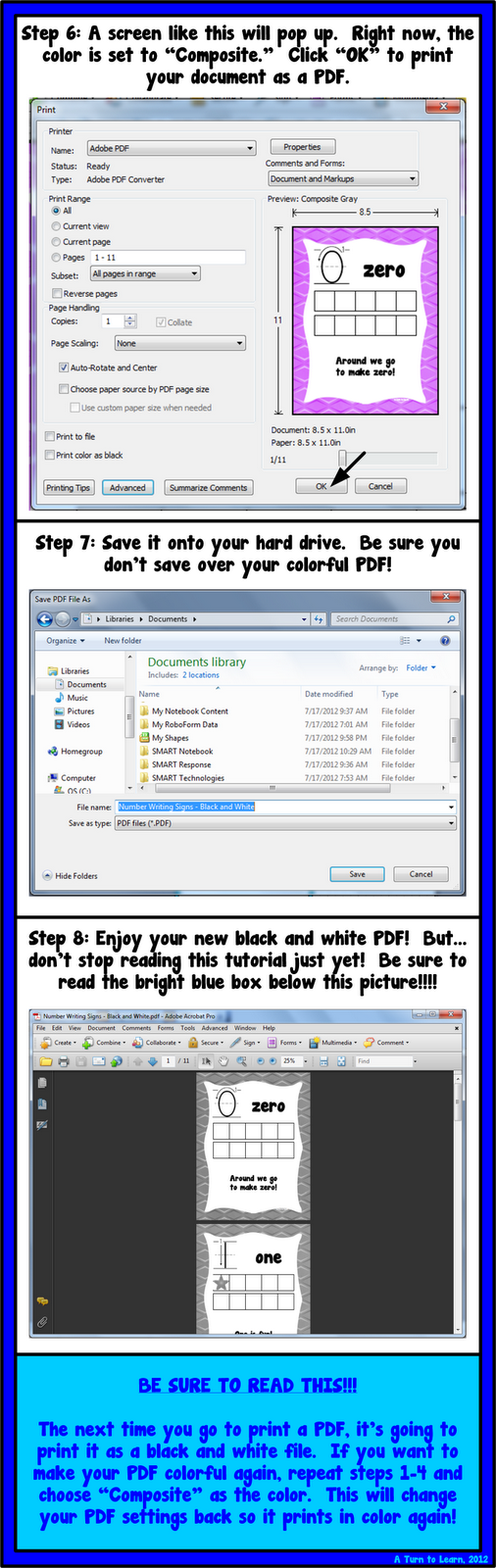
Here is the third part…how to make an entire PDF black and white on a Mac!
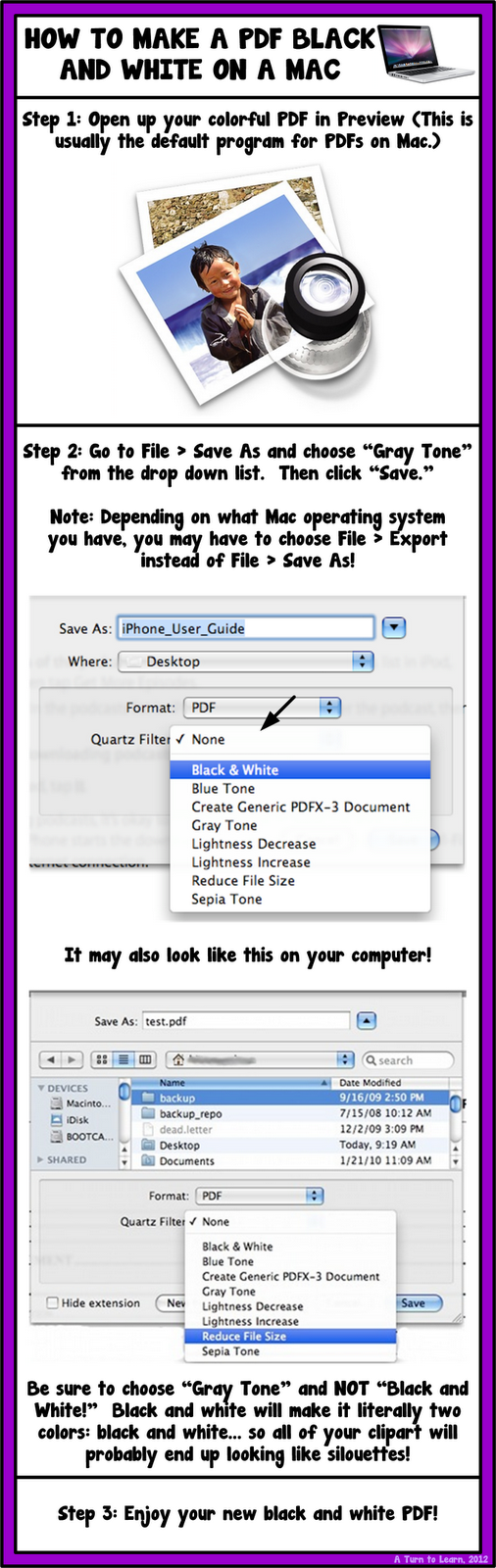
Enjoy!


Whenever I think of tech tips, I think of you and your blog, so I am hoping that you can help me out with this. The last two times I have tried to upload a product to TpT it's telling me I have to upload a supported file, and it lists examples. I am trying to upload a pdf file, and I've always uploaded pdfs, so I don't know why all of a sudden I'm having trouble??? Any ideas of what I might be doing wrong or need to do differently?? Thanks so much!
It was doing this to me recently with an Excel file as well! I would contact TPT about it, their customer service is fantastic and I'm sure they'll be able to take care of it. Sorry I couldn't be more help!
Once again…THANK YOU SO MUCH!!! 🙂
Anita
Mrs. Bremer’s Kindergarten
PS I hope sometime the vote will be for saving a picture of the screen! {I guess I keep getting out-voted} LOL
No problem! I'm hoping that one will come are soon also, it's been on the poll for too long and I'd love to blog about it!
I thoroughly enjoy your weekly technology tutorials!! Thanks for teaching me yet another thing that is new to me! 🙂
Lisa
Learning Is Something to Treasure
Thanks for much for always checking them out! 🙂
OMG!!! Thank you so much for posting this!! I have been looking for a program to convert my ppt's to a secure pdf! PrimoPDF worked, since I don't have adobe professional!
Thank you!!
Cindy
All Things Teachery
I used PrimoPDF for years and I really like it! Glad it worked for you!
Yay! Thank you so much for this tutorial. You ROCK! I love learning new tips from you.
No problem! Thanks so much for the fabulous idea!!!
I love your blog. Every time I wonder how to do something, I figure you'll have a tutorial. Thank so much for linking to me.
Mercedes
Surfing to Success
No problem! Your blog is fantastic too, I hope everyone checks it out!
I always bookmark your tutorials in Evernote — they are great! Thanks for this feature.
Julie
Math is Elementary
Aww thanks!!! 🙂
Thank you so much for sharing! I will have to try this!
lraines78@gmail.com
No problem! I hope it works for you!
Thank you so, so much for sharing this tutorial! It's definitely SUPER helpful!
Sara
Miss V's Busy Bees
No problem! And it's surprisingly easy! 🙂
I am so happy I found your blog. I have been learning so much more about how to use technology & you always make it very user friendly. Thank you!!!
Aww thank you!!!
I LOVE your tutorials! I just came back to your site to find out how to get rid of the white border in a PDF ~ again! Love having you as a resource! Thanks so much!
✿Lynn
Inside this Book
Fantastic! I'm glad to help! 🙂
I love all of your tutorials! They are so helpful! Thanks for all you do!
Joni
KinderKids Fun
No problem! Thank you! 🙂