I am SO excited by being able to blog about making a collage of words in any shape! So many people know about Wordle which lets you make awesome “word clouds,” but today we’re going to play around with a fun website called Tagxedo, which in my opinion, is like Wordle on steroids!
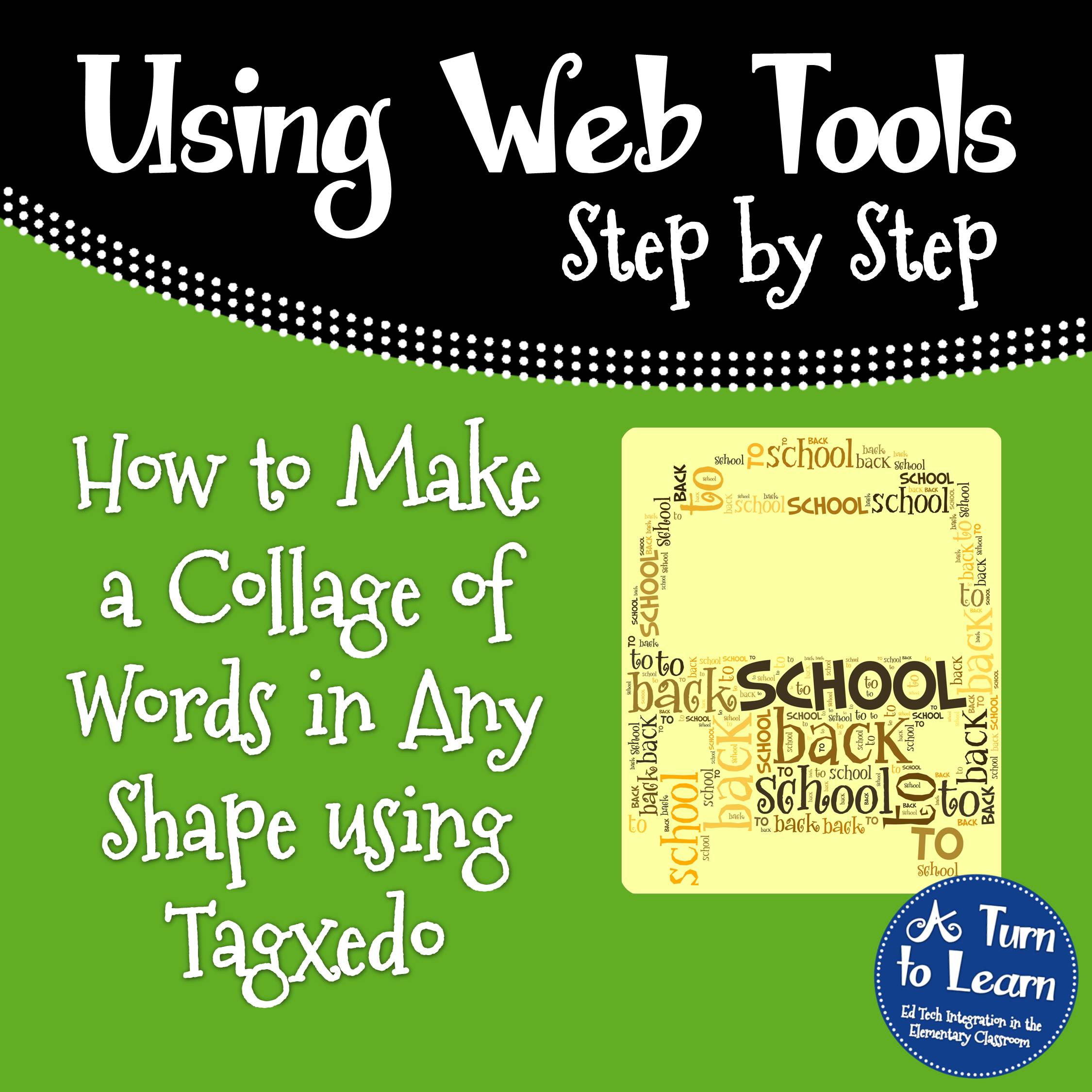
Now, onto the tutorial! Head over to Tagxedo to play along!
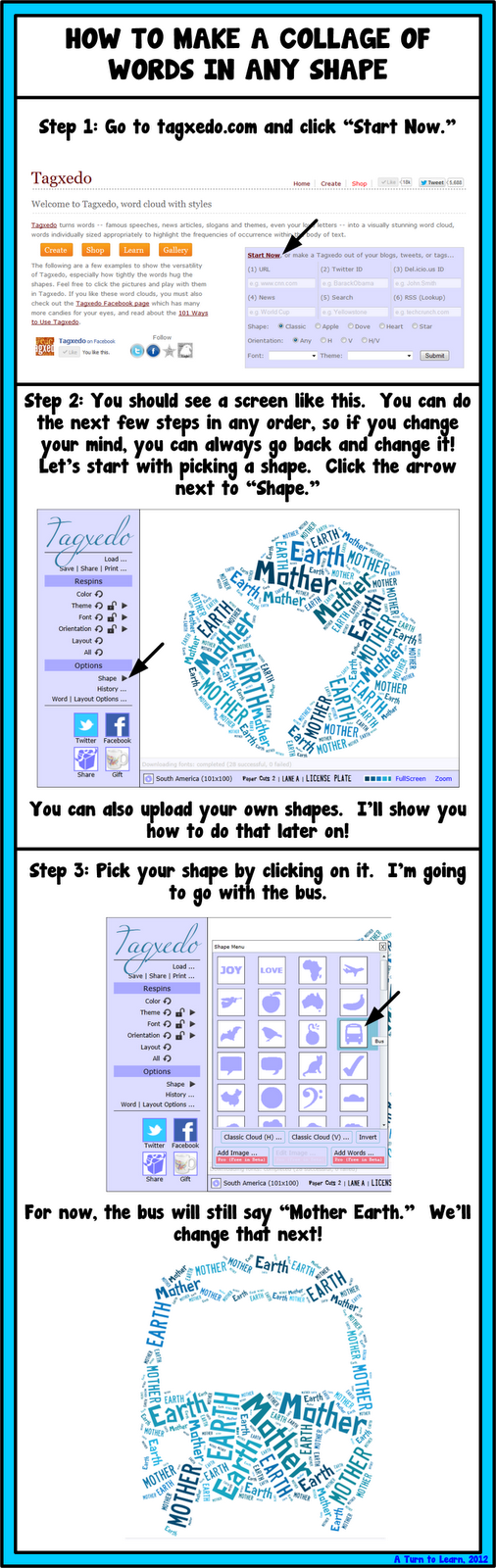
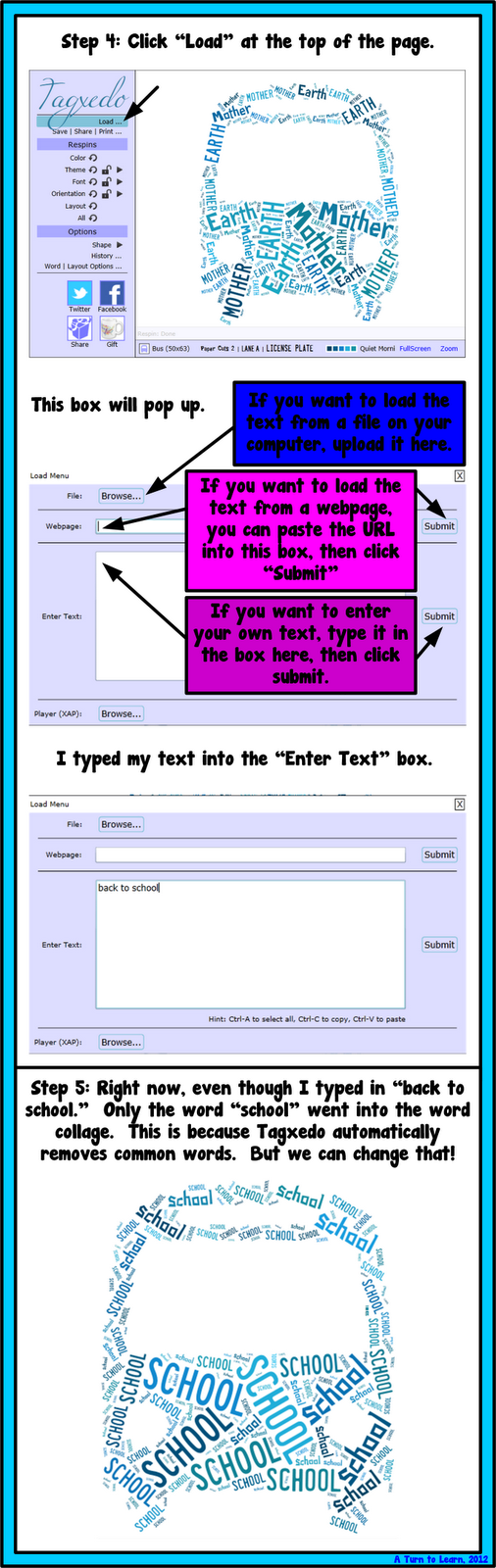
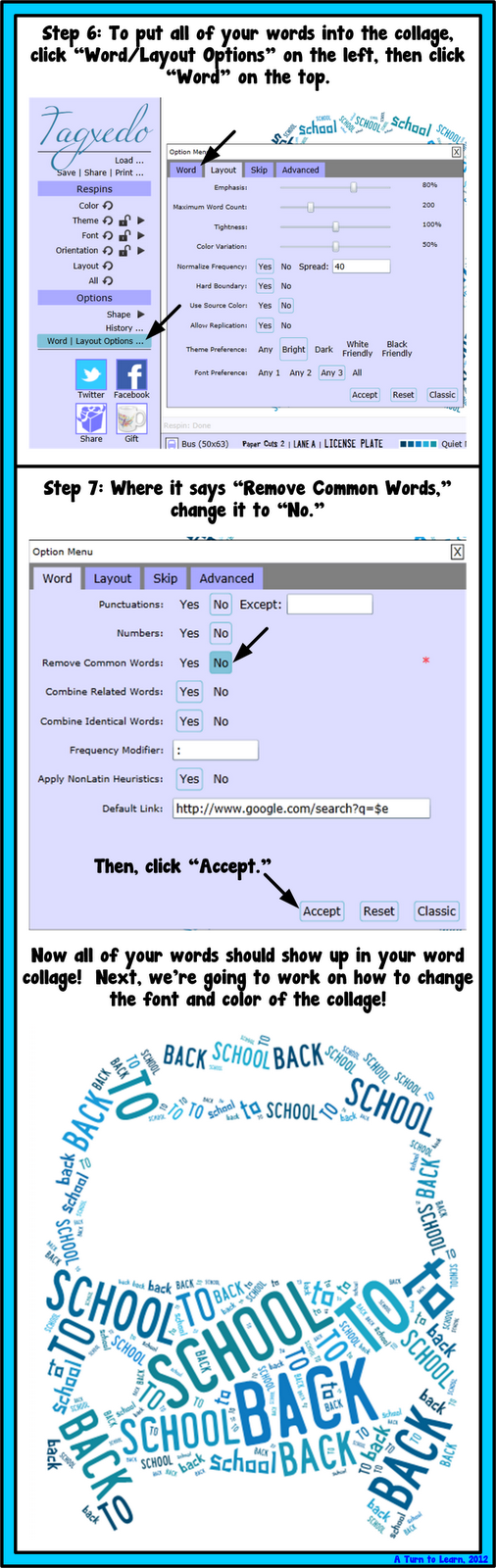
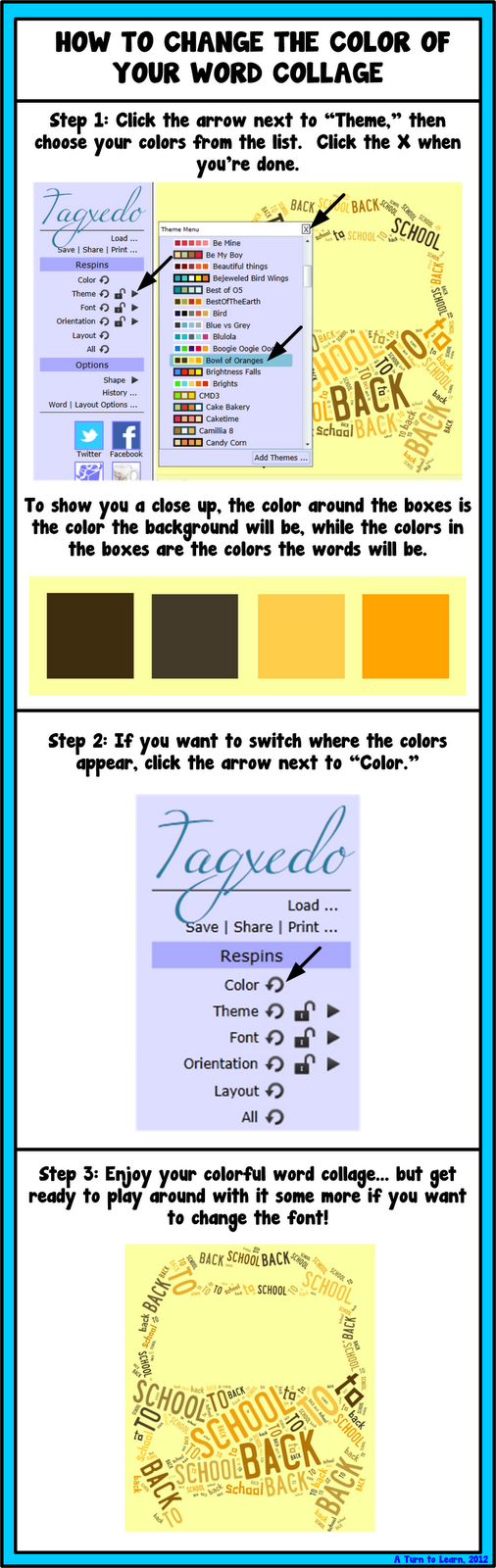
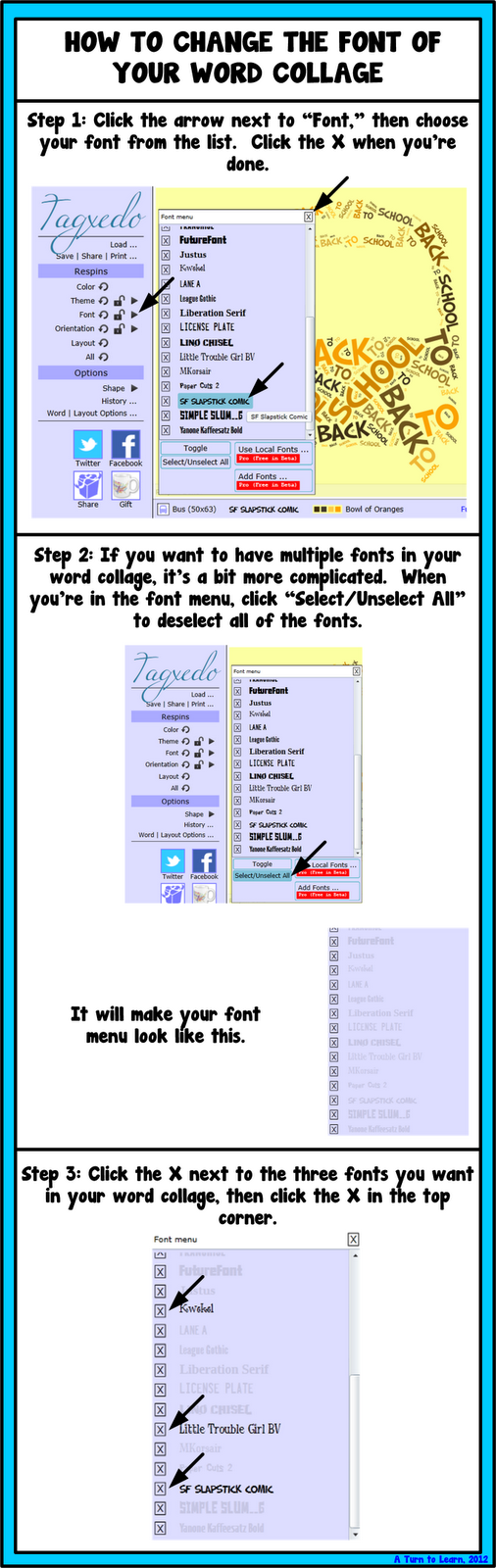
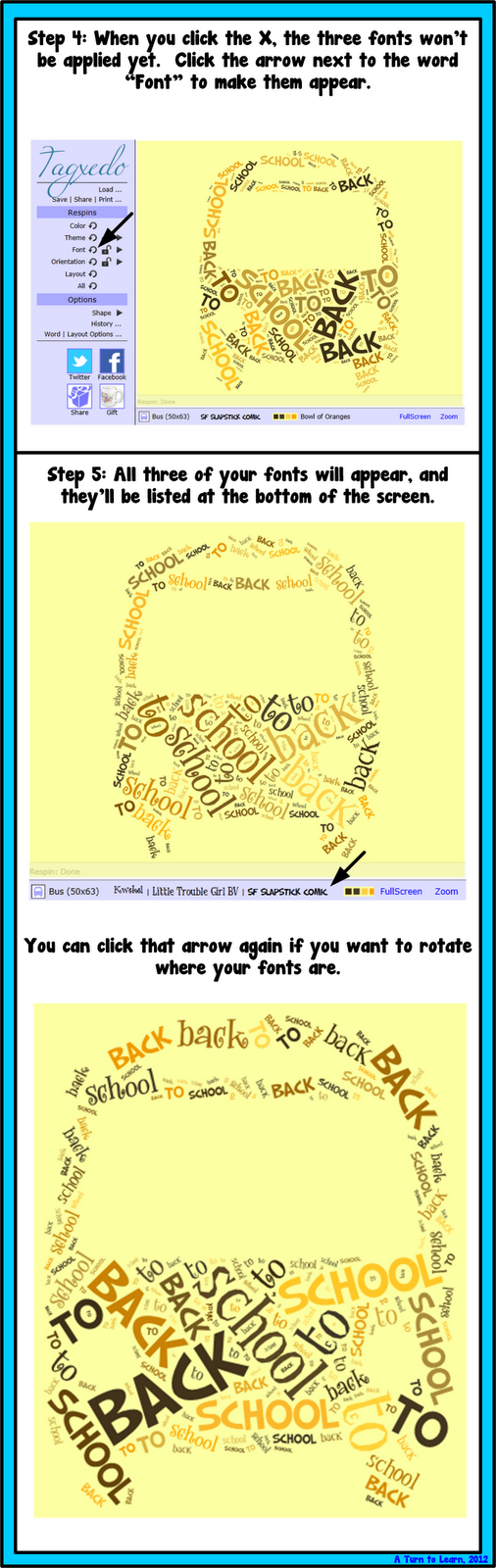
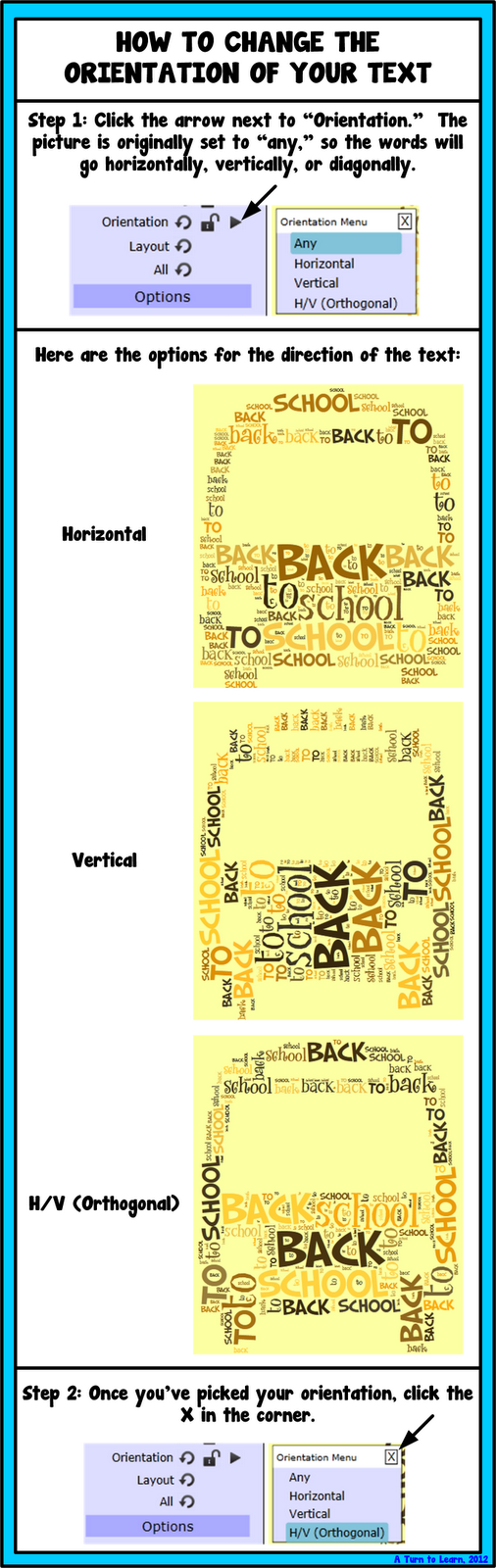
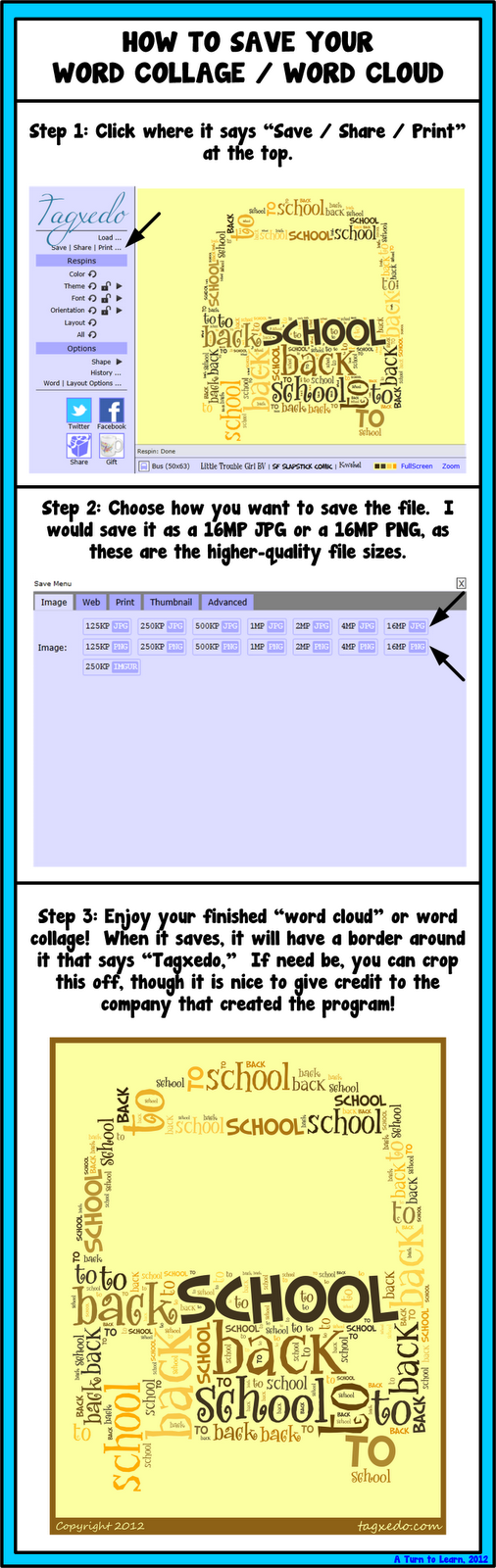
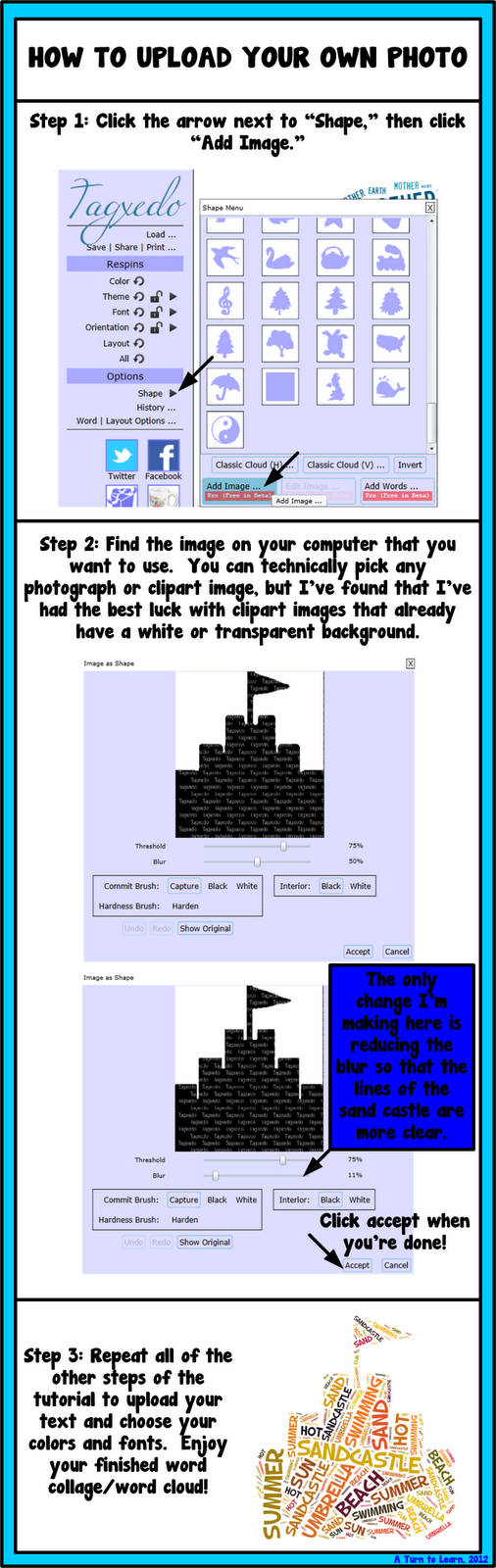
Enjoy!


This is great! Thanks for all your tutorials. They are WONDERFUL
Aww… you always make me blush! Thanks!!! 🙂
Great post!! Love your tutorials! Fab!!
Ann Marie Smith @ Innovative Connections
Thanks! Glad you like them!!
Thank you so much for sharing this information! I am definitely using this for projects this school year.
Awesome! Glad you'll be using it! The kids really love it!
Thank you so much for this tutorial! I am going to make some for school and for my own kids. They are going to love it!!!
Katie
So glad you'll be using it! There are endless possibilities… sight words, brainstorming… I'm glad you'll be finding uses for home and for school!
I love your blog!!! I am awarding you the Versatile Blogger award!! Stop by and pick it up!!
Thank you so much for sharing this tutorial! I love the word clouds!
Cindy
All Things Teachery
Thank you so much!
Thank you so much! This is so helpful. I was just on the site fooling around and you helped answer a lot of my questions!!
-Jaime
Bright Concepts 4 Teachers
🙂 Glad it helped! I figure most of the site is easy to play around with, so I was worried the pictures might be way too much detail! I'm glad some of them helped!
I just went and did this and my word art turned out fantastic. Thanks so much for sharing!
That's so exciting!
I love Tagxedo! I tried to use it at school, but our school computers are missing something (flash or java or something- I forget!), so I used Tagul instead. It's pretty cool too and the kids found it pretty easy to use. Just another one to add to the list! 🙂
Ah yes, microsoft silverlight… It's a really quick and easy download if you can convince your school to let you do it! I haven't heard of tagul yet, but I'm excited to check it out! Thanks for the tip!
Great directions! It would having taken me a long time to figure it out on my own:) Love it!
I am new to blogging and I have been trying to figure out how to get the small buttons in a row for MBtfGt. Do you have directions for this on your blog or could you consider writing one. I would sooo appreciate it.
Check out my blog … A have some fun freebies too.
http://www.cathedralkindergarten.blogspot.com/
Creatively yours,
Charlotte
Hmm… those actually came with my blog template (The picture window template) so I'm not sure offhand how to add them, but I'll definitely add it to my list!
Sorry for the typos in my comment. I could not find an edit button.
Charlotte
No problem, it happens to the best of us!
I love all of your tutorials! Thank you so much!
🙂 Thanks!!!
I can't wait to try this out! Thank you for your tutorials they are so clear and easy to follow for a non-techie like me 🙂
Carla
Playful Learning Brooklyn
I try to make the easy for everyone to do… even it technology isn't your "second language!" :p
I have only done this in basic shapes, thanks for introducing me to a world of options! I can't wait to use it with my upcoming class.
So glad you'll be able to utilize it with your new kiddos!
This is great! I've seen people selling these as Christmas gifts for around £10 without a frame – certainly saves me some money and I love that you can literally write whatever you like so every single one is meaningful! Thank you so much 🙂
That's an amazing idea! I'll have to keep that in mind for birthdays as well!
Thank you!
No problem!
Thank you so much for the tutorial…I was looking to make a collage for my Father-in-law's bday as a gift….This will make it very easy!
I do have a doubt though, please if possible clear it for me. So when we select the shapes and paste the information…some words are more highlighted than others…is it possible for everything to be the same size…You see I was wanting to make a canvas print out it this collage…Kindly let me know if it's possible. Appreciate your time and patience!
I love the idea of giving it as a gift! In terms of making everything the same size, there is a way to do it. Tagxedo talked about it on their blog here: http://blog.tagxedo.com/customizing-individual-words-color-angle-and
I'd have to play around with it to test it out, it talks abut the frequency modifier and I'm not sure exactly where that is (and I'm on my ipad now so I unfortunately can't test it). I'll try to play around with it when I get a chance! And you should be able to print it on canvas as well… I'm sure snapfish has an option for that on their site!
Thank you for posting this, I am working with a non-profit organization and this was a huge help for a graphic we needed for the website.
Hi. I am also working with a non-profit music organization and want to use the artwork I created for our t-shirts. However, I noticed there is a button that says "Acquire License". Do you know if we need to purchase the license to use the graphic I created on t-shirts or our yearly handbook?
Thanks for share this awesome post here i really like this post of
create a collage
Oh, this is absolutely perfect. I've been looking for cheaper, but more personal, things to do for Christmas. This is going to be perfect!
I have seen these word collages with added icons like mini hearts and butterflies and the words don't get repeated its lots of "single" words… would this be a different site? If so, any thoughts? Suggestions? Thanks x
could you please tell me how to add a date? When I type in 5th April it removes the 5 and seperates the th and April. Thanks xxx
Very helpful!! Is it possible to add a photo and have the words around the photo?
Thank you for these step-by-step directions! I just did one for each student in my class using a basic group of words that would apply to each of my students and added specific words that would apply to each. I also did one with all of our names, and I will be giving them to each student as an end-of-year card.
How can I get this onto a canvas? Do you recommend any sites to use?
It's awesome. Thank you very much!
Love this post, thank you! Do you know if this can print on canvas? I would like to print 12×12 sizes and larger. Thank you for your help. 🙂
You should be able to! The quality of the image is pretty good.. and any photo printing website hat does canvas prints will tell you if the photo quality is high enough or not when you go to print!!!
Hi, just wanted to say that without my having found your tutorial, I was giving Tagxedo a thumbs down as I'd no idea it could do all of these things. I need something to help me test out word lists for T-shirts etc, and this looks great, now I know how to do it all. Thanks a million 🙂
Thank you for your wonderful tutorials!! You are literally my lifeline in all things TPT and tech for my classroom. BTW, I was able to do this in Internet Explorer, but not Chrome or Microsoft Edge. Just fyi for anyone that needs that info.
Hi I have tried 2 use this but have not been successful I tried to install silver line but makes no difference. I am using my laptop any advice?
I want to create a project using the shape of a letter like the "T lower" shape that Tagxedo shows in their lineup of options, but I want to be able to choose letters other than "t". Is that a possibility and, if so, do you know how I do that?
i want to create a project using the shape of a heart and put the words cool,bella,emoji,gabby douglas, funny,pink