It’s time for another technology tutorial… and this one is super fun (and could make a great gift for the holidays!) This week we’ll learn how to make any picture into a coloring page!
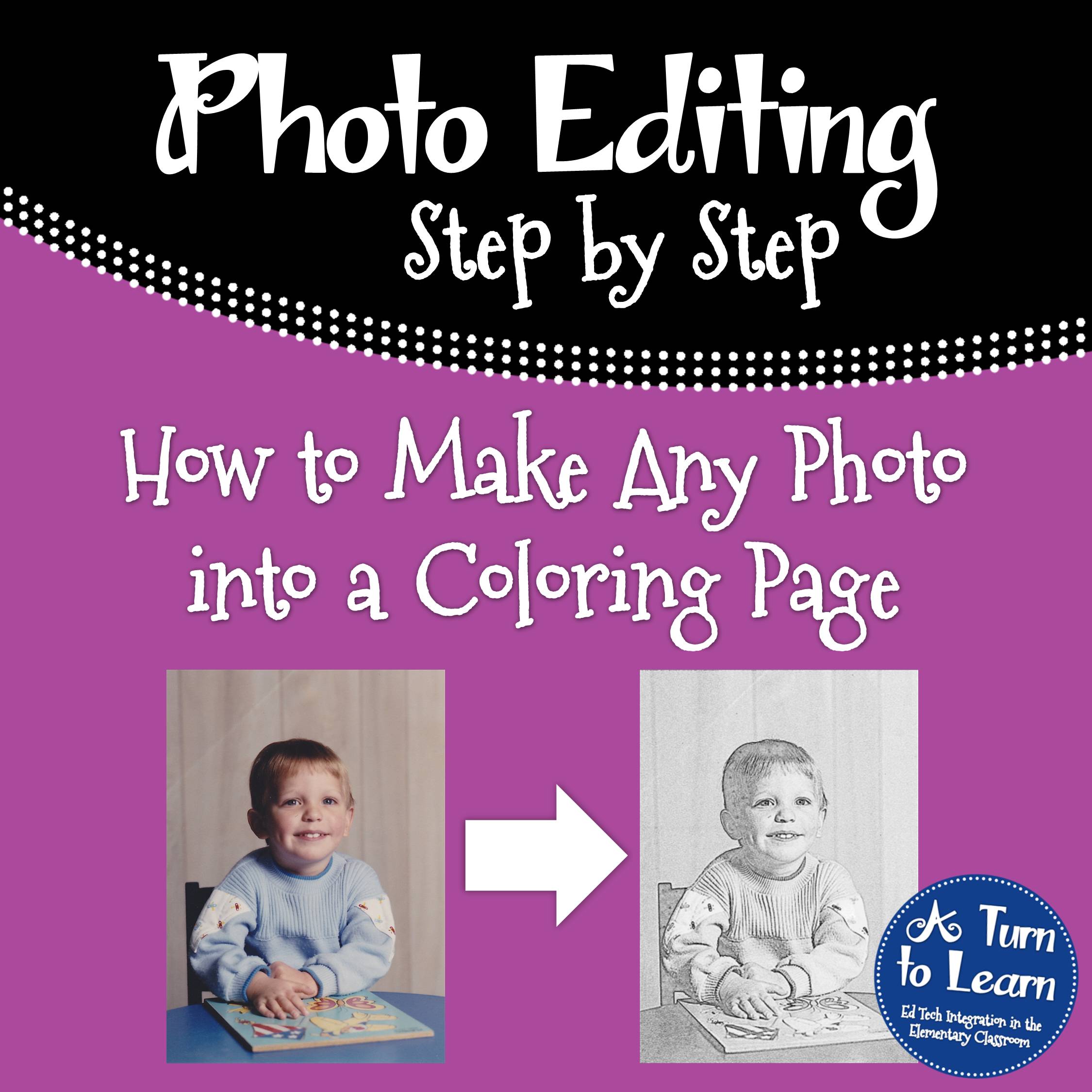
The picture that I used for this tutorial is one of my husband when he was 3. How cute is he!?
This tutorial definitely works best with a picture that has good lighting. I tried it with another picture that had a dark background and it didn’t look as nice… so try it with lots of different pictures!

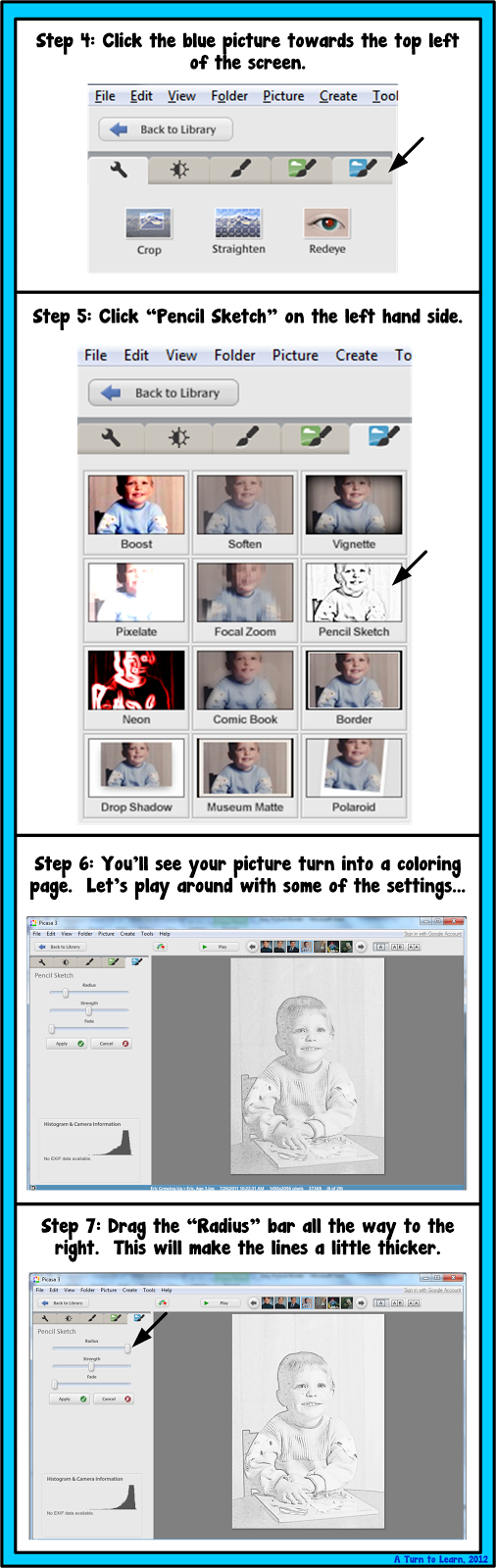
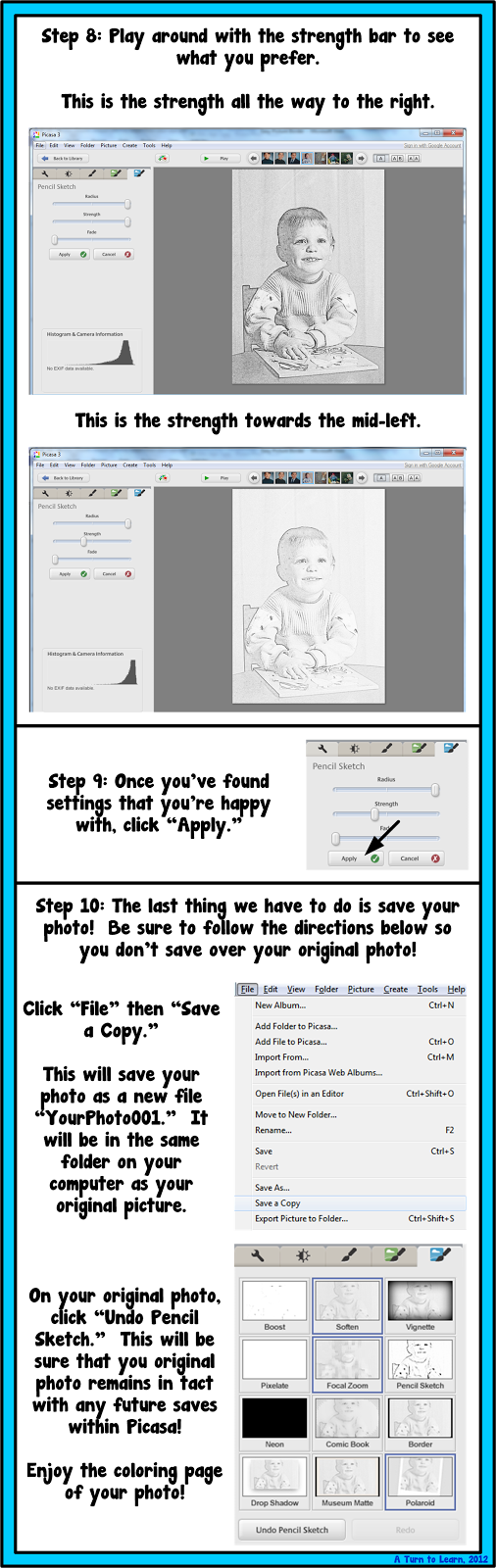
Enjoy!


This is so cool! I'm already thinking of next year at the beginning of school. My lower grade students make books in my library classes. Now I could include a page about our school…Thanks for the wonderful techie note. I'll try to post it on my blog as soon as I get it finished. Thanks,Sara at http://mrsbrownthebookworm.blogspot.com/
Thats such a cool idea! I didn't even think about the potential of this at the beginning of the year… Almost like a "touring our school" book! Thanks for the fabulous idea!
Thanks for sharing this information and picture tutorial.. They are really stunning… You did a great job.
coloration photo