It can be so frustrating to make a PowerPoint on your computer at home, then head to your work computer and have all of your hard work with fancy fonts and giving pictures transparent backgrounds go to waste!
I do want to forewarn you that this tutorial does NOT copy over videos or sound effects, so those will need to be reinserted. It also does not copy over transitions, as it flattens all of the images. Outside of those items though, the PowerPoint will look just as it does on the computer you created it on.
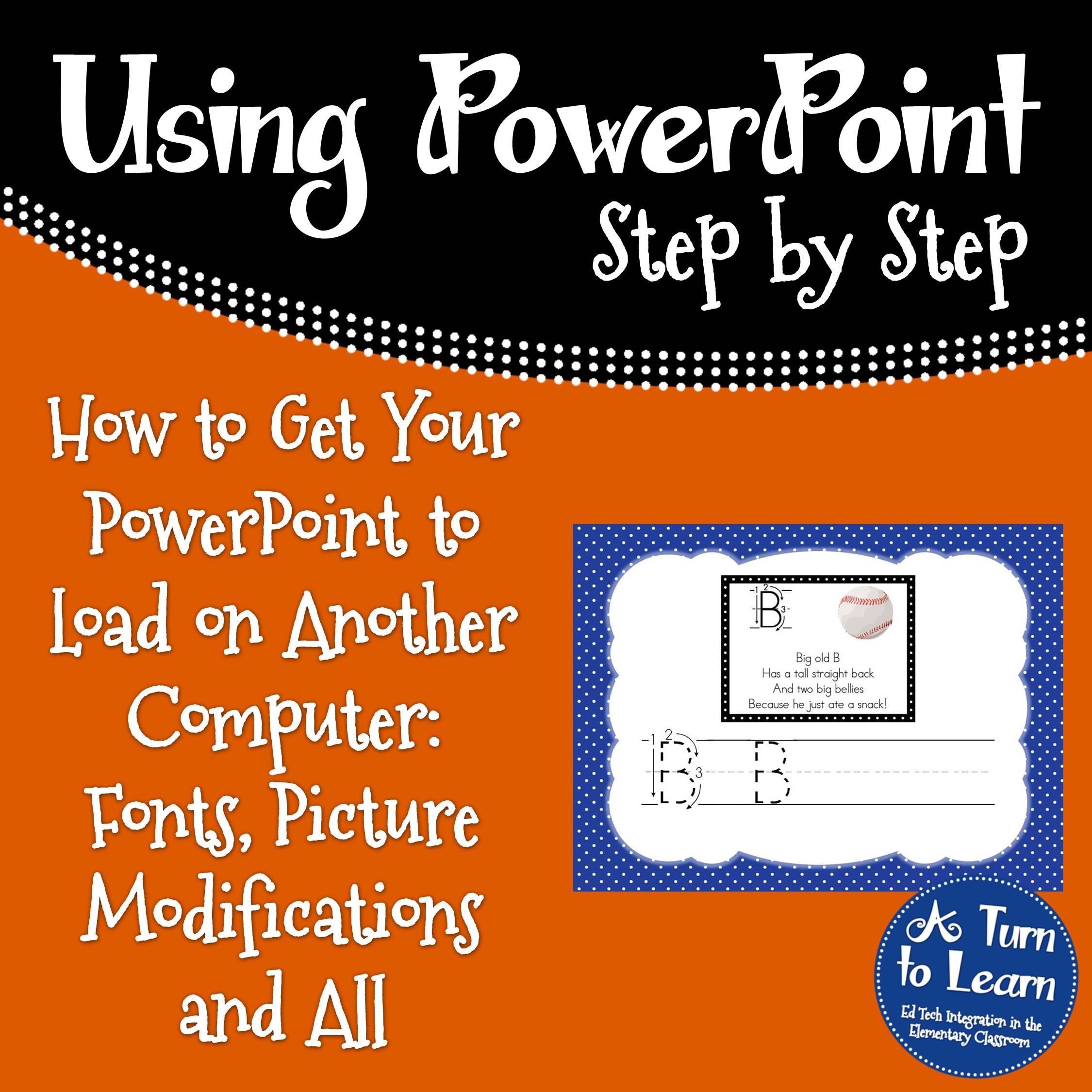
Now… onto the tutorial!
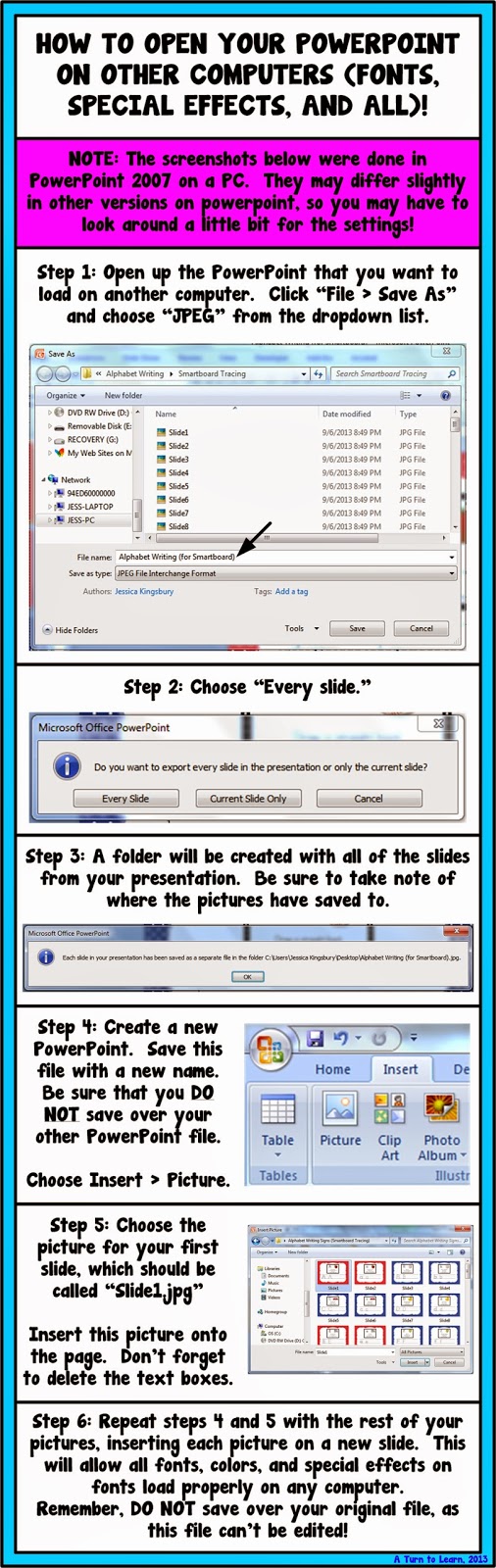
Enjoy!


Interesting! I often wondered about how to do that! Every time I send a colleague my creations, they don't get the same version because they don't have the cute fonts, etc that I have on my computer!
Pam
Rockin Resources
Rockin Resources Blog
P.S. Stop by my blog if you want to link up to my Every Day is Like Sunday linky!
thank's for your share i really like your post
WOW!! terribly informative web log and helpful techniques. Please visit this web site if you wish a lot of detail
IT consultant Chicago