Cute fonts always seems to catch my eye! I love playing around with different fonts and this tutorial will walk you through how to find and install cute fonts… and how to find free fonts for commercial use!!!
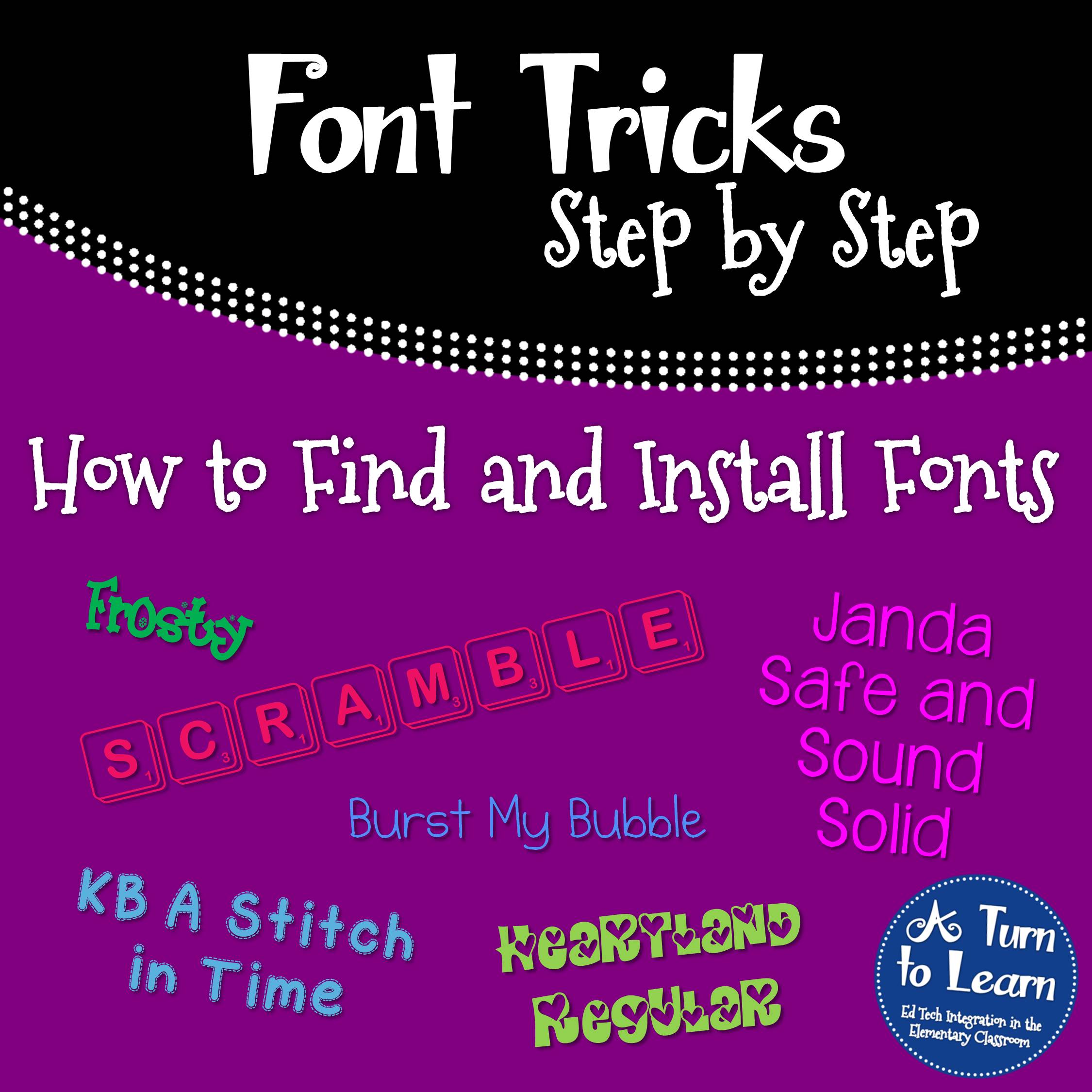
First, visit one of these website to follow along with the tutorial:
Now for the tutorial…
Click the picture below to download that font as well!
Click here if you need to download 7-Zip (Optional)
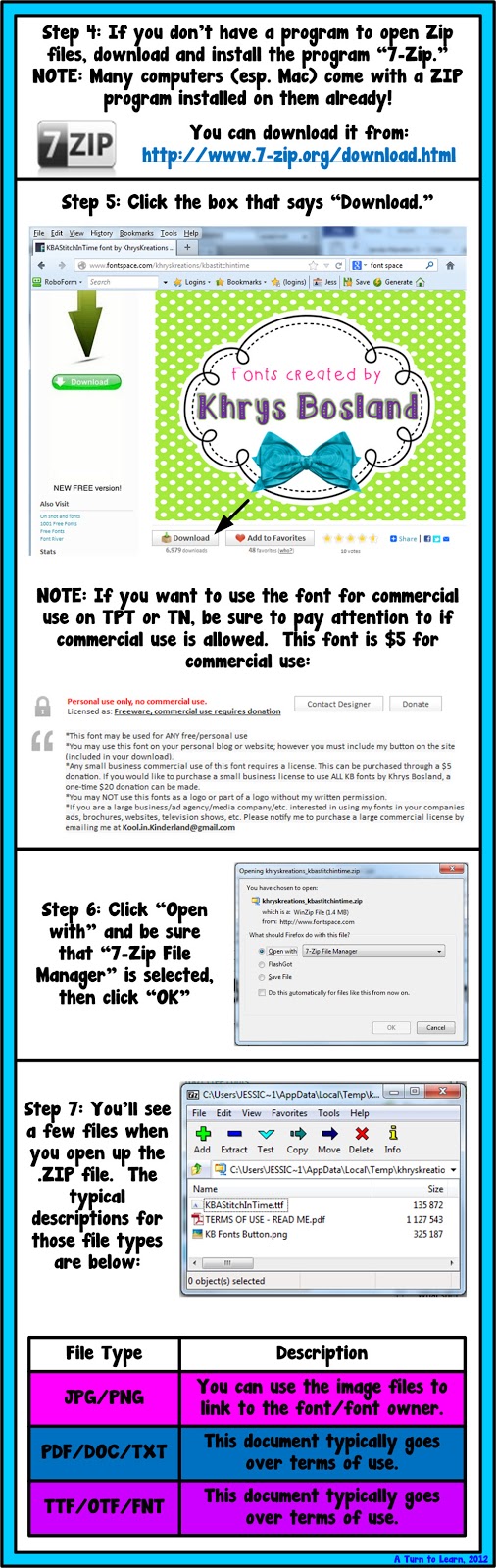
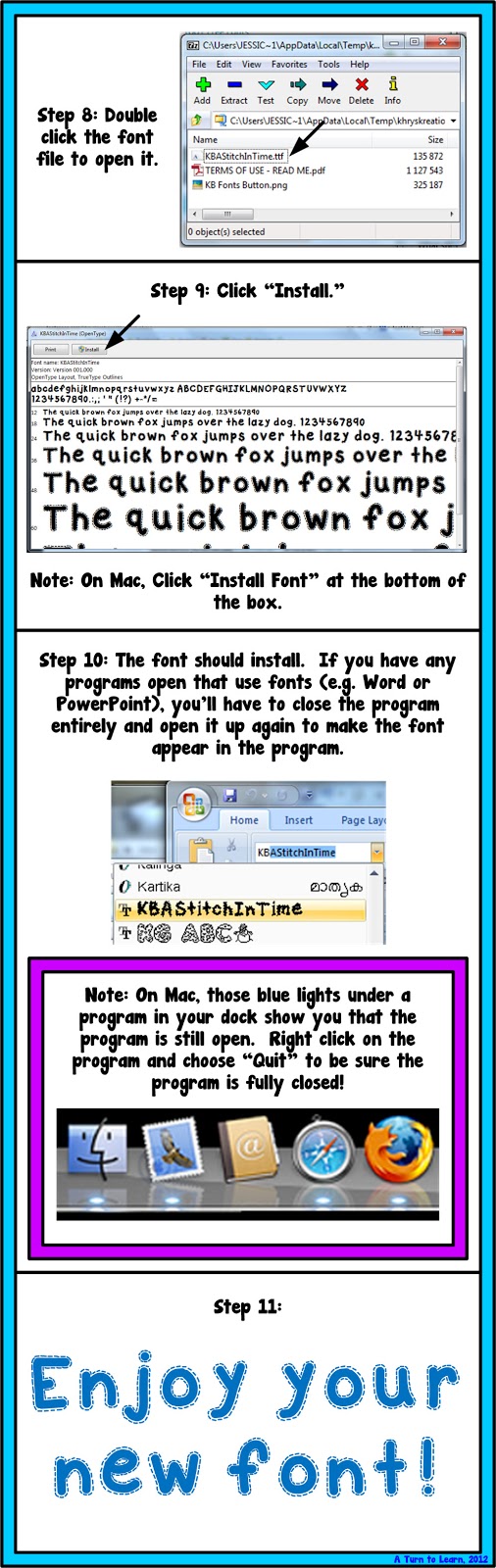
For those of you looking for some new fonts that you can use in your commercial products, check out the website below!

If you are looking for free fonts that you can use in paid products… here is a website that only hosts fonts that are free for commercial use!

Have fun exploring and installing new fonts!



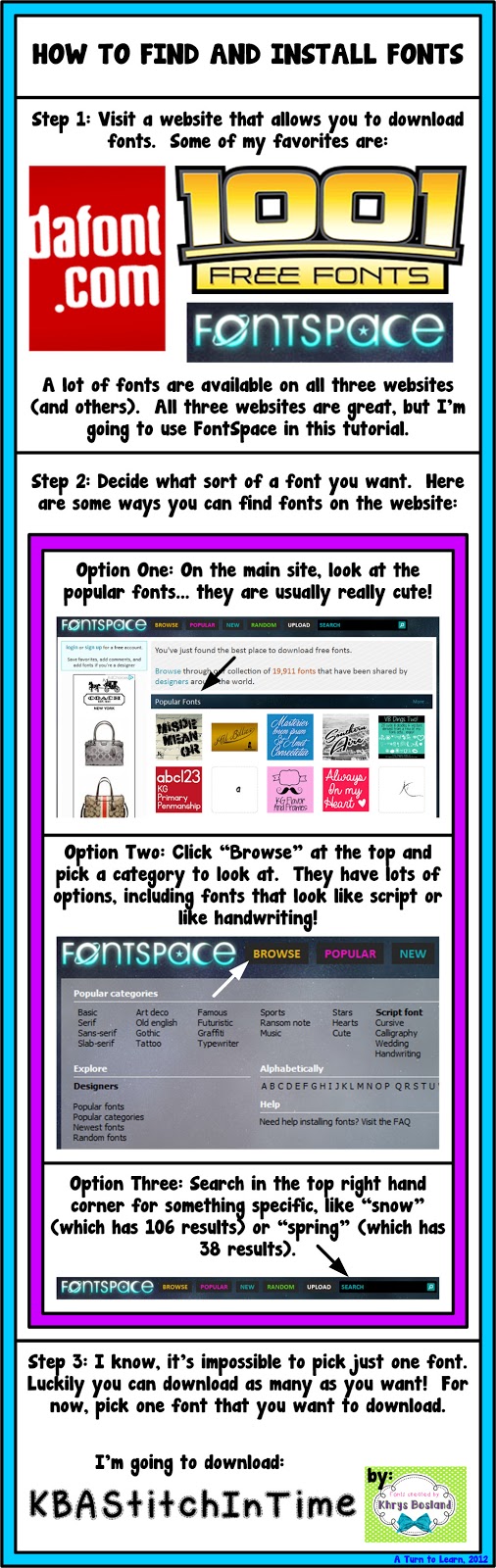



Love this!!!!! I do not see your usual click here to download and save (on my "technology" folder on my desktop). I have it full of YOUR great tips and ideas – easy reference. Thanks. piccolal at bellsouth dot net
Oops I totally forgot to add the button! I knew there was something I was missing! I'll add it now!
I also have folder on my desktop filled with your tutorials. Can we download this one as well?
Absolutely! I can't believe I forgot that part of the tutorial!
Hi, I have tried to download and install several fonts from fontspace.com using your instructions on how to do this. However, in step 6 when you say to choose the "open with" option and to click "open with 7-Zip File Manager", I am not given the option to "open with". So, I tried just opening it and it brought up the files so then I got to your step 9 in the tutorial and I had the same screen you did but mine did not give me the option to install at the top left. The only options mine had were at the top were done and print. Can you please email me and instruct me on what I may be doing wrong or how I can install these free fonts. My email address is asalerno29@gmail.com. Thanks so much in advance. 🙂
Sorry that it's giving you problems! Are you on PC or Mac? If you're on PC, which operating system do you have (Windows XP? Vista?) Also, did you install 7-Zip already?
I had the same problem- here is how I had to do it!
How can you make sure the font you download is virus free? (New Mac user)
Thank you so much for your help!!
Thanks for the tutorial! I found a manuscript font with lines and dots for my preschoolers but I was unsure how to get it from the 'download' to my 'word program'.
Any way to get these through Google Docs?