It looks like the bloggers took over the poll again… another blogging option won! This week, most people voted for how to add a poll to your blog!
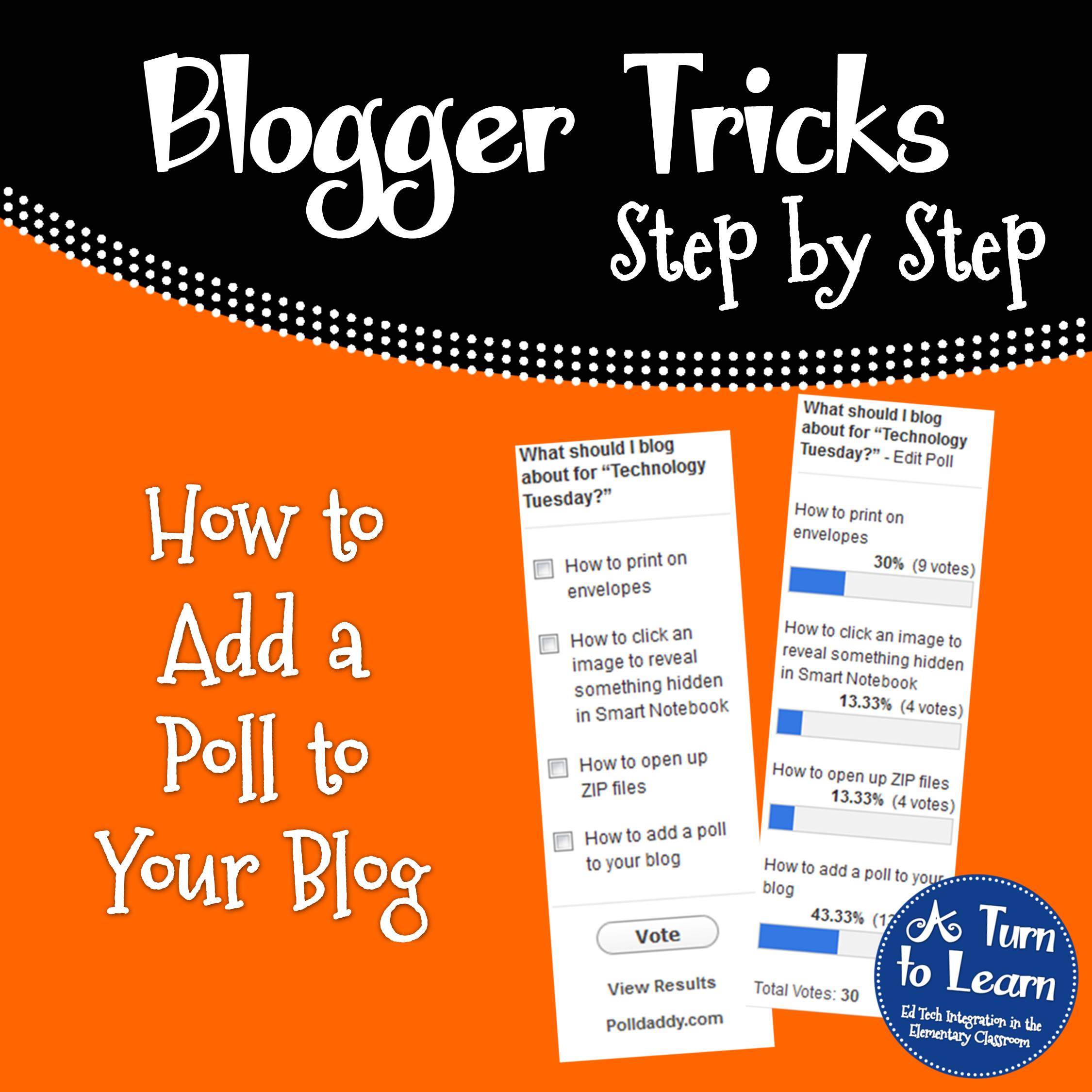
I’m going to write about two different ways to do this: one right in blogger (a little easier, but more unreliable) and my preferred method: Poll Daddy. Now… onto the tutorial!
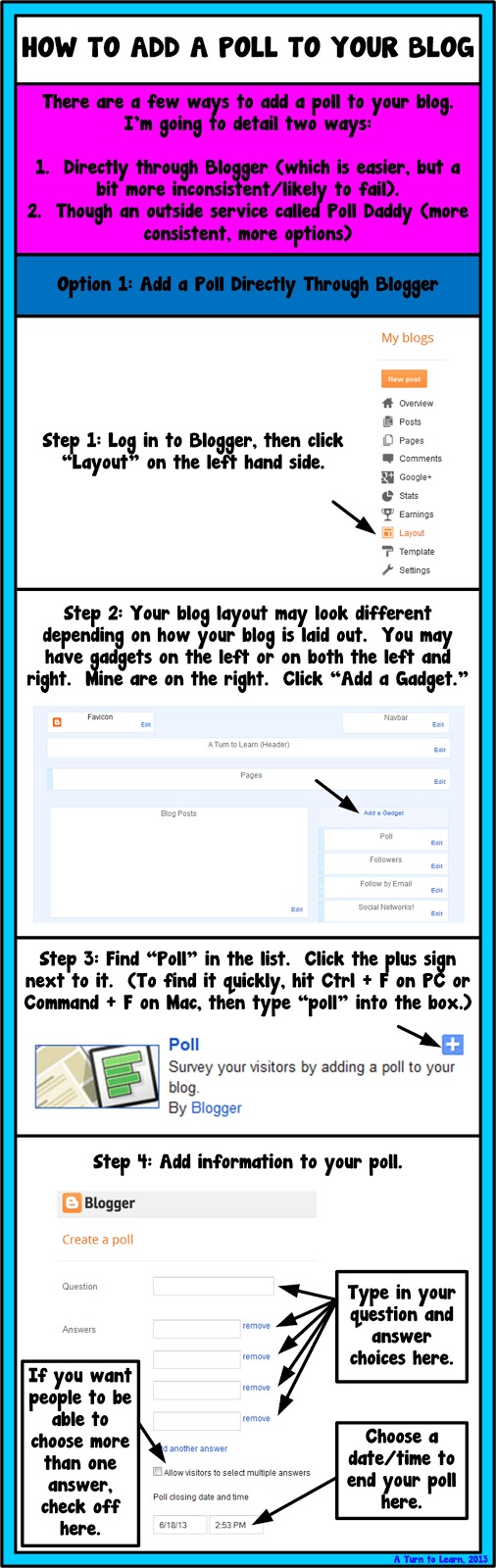
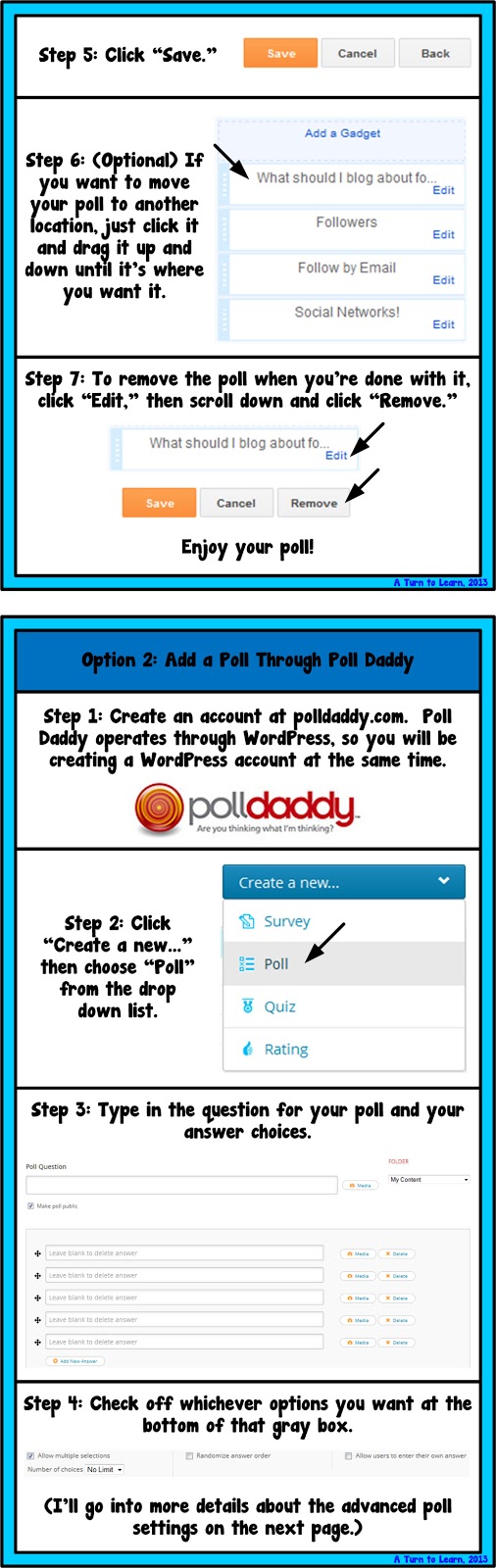
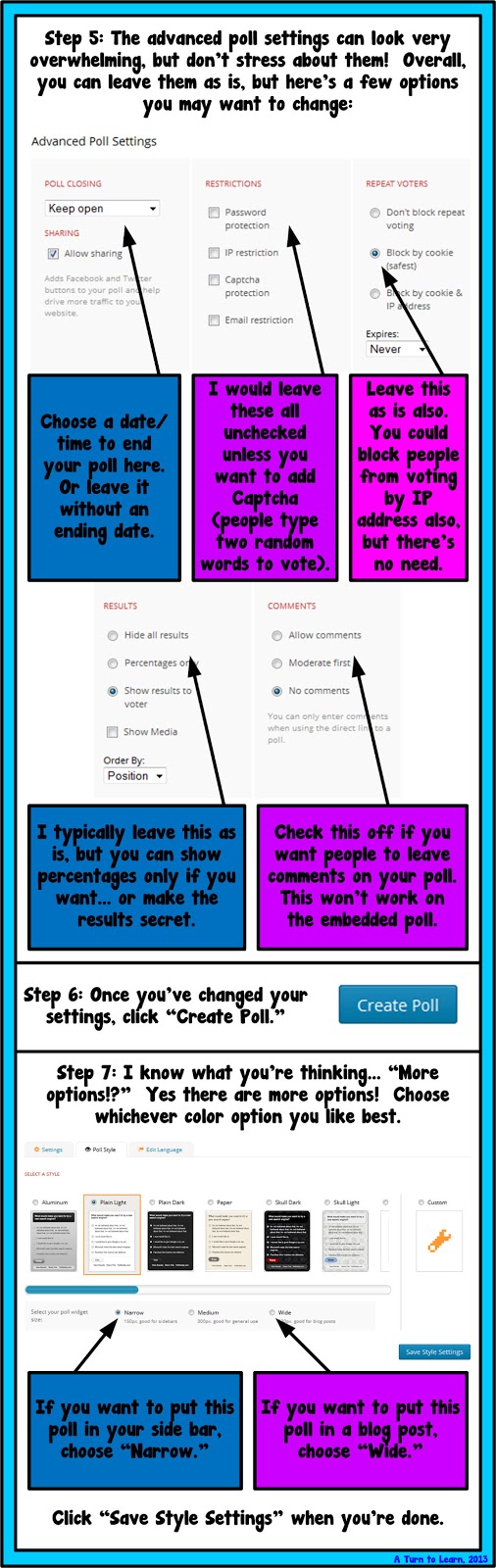
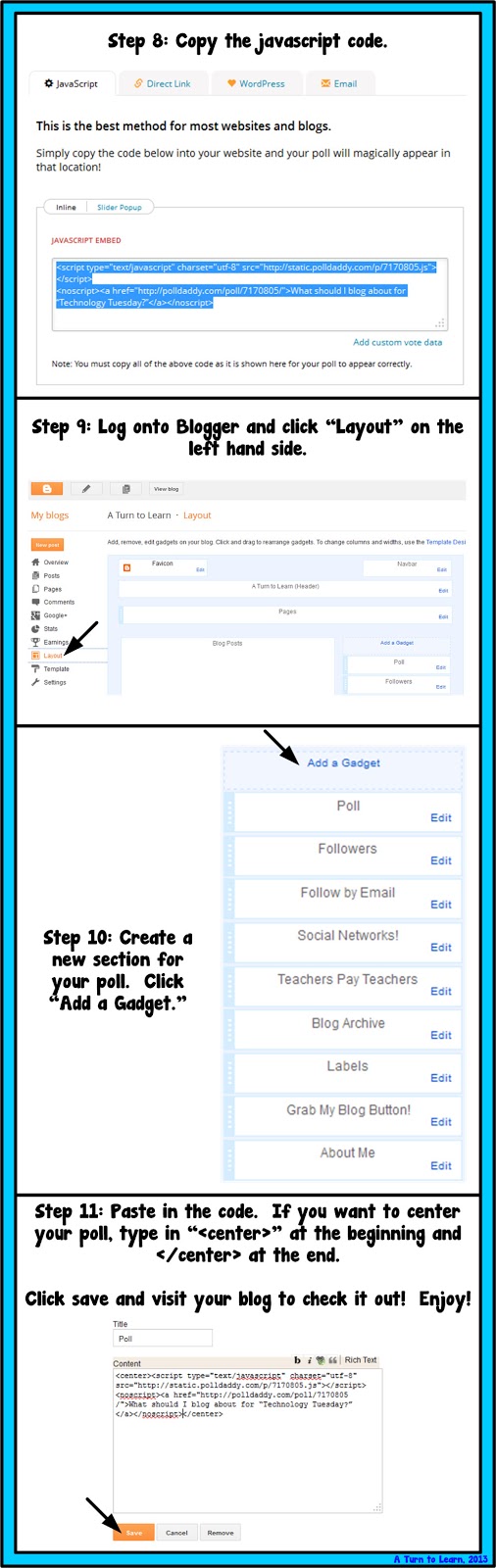
Enjoy!


Question? It doesn't give my the options when I go to add a gadget to just plug in the title and code. What am I doing wrong?
you click on the Java/Html and then paste the long code in 😉
When I voted on this topic, my whole point was not adding the poll to my layout. I wanted in a post in Blogger. I didn't find anything that told me that, sorry.
To add the poll to a oat, you would follow steps 1-8, then embed the code this way: http://aturntolearn.blogspot.com/2013/01/how-to-copy-htmlembed-code-to-your-blog.html
Typically, people don't recommend adding the poll to an individual post, since only the people who click on the post would be able to vote. By adding to to layout, even people who are reading previous votes would be able to vote. It typically allows more votes to be cast.
thanks!!!
No problem!
Hi there, thanks for sharing this.
I intend to publish hundreds of posts, each with an identical poll – do I need to create a unique set of code for each poll, or can I do it once and just use that code for all posts?
Thanks
It depends on what you want… You can publish multiple posts and put the same code on it, but all of the results will be the same. So if people vote on the poll that is on one post, it will update the results for all posts. If you want each poll to have different results, you'd have to copy the poll and create a new code.
I want my visitor vote on my post how can i?
There is a way to add a poll to an individual post, but it's a bit different than what's listed above. When I had read up on adding a poll to the post vs. adding it to the blog, a lot of people recommended adding it to the blog itself so that more people will be able to access it… since people accessing any post will see it as opposed to people only accessing the one post. I'll try to add a tutorial for adding a poll to an individual post in the future though!
Hey Jessica, can we integrate some other poll tool in blogger? I am fairy new to Blogger. Also, I have been using this online survey tool called SoGoSurvey for creating polls and I wish to integrate it with Blogger? Is there any way to do it?