A few months ago, Blogger changed the built-in followers box option to one that uses Google Plus – but a lot of people have asked me over time how to add the original followers box that you see on most blogs. Well… it took quite a bit of research but here it is!

I looked though and attempted so many different tutorials online for this… and I found the best one at Southern Speakers. I hadn’t seen this website before but I suggest you check it out because it has a lot of great items!
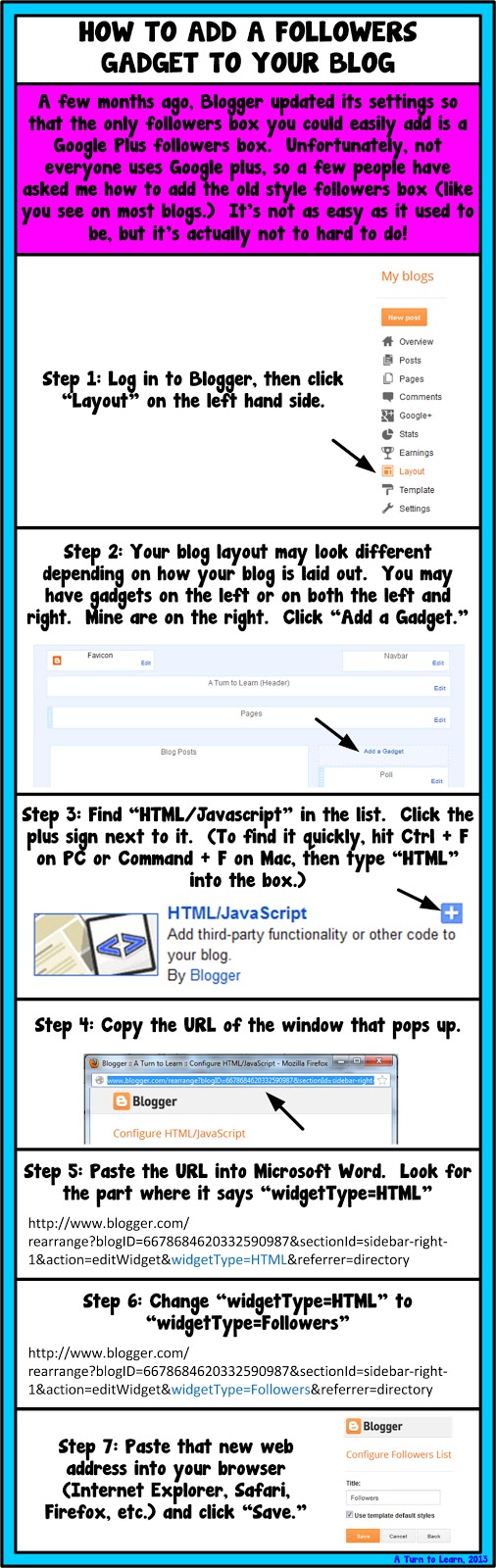
Happy blogging!


I really wanted to add a followers gadget to my blog, but apparently now you cannot add one unless you are using blogger. It definitely makes it harder to know how many followers you have. Some people follow me with network blogs and some with Bloglovin now, but I still don't really know the numbers.
Google plus has lots of people with me in their circles and I have lots of people added to my circles, but I find that now that I am using Bloglovin I don't get there as often.
What do others do that don't have blogger websites?
Charlene/Diamond Mom
Diamond Mom's Treasury
Thank you for your detailed pictures and instructions. I am looking forward to your next project BLOG BUTTON. It is something I have tried to work on but it doesn't turn out.
Thank you! This worked perfectly well for me. Appreciate your help!!!
please help me.. I'm stuck in step 7… T_T I don't understand it… can you teach how to do step 7…
I can't get it to let me paste the new address! ARGHHHHH! Can you help?
Its easy, just open a new tab on your browser and paste the url(the edited one). It will open the page where you will click 'save'
thanks alot for this
Thank you, I've been trying to do it for two days without any results until I found your tutorial :]
-Thikrayat
mynamemeansmemories.blogspot.com
thanks so much. step 7 was tricky but got there in the end!
Thanks for step by step instruction. Really useful.
Ravi
idhayakalvi.blogspot.in
thanks dude
Thank you for this! I am glad there was a way around it!
Hi, is there any help on how to add reactions with the new blogger settings?
Very informative. I ponder why the other specialists of this sector do not realize this.You must proceed your writing. I am confident, you’ve a great readers’ base already!
website design
i cant found the html/java on the list….
found it!! yeay
Dear Jessica, thank you so much. Because of your tutorial, I have solved my problem 😀
thanks
Thank you!
Thank you so much Jessica…I was trying to add Followers Gadget into my blogs for the past few days… I was literally cracking my head….You made my work easy darling…:) Thank you so much dear…Keep writing. Good Luck & Best Wishes 🙂 ..Whenever time permits please visit my blogs: 🙂
http://indiatempletour.blogspot.ae/
http://srimadramayan.blogspot.ae/
http://srimahabharath.blogspot.ae/
Thank you so much for taking your time to do the research and showing us the process 🙂 It was easy!
Jesse @ http://www.uno-home.blogspot.com
Thank you so much!!!
Thanks for this tutorial….question after hitting save I keep getting Bad Request..Error 400. What does that mean exactly?
Thank you this was VERY helpful 🙂
This doesnt work for me either! very frustrating, just get an error message when I paste the amended link in a new tab.Any answers?
Mine just say Bad Request, why do you think that is?
After doing this, it says "This content is not yet available over secure connections."
Do you paste it into the small window or big window?
Mines says bad request wheneve i click save. Please HELP !
Mines says bad request wheneve i click save. Please HELP !
thanks.this post help me lots! 🙂
Excellent! And thank you! 🙂
http://themarveluniverse91.blogspot.in/
thankssss. its really helpful 😀
Yeah mine is also bad request?!
Same as mine. Bad error. But as soon as i open my blogger's layout, it was there. I was shock, yet thankful for these. Thanks!
Same as mine. Bad error. But as soon as i open my blogger's layout, it was there. I was shock, yet thankful for these. Thanks!
Okay. Done. Thanks!
Thankyou ! It worked good work.
it doesnt work
i have added it five times thinking it didnt work, oh dear…
but it worked, yay! so helpful, really appreciate it!!
Thank you so much for this!! I'm kind of out of it when it comes to technology so this helped me A LOT.
xx Tessie,
http://knoxmysox.blogspot.com
I can no do it
but I got 1 follower several days ago. I don't know from where he followed my blog. It's my blog foreignlanguahunter com
Thank you for the tutorial! It really helped 🙂
I got the bad request also but when I went to my blog it was there and it even restored my followers. Yeah…..thank you so much
YES… Can !! Thankssssssss…. i faced this problem almost 6 months! finally your simple tutorial help me so much !!!
THANK YOU! 😀 😀
Thank you for this! <3
thank youuuuuuuuuuuuuuuuuuuuuuuuuuuuuuu
thank you for your effort, but for me too it is showing as bad request… can you help me in this situation?
doesn't work!
allthatshimmers.co.uk xo
Thanks for this wonderful tutorial… I will share this to my blog~
Thankss..
thank you so much for the followers widget idea. I had deleted it by mistake and desperately wanted it back.
thank you sooooooooooooooooooooooooooooooooooooooooooooooooooooooooooooooooooooooooooooooooooooooooooooooooooooooooooooooooooooooooooooooooooooooooooooooooooooooooooooooooooooooooooooooooooooooooooooooooooooooooooooooooooooooooooooooooooooooooooooooooooooooooooooooooooooooooooooooooooooooooooooooooooooooooooooooooooooooooooooooooooooooooooooooooooooooooooooooooooooooooooooooooooooooooooooooooooooooooooooooooooooooooooooooooooooooooooooooooooooooooooooooooooooooooooooooooooooooooooooooooooooooooooooooooooooooooooooooooooooooooooooooooooooooooooooooooooooooooooooooooooooooooooooooooooooooooooooooooooooooooooooooooooooooooooooooooooooooooooooooooooooooooooooooooooooooooooooooooooooooooooooooooooooooooooooooooooooooooooooooo much!
Hey, thanks so much for all the info, after I click save it comes up with "bad request error 400" do you have any idea why this would be? Thanks a lot.
Mine is saying please correct the errors in this form. It won't save 🙁
Thank You so much, so useful especially for someone like me just starting out ! 😀 Loving the simple step by step approach !!
You are the best!!!!!!!!!!!!!!! Thank you 🙂 🙂 🙂
This site is sosososo SHITE
Thanks very much..
simple but helpfull
Brilliant! Thank you – it worked!
Hey thanks so much I'm pretty sure it worked but when I pressed save it said error blah blah but still has the follower button on my page so hopefully it's worked ?
thank you for your info has helped me a lot.
john
thanks for this wonderful tutorial ! 😀
Hi All went well until I pressed save and "Bad Request Error 400" appeared. can you help
Thanks so much. That was a great help when setting up my husband's blog. I also got Bad Request Error 400 after pressing save, but, when he went to his blog, it had worked.
hi, i did all the steps but then it says "please coreect the erros on this form". what should i dooooo? :((