This week’s poll was really exciting… the bloggers united to vote for adding a facebook like button to the side bar of the blog!

For the tutorial, you’ll use this link:
https://developers.facebook.com/docs/reference/plugins/like-box/
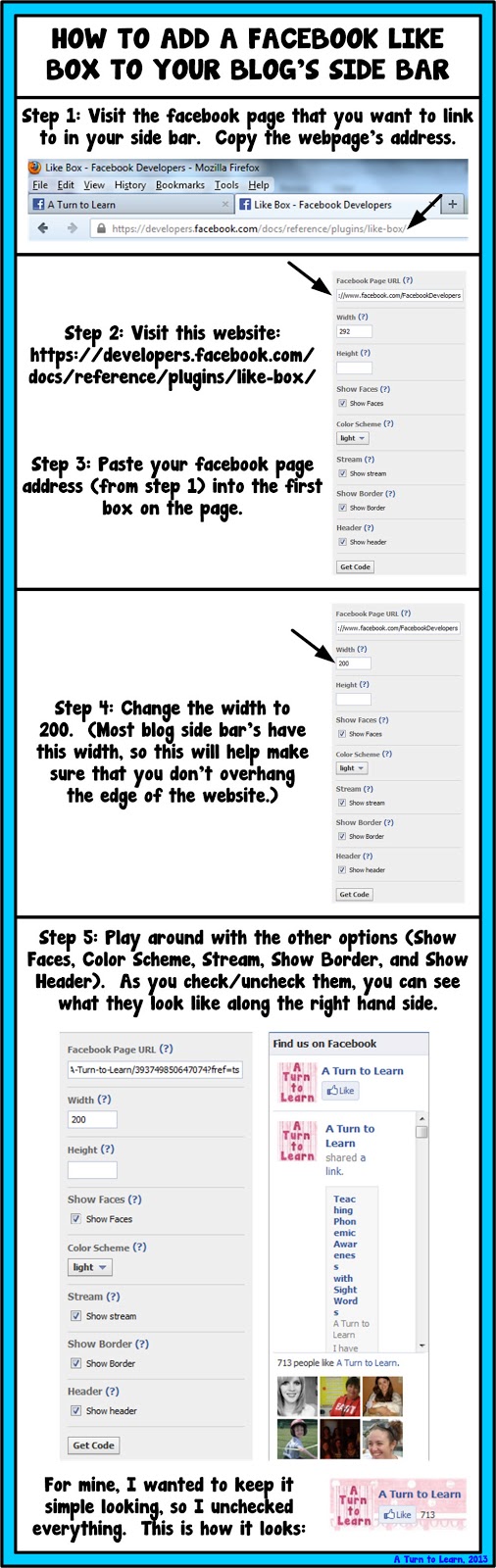
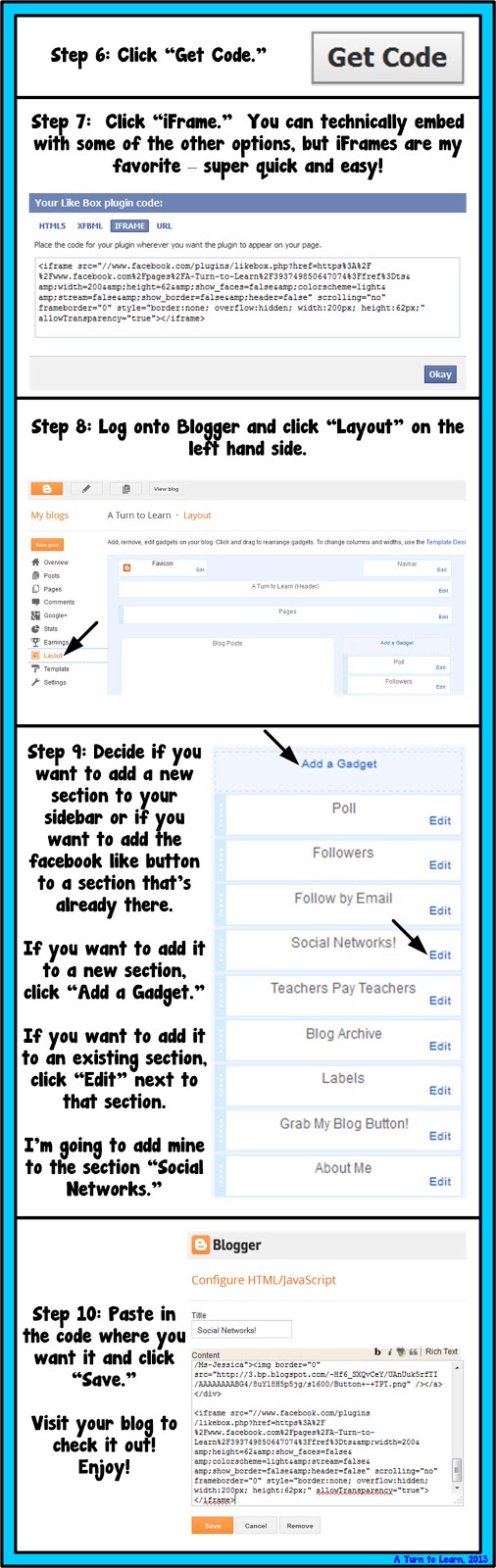
Enjoy!
Ed Tech Integration in the Elementary Classroom
by Jessica Kings //
This week’s poll was really exciting… the bloggers united to vote for adding a facebook like button to the side bar of the blog!

For the tutorial, you’ll use this link:
https://developers.facebook.com/docs/reference/plugins/like-box/
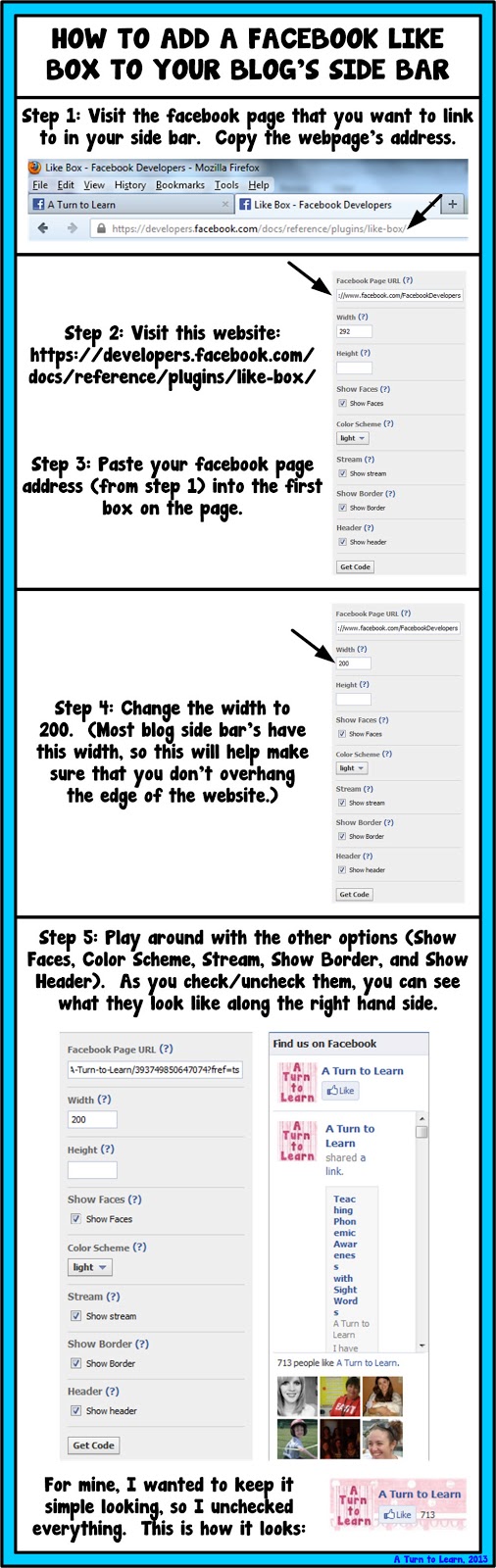
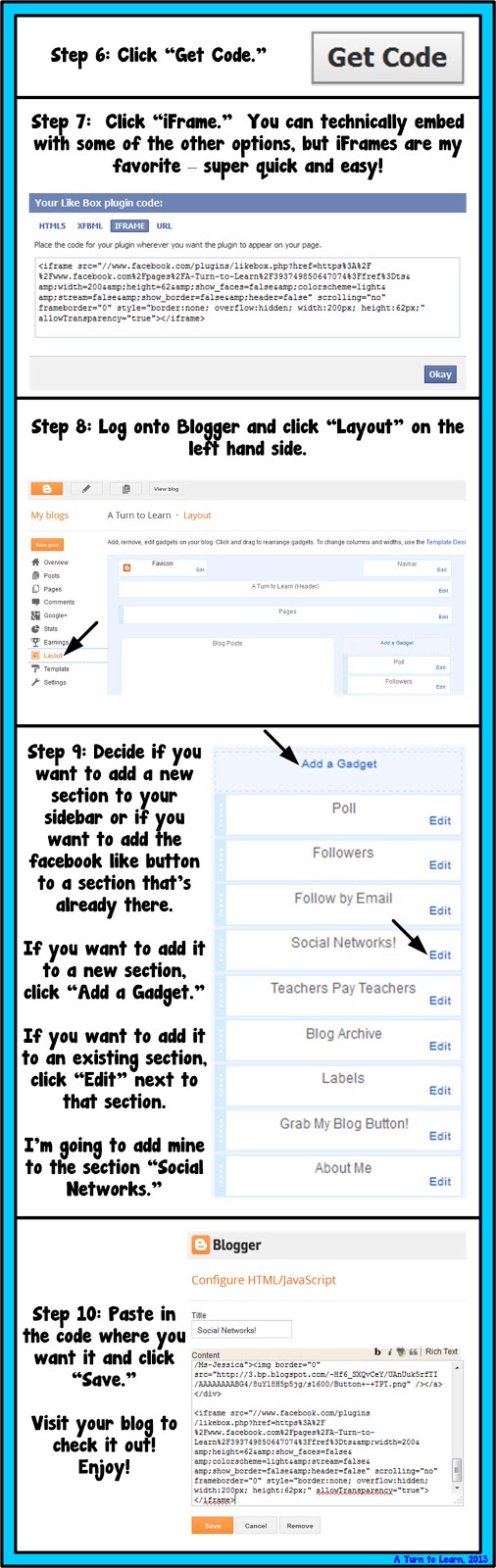
Enjoy!


This was perfect! Thanks so much!
Brandi
Success in Second Grade
This is awesome. I'll call this Summer Professional Development
thanks
matt
Digital: Divide & Conquer
Thank you, Jessica! This is super helpful!!!
Karli
Creating a Thoughtful Classroom
Thanks so much for the great tutorial!!!
Kate
EduKate and Inspire
Thanks! This was really helpful!!
SarahA Rocky Top Teacher
IT worked perfectly well. God bless u
This is really helpful. Thanks so much.
Really helpful! Awesome BLOG! <3 it 🙂
http://thestarlight92.blogspot.com/
Ohhh my gosh thank u! I mean, I've been searching all over for how to!
Thank you!! I've been trying to figure out how to do this forever.
Thanks for this tutorial…easy to follow and exactly what I was looking for!
it really help a lot ! thank you very much 🙂
http://feafum.blogspot.com/
Thanks for the instructions. I have found these so simple to follow. I have tried many times following the instructions of others but i really was not successful. Thanks for your post. More power.
is it possible for those who had created blog just a few days befor and dont have adsence ad?…
this is awesome
It didn't work on my blog 🙁
Really helpful. The directions were easy to follow, especially compared to other "tutorials" on the subject. Eye-catching design, too. Thanks.
Would have been helpful but the only code I got was the HTML. No iFrame 🙁
Its cool very helpful
Thanks for sharing dear Very helpful
http://www.onlineseo.us
Awesome! Thanks for sharing your know-how!
blogger has updated its look and now this doesnt work anymore please post a new version 🙂
thanks a million for this post!!! kisses
not working
Thanks a lot for this post.. I read so many posts.. this one is fantastic..
owkay, i am soo loving your background. its just so unique.
Thank you so much for this tutorial! It was exactly what I needed for my blog!
Blessings,
Laurie
http://grace-filled-moments.blogspot.com/
thank u.
Thanks so muchh, awsome tutorial:)
regards,
http://www.felixpramono.com
It's not working for me
Worked like a charm! Thanks!!
GOD BLESS YOU BROS YOU DO WELL
Brilliant! Thank you!
Thanks so much for posting a lot of this awesome content! Looking forward to checking out more.
Thin Client Hardware & Zero Clients
Thank you so much for sharing your knowledge
Hi,
This Blog design is unique and what to say about content ? it was great too !
I too explained about putting FB Like box in an elaborated way especially for the newbies. Hope this helps the visitors – Easy steps to include FB Like box
I've try it in my blog, but only appear 5 faces despite I've more "likes"
do you know what can be the reason?
thanks!
when i click on the little icon to share your blog posts on my facebook wall it shows the thumbnails of one of the pictures in your blog..but when i do the same with my own blog posts..it shows my profile pic as the thumbnail.. So what to do ? you got any solutions ?
Thank you so much! I have spent so many hours tonight trying to find with no luck. I read this and it's working perfectly! Thank you!
Thank you very much
thanks for the tutorial. it was easy to do.
Thank you …. clear and concise instructions: just what I was looking for!
It's been good to see your blog when I always look for such type of blogs. It’s great to discover the post here.
zenicreative.co.uk
Awesome! Thanks for this!
Thank you! It worked like a charm. I didn't know about selecting iframe.
Thanks a lot!!!
How to make the like button appear in mobile application of blogger?