This week’s technology tutorial is one that is surprisingly very easy… how to add another website’s photo to your blog (without HTML!). I love using this trick when I do linky parties or when I link to someone else’s blog (if they don’t have the HTML code poster for a blogger button, that is!)
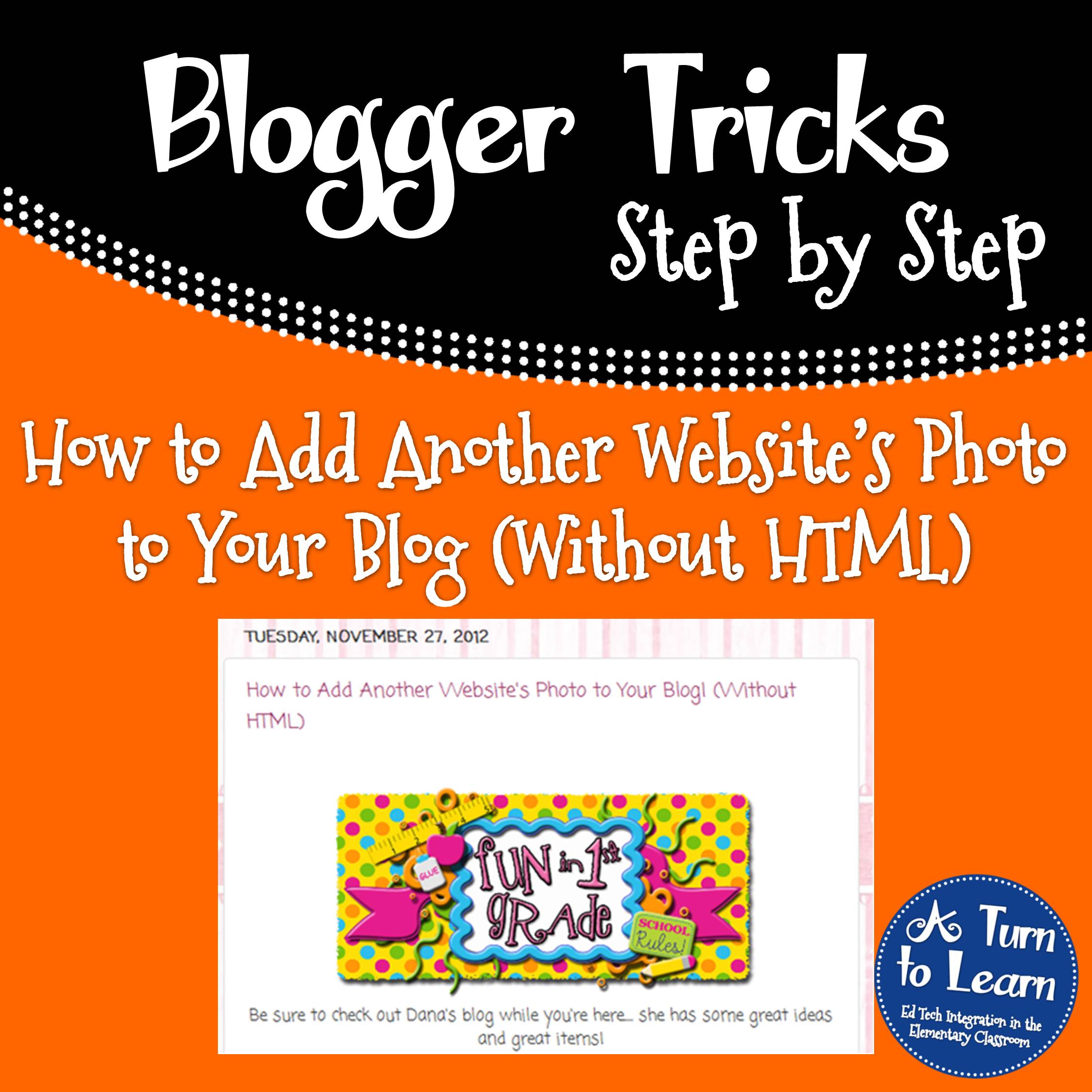
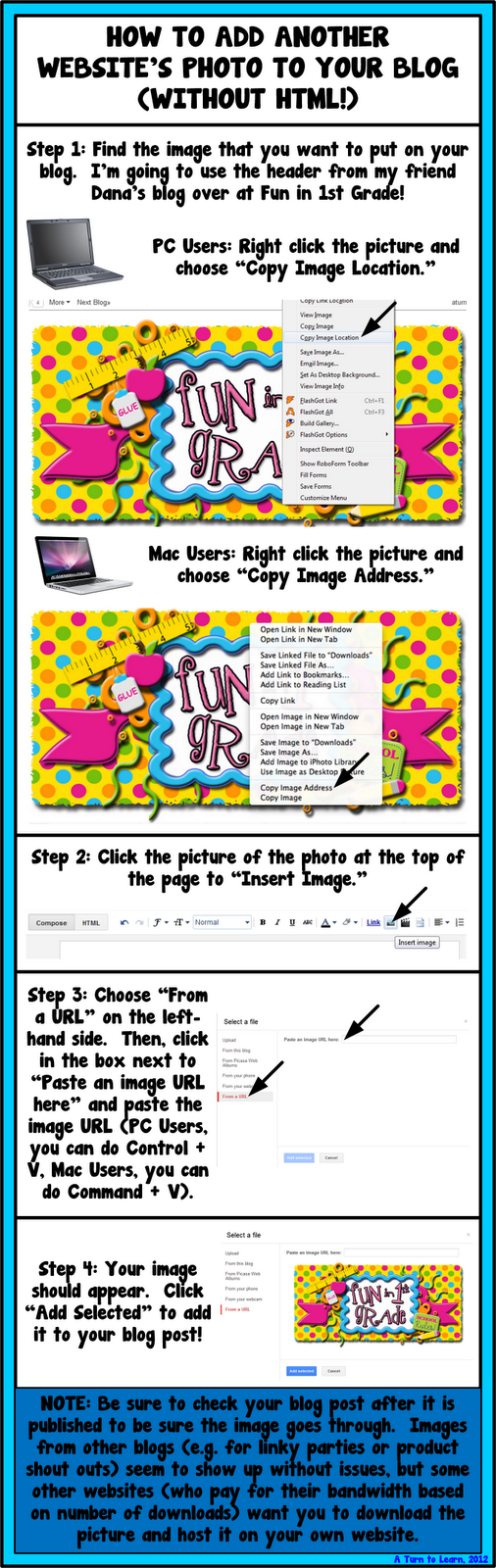
Check out the finished product here:
Dana’s blog has since been renamed Common to the Core…be sure to check out her blog while you’re here…. she has some great ideas and great items!
Also, please note that I used the tutorial above to add the image, but I had to add the link to her website manually! The only thing the tutorial copies is the image, not the hyperlink!
Enjoy!
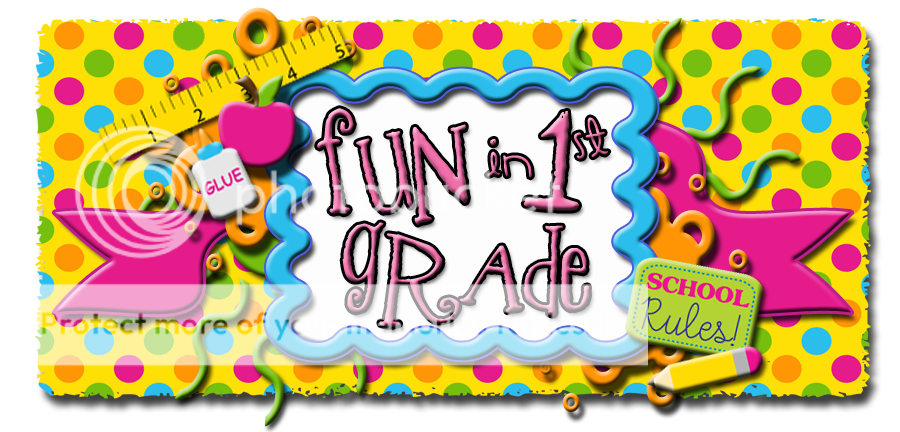


Hey…that's me! Cool!
🙂 Dana
Fun in 1st Grade
Yes it is 🙂
Awesome!! BTW….I have been stalking around your blog for the past several days. I love your tutorials!
Sharon
Buggy for First Grade
Hi thanks for all the great tutorials. Where do I find the page as in step 2…what do I open ? thanks