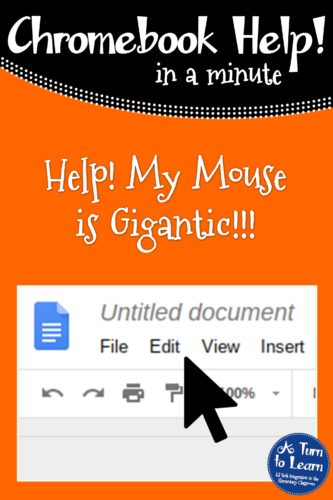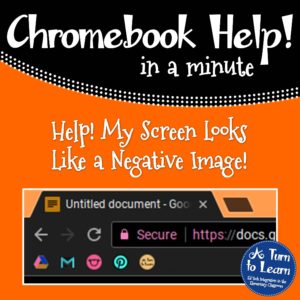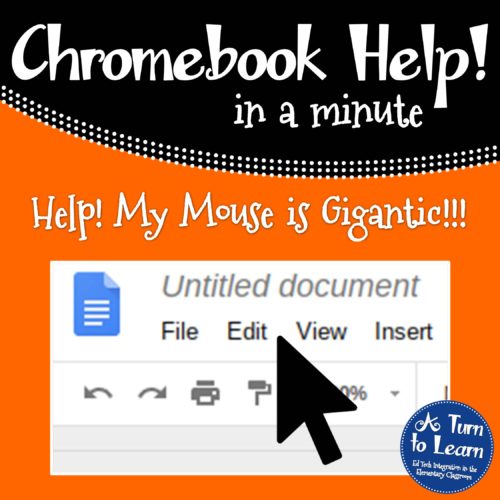
I don’t understand why, but for some reason making the mouse on a Chromebook gigantic is something that students find fascinating. In the scheme of things, it’s really not a big deal, just a simple visual change that students seem to absolutely love. Perhaps it’s just one of my pet peeves, but unless one of my students needs a bigger mouse due to a visual impairment, I just don’t see the point of it!
If one of your students (or perhaps a substantial portion of your class!) has been changing the mouse so that it looks absolutely gigantic, it’s actually a really quick fix. Well it’s totally up to you if you want to let them keep the bigger mouse cursor, it’s still good to know how to make it go back to normal.
Help! Fix My Chromebook… My Mouse is Gigantic!
All you have to do to fix this issue is:
- Click the picture in the bottom right-hand corner of your Chromebook screen and click the word “Accessibility.”
- Look for where it says “Large mouse cursor” and uncheck that option.
Watch this video to see this fix in action!
It’s a quick and easy fix to get the mouse back to normal! Enjoy!