I think I may be spending a lot of time this summer making borders/frames… I am absolutely loving it! Here is the new set of borders for your use! The set it $2 at the TPT link below.
When I posted my number posters the other day, these were the frames I used for them!
As a thank you to all of my wonderful followers for all of your sweet comments, I decided to post some of
these frames for free! Click each of the pictures below to download the gray frames for free!
These frames are free for your use (in your personal and commercial items) as long as you give credit to me for creating it! You can see the details of the Term of Use on TPT.
To save the files, just click the image to get to the higher quality picture, then right click (or Mac: Ctrl + Click) to save the image onto your computer!


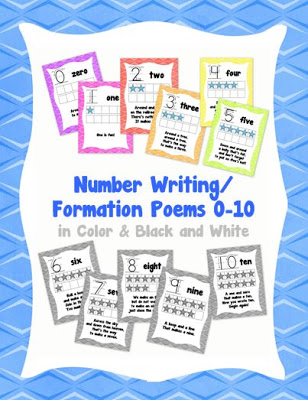




LOVE the frames!
Lindsey
Lovin’ Kindergarten
Thanks! I'm really happy with how they came out!
The frames are cute. Isn't it funny how making frames can become addicting. I feel the same way.
Mercedes
Surfing to Success
It really can be addicting!
Thank you for the adorable frames!! 🙂
Lisa
Learning Is Something to Treasure
No problem!
Thanks for the frames! Love them.
Pamela
First Class Teacher
Thanks!
Thanks for the frames! I'm a new follower.
Julie
Math is Elementary
No problem! I'm going to go check out your blog as well!
Good morning! I have made some signs for my classroom and was wanting to share them on my blog, but I ran into a huge problem. Of course I thought of you first 🙂 I created the sign in Power Point, created a PDF, but when I click into the PDF there is a large white boarder. The sign doesn't go all the way to the edge like it did when I made it in PP. Can you help? What did I do wrong? Thank you bunches!
Michelle
jamm0309@gmail.com
http://owlsareahoot.blogspot.com/
Hmm… interesting! I'll definitely help out! Are you on Mac/PC? How did you save them as a PDF?
Yay! I used Sourceforge, a free PDF creator recommended by another blogger, to save them. I made them in PP on a PC, then clicked print and chose PDF creator in the printer menu. They open in Adobe Reader. Hope this all makes sense to you. Thanks a bunch for helping.
Perfect!!! It makes perfect sense to me and it's actually exactly what I was thinking! I'm going to write up a quick post in my Technology Tuesday format to walk through how to do it since a few people had a question about it!!! Expect a walk through in a little bit!!!
Love your greyscale frame freebies.
Yearn to Learn Blog
Thanks! I think the gray looks really sharp!
This is fantastic! I am really digging your tech hints. Thank you! :o)
Jennifer
Thanks! And no problem!