It’s Tuesday again, so obviously it’s time for another technology tutorial! This one is definitely one of my favorite… how to make a collage of pictures in any shape you want!
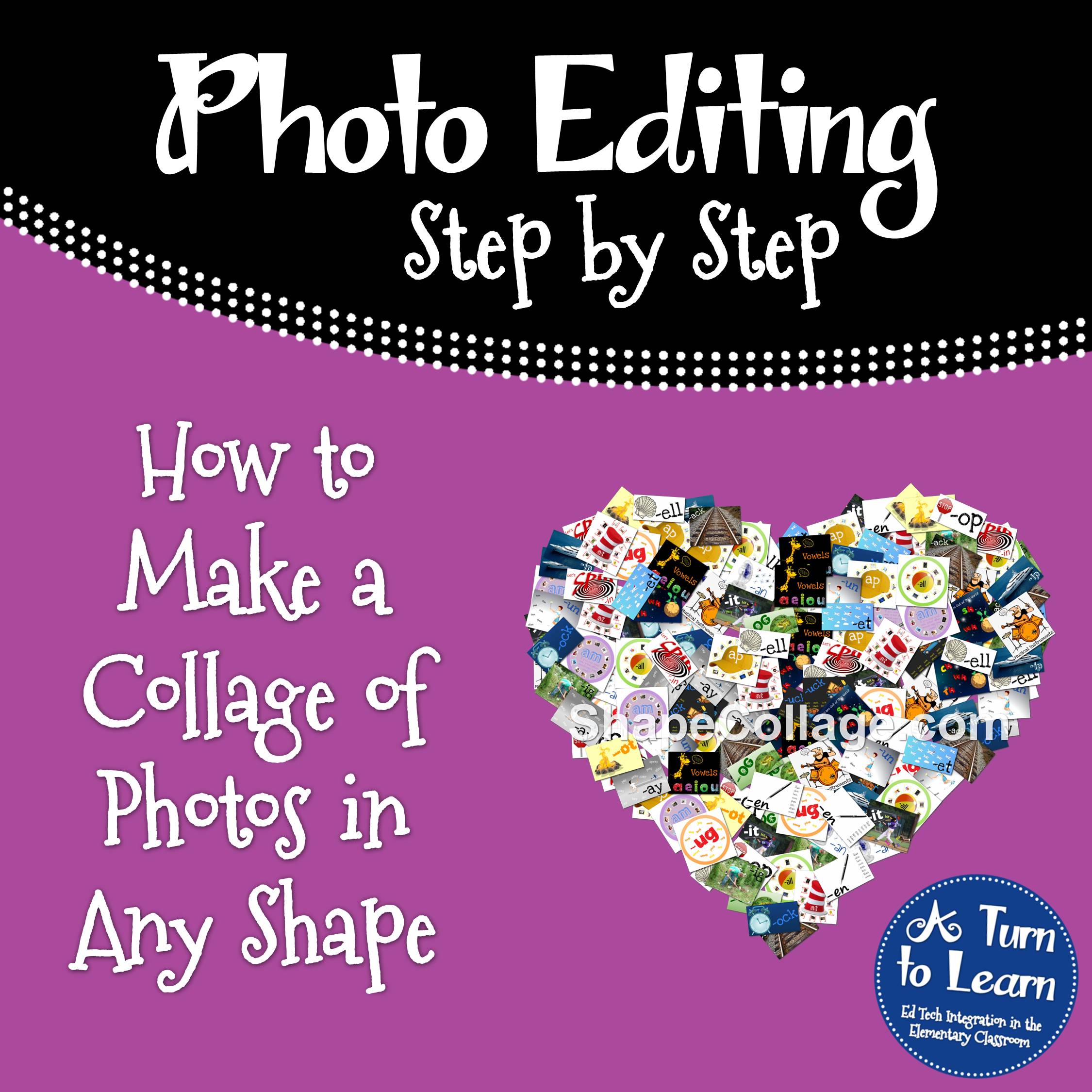
Now, onto the tutorial! This tutorial uses the program Shape Collage, which you can download by clicking that link.
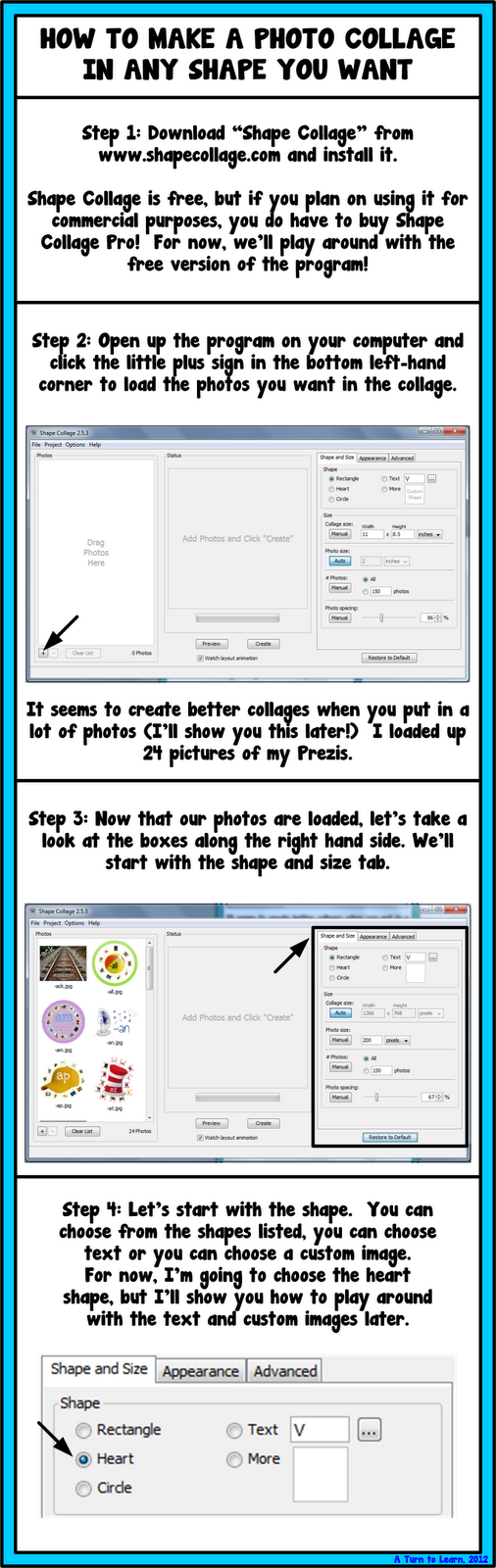
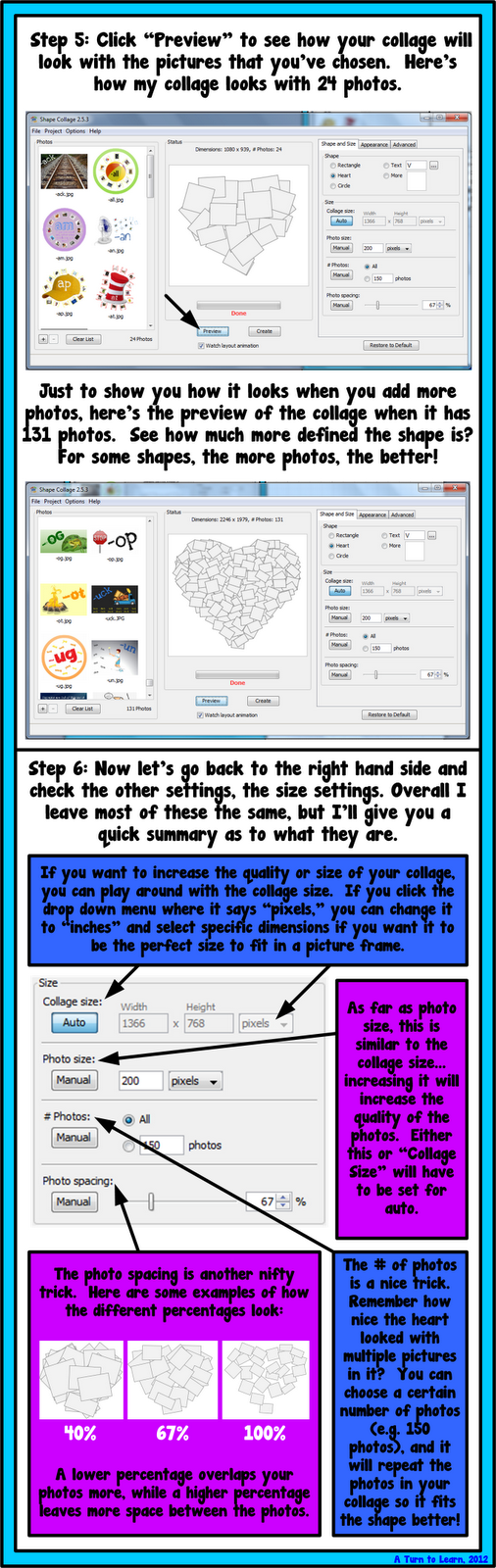
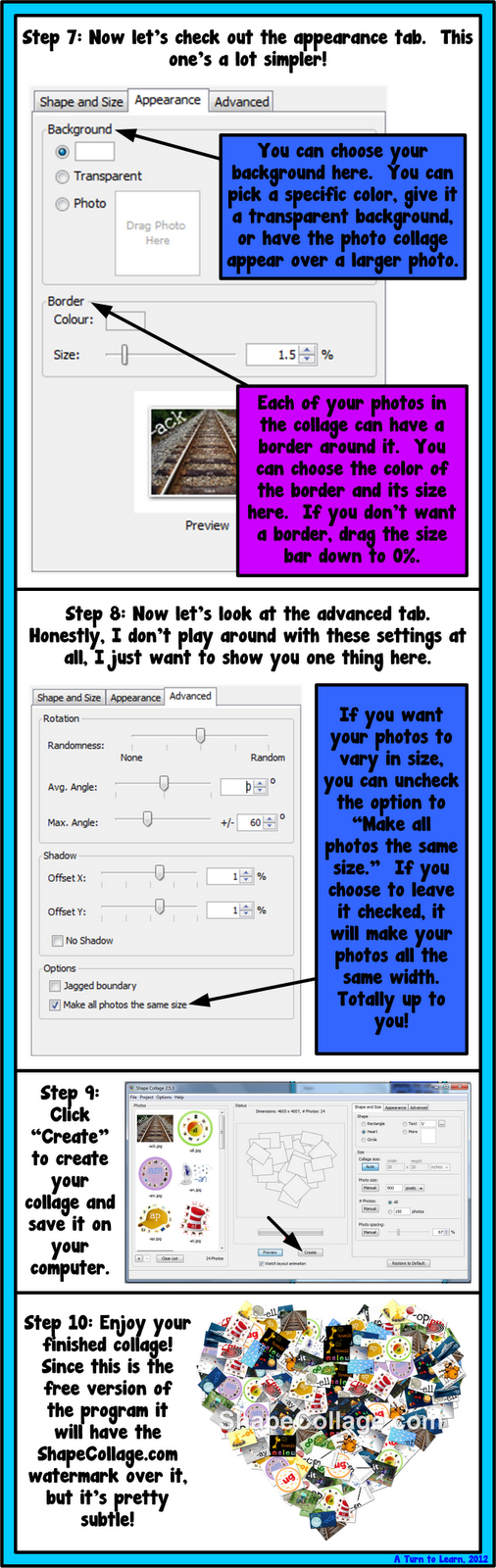
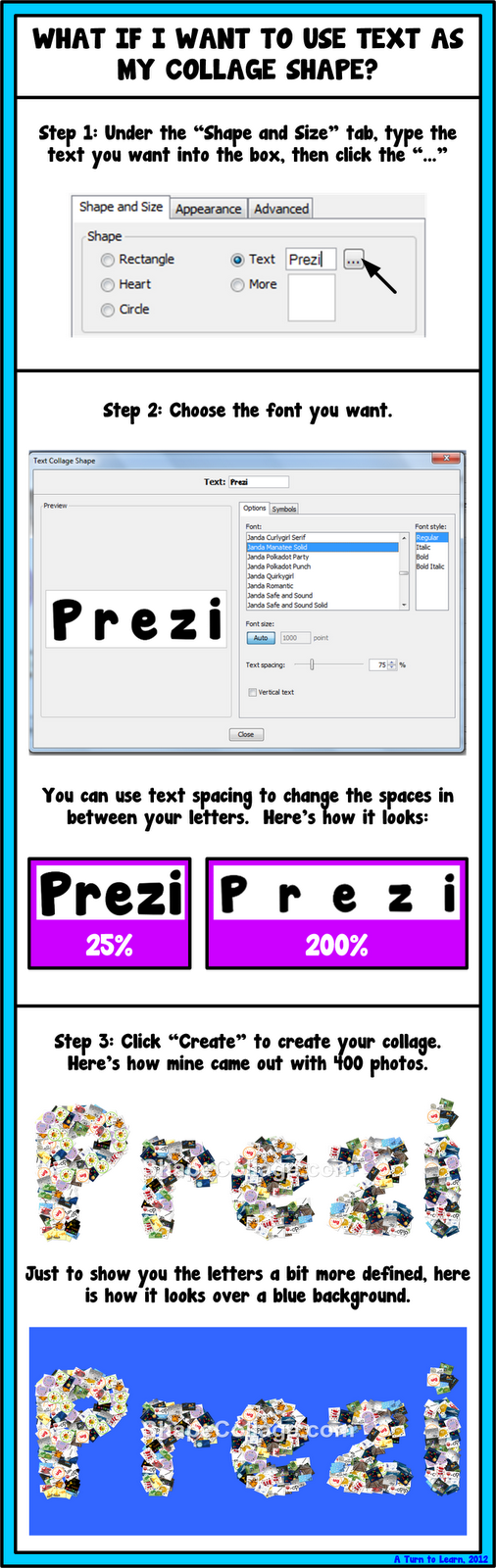
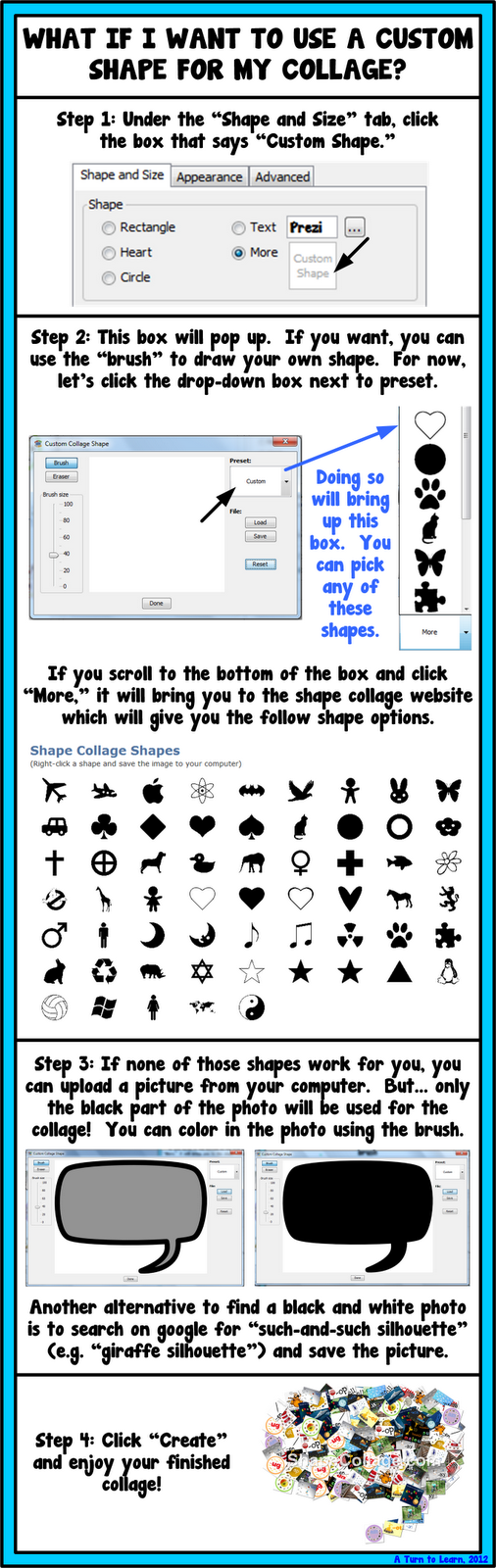
I have so many ideas for how I want to use this program in the classroom this year! Primarily, I want to make a collage of photos of my students in the shape of the Cat in the Hat’s hat… but I think it has tons of other uses as well!
My students always seem to struggle with the “Which one does not belong?” questions on a test, despite tons of practice. I’m thinking I can make cute photo collages to use for this activity… for example, using all pictures of winter items in the shape of a winter hat, with a summer image placed in as well. I think the kids will have a blast playing “I Spy” to look for the picture that doesn’t belong… plus this shape will give them a hint as to the category it belongs in, which would make a great introduction point!
How do you think you’ll use this in your classroom?


this is GREAT! Thanks for sharing! I can't wait to get started on a shape-collage project with my friends at school. I'll let you know how it turns out.
I'd love to hear how it turns out! I can't wait to snap pictures of my new students so I can make a collage of them for our room!
you are always a wealth of information. I really enjoy coming here because i know whatever you post will probably get pinned for later use. thank you
Come check out my new blog/classroom. love to have new visitors 🙂
Melissa
Pre-Schooler Daze
Aww thank you! I love your blog layout… so precious!
I love this! Thank you for sharing. I can't wait for the weekend to play with this. 🙂
Antoinette
Enjoy! I'd love to hear if you like it!
I love all of your techy-tips! Thanks so much for doing these every Tuesday.
Elizabeth
Fun in Room 4B