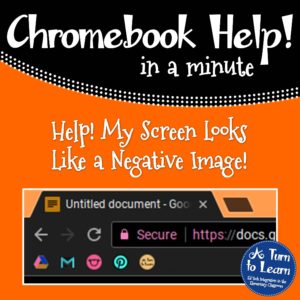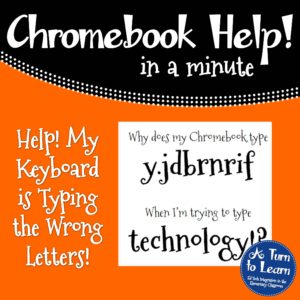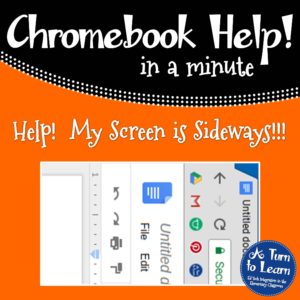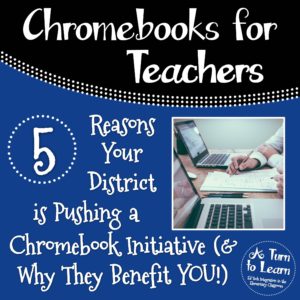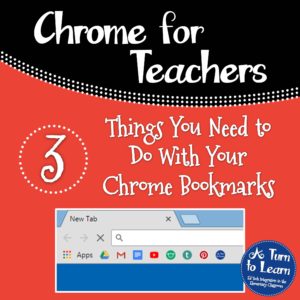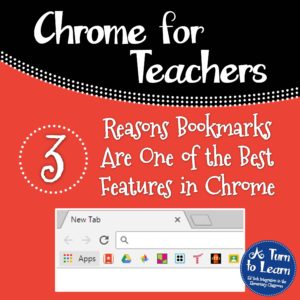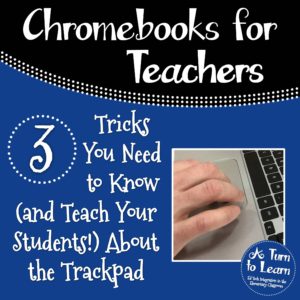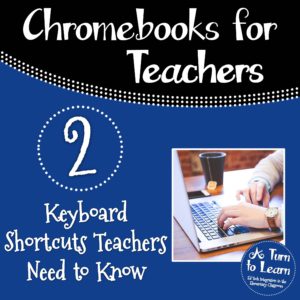I don’t understand why, but for some reason making the mouse on a Chromebook gigantic is something that students find fascinating. In the scheme of things, it’s really not a big deal, just a simple visual change that students seem to absolutely love. Perhaps it’s just one of my pet peeves, but unless one of […]
Help! Fix My Chromebook… I’m Getting Video Pop Ups!
I have to say, when one of our students first started getting video pop-ups on his computer I was absolutely confused. I thought Chromebooks were pretty safe from viruses and adware and couldn’t understand what setting this student could have changed to have started getting video pop-ups no matter what website he was visiting. It […]
Help! Fix My Chromebook… My Screen Looks Like a Negative Image!
I can only imagine the look on your face when you first opened up the Chromebook and it looked like this negative image from back when we used to have film. Of course students think this is the coolest thing, but it does really make it difficult for them to be able to complete their […]
Help! Fix My Chromebook… My Keyboard is Typing the Wrong Letters!
Like many teachers, I’m sure if you have technical problems on your Chromebook you can call some sort of a tech department for help. That said, sometimes it takes some time for the tech department to get around to fixing your issue, and some Chromebook issues are so easy to fix that it’s actually […]
Help! Fix My Chromebook… My Screen is Sideways!
I know most schools have a tech department that teachers can call when they experience problems with their Chromebooks… but that doesn’t always help in the moment! Some Chromebook problems are so easy to fix that it’s helpful to know how to fix them before they take away from instructional time! I have a […]
5 Reasons Your District is Pushing a Chromebook Initiative (and Why They Benefit You!)
Did your school just purchase Chromebooks instead of their typical computers or tablets and you’re trying to understand why? I get it! I mean… why can’t they just stick with what we know works? Why do they want to jump on this new Chromebook fad? Chromebooks do seem to be all the rage in […]
3 Things You Need to Do With Your Chrome Bookmarks
Last week, I talked about the top three reasons that bookmarks are one of my favorite features of Chrome, but this week I wanted to share with you three things that you need to do with your bookmarks in Chrome. 1. Make Each Bookmark a Small Picture This week, I thought I’d start with […]
3 Reasons Bookmarks Are One of the Best Features in Chrome
One of my favorite features of the Chromebook is that my entire account syncs between computers regardless of what Chromebook I log onto, including all of my bookmarks for different websites! The best part about this is that the bookmarks are actually synced to my Google account, so they don’t just sync to Chromebooks, they […]
- 1
- 2
- 3
- …
- 32
- Next Page »